CMS149v9 – Dementia: Cognitive Assessment
| Dementia: Cognitive Assessment | CMS149v9 | Percentage of patients, regardless of age, with a diagnosis of dementia for whom an assessment of cognition is performed and the results reviewed at least once within a 12-month period |
|---|---|---|
| – DENOMINATOR
All patients, regardless of age, with a diagnosis of dementia. – NUMERATOR Patients for whom an assessment of cognition is performed and the results reviewed at least once within a 12-month period. -DENOMINATOR EXCEPTIONS Documentation of patient reason(s) for not assessing cognition. |
||
| – APPLICATION WORKFLOW
For Denominator: Include patients with two or more qualifying encounters during the measurement period and a dementia encounter. To record a qualifying encounter, navigate to Patient > Provider Note > eSuperbill. Below the ‘Procedure – CPTs’ heading, enter the encounter code. 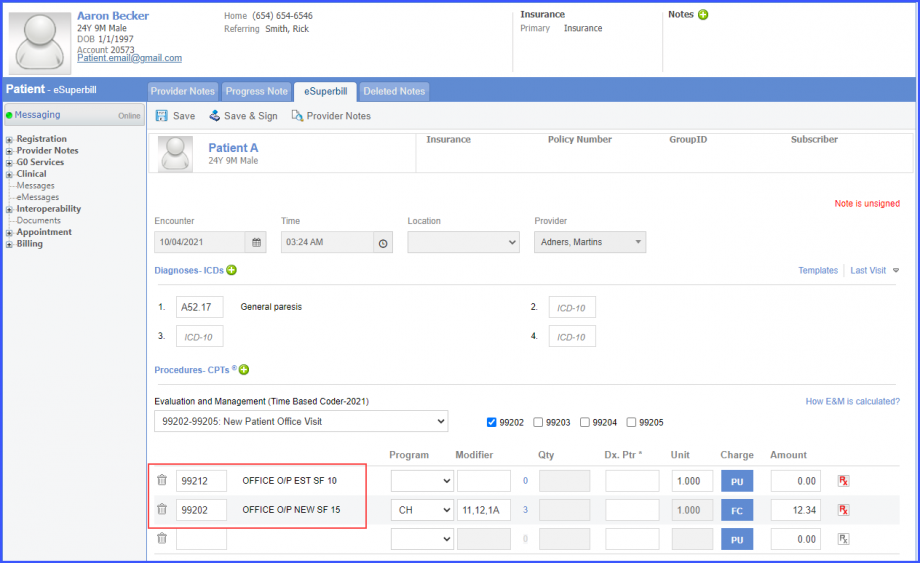 For the dementia encounter, the patient should have a diagnosis of dementia with a face to face encounter during the measurement period. The dementia prevalence period must overlap the face to face encounter. To document the face to face encounter, use the workflow Patient > Provider Note > eSuperbill. To document the dementia diagnosis, use the workflow Patient > Provider Note > Diagnoses, and click ‘Add’. Search for the diagnosis and add the diagnosis details. Then click ‘Save’. The diagnosis is added to the provider note. 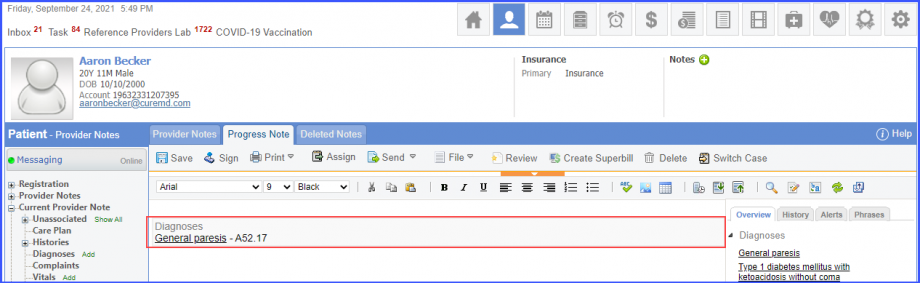 For Numerator: Include patients with ‘Standardized Tools for Assessment of Cognition’ assessment or ‘Cognitive Assessment’ intervention performed with a dementia encounter. The assessment/intervention should be performed 12 months or less on or before day of end of dementia encounter. The result of an assessment/intervention must not be null. To record an assessment/intervention performed, navigate to Patient > Clinical > Evaluations. Click ‘+ Add’ and search for an assessment/intervention. Select ‘Performed’ from the ‘Status’ dropdown and enter a result in the ‘Result’ field. Then click ‘Sign’ or ‘Save’. 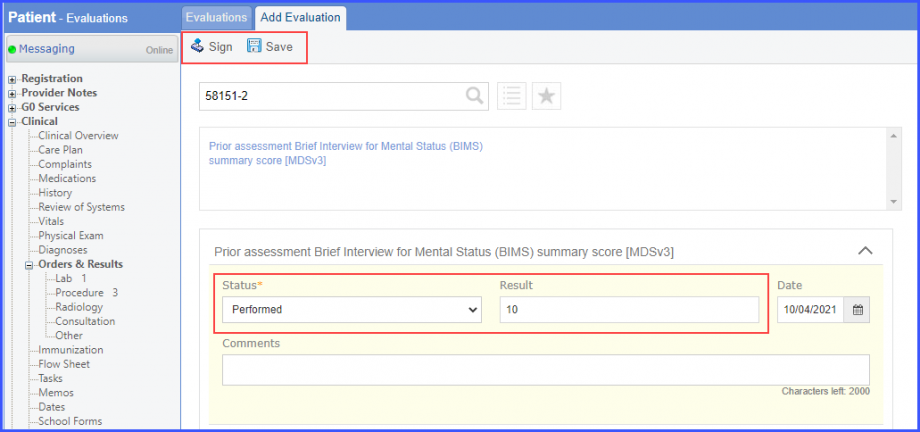 To document the face to face dementia encounter, use the workflow Patient > Provider Note > eSuperbill. To document the dementia diagnosis, use the workflow Patient > Provider Note > Diagnoses. For Denominator Exceptions: Include patients with ‘Standardized Tools for Assessment of Cognition’ assessment or ‘Cognitive Assessment’ intervention not performed during the dementia encounter. To record an assessment/intervention not performed, navigate to Patient > Clinical > Evaluations. Click ‘+ Add’ and search for an assessment/intervention. Select ‘Not Performed’ from the ‘Status’ dropdown and select a reason from the ‘Reason’ dropdown. Then click ‘Sign’ or ‘Save’. 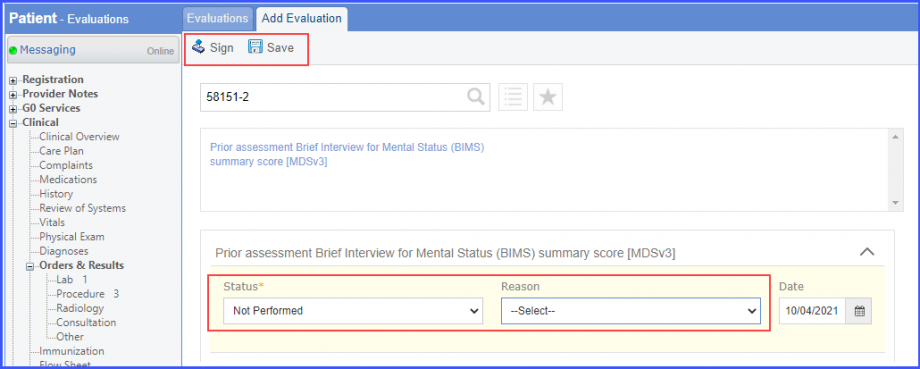 To document the face to face dementia encounter, use the workflow Patient > Provider Note > eSuperbill. To document the dementia diagnosis, use the workflow Patient > Provider Note > Diagnoses. |
||
