CMS149v10 – Dementia: Cognitive Assessment
| Dementia: Cognitive Assessment | CMS149v10 | Percentage of patients, regardless of age, with a diagnosis of dementia for whom an assessment of cognition is performed and the results reviewed at least once within a 12-month period |
|---|---|---|
| – DENOMINATOR
All patients, regardless of age, with a diagnosis of dementia. – NUMERATOR Patients for whom an assessment of cognition is performed and the results reviewed at least once within a 12-month period. -DENOMINATOR EXCEPTIONS Documentation of patient reason(s) for not assessing cognition |
||
| – APPLICATION WORKFLOW
For Denominator: Include patients with two or more qualifying encounters during the measurement period and a dementia encounter. To record a qualifying encounter, navigate to Patient > Provider Note > eSuperbill. Below the ‘Procedure – CPTs’ heading, enter the encounter code. 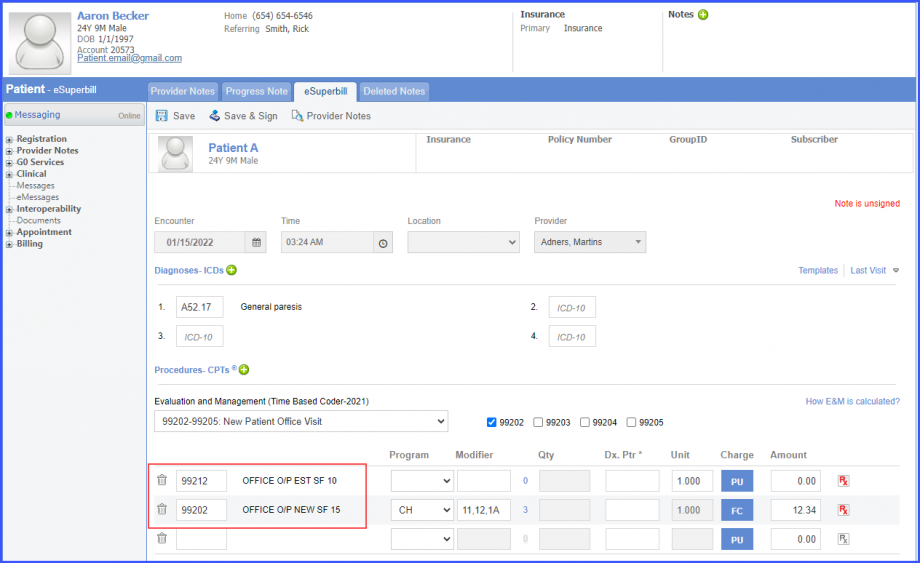 For the dementia encounter, the patient should have a diagnosis of dementia with an ‘Encounter to Assess Cognition’ during the measurement period. The dementia prevalence period must overlap the encounter to assess cognition. To document an encounter, use the workflow Patient > Provider Note > eSuperbill. To document the dementia diagnosis, use the workflow Patient > Provider Note > Diagnoses, and click ‘Add’. Search for the diagnosis, add the diagnosis details, and click ‘Save’. Then click ‘Accept’ and the diagnosis is added to the provider note. 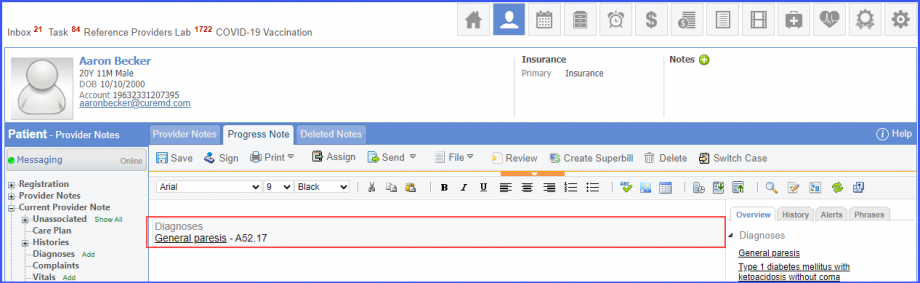 For Numerator: Include patients with ‘Standardized Tools for Assessment of Cognition’ assessment or ‘Cognitive Assessment’ intervention performed with a ‘Dementia Encounter During Measurement Period’. The assessments should be performed 12 months or less on or before day of end of dementia encounter. The result of an assessment must not be null. To record an assessment/intervention performed, navigate to Patient > Clinical > Evaluations. Click ‘+ Add’ and search for an assessment/intervention. Select ‘Performed’ from the ‘Status’ dropdown and enter a result in the ‘Result’ field. Then click ‘Sign’ or ‘Save’. 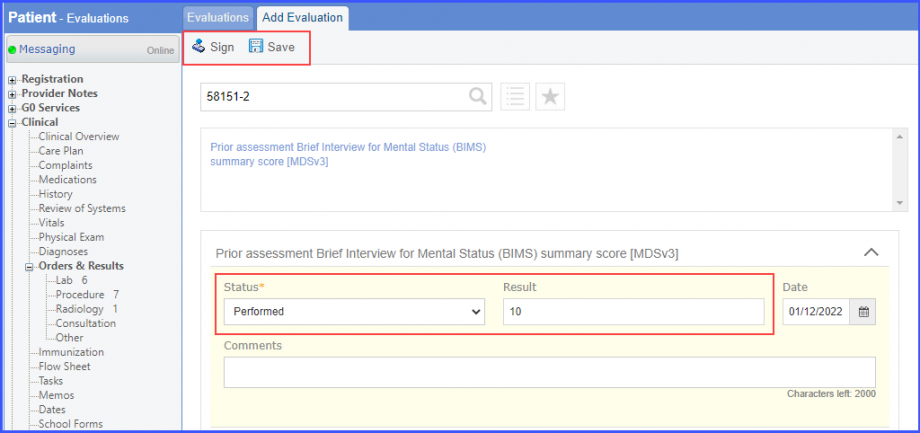 To document the dementia encounter, use the workflow Patient > Provider Note > eSuperbill. To document the dementia diagnosis, use the workflow Patient > Provider Note > Diagnoses. The dementia prevalence period must overlap the encounter. For Denominator Exceptions: Include patients with ‘Standardized Tools for Assessment of Cognition’ assessment or ‘Cognitive Assessment’ intervention not performed during the ‘Dementia Encounter During Measurement Period’. To record an assessment/intervention not performed, navigate to Patient > Clinical > Evaluations. Click ‘+ Add’ and search for an assessment/intervention. Select ‘Not Performed’ from the ‘Status’ dropdown and select a reason from the ‘Reason’ dropdown. Then click ‘Sign’ or ‘Save’. 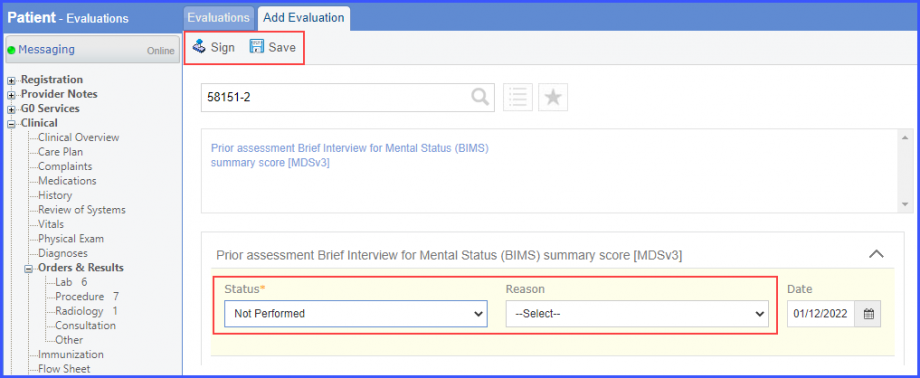 To document the dementia encounter, use the workflow Patient > Provider Note > eSuperbill. To document the dementia diagnosis, use the workflow Patient > Provider Note > Diagnoses. The dementia prevalence period must overlap the encounter. |
||
