CMS146v10 – Appropriate Testing for Pharyngitis
| Appropriate Testing for Pharyngitis | CMS146v10 | The percentage of episodes for patients 3 years and older with a diagnosis of pharyngitis that resulted in an antibiotic dispensing event and a group A streptococcus (strep) test |
|---|---|---|
| – DENOMINATOR
Outpatient, telephone, online assessment (i.e. e-visit or virtual check-in), observation, or emergency department (ED) visits with a diagnosis of pharyngitis and an antibiotic dispensing event on or within 3 days after the episode date among patients 3 years or older – NUMERATOR A group A streptococcus test in the seven-day period from three days prior to the episode date through three days after the episode date DENOMINATOR EXCLUSIONS
|
||
| – APPLICATION WORKFLOW
For Denominator: Include patients aged 3 years and older at the start of the measurement period with an ‘Encounter with Pharyngitis or Tonsillitis’. A qualifying encounter should be recorded with ‘Antibiotic Medications for Pharyngitis’ ordered such that the encounter starts 3 days or less on or before the date of medication order. Moreover, the patient should be diagnosed with acute pharyngitis or acute tonsillitis during the visit.
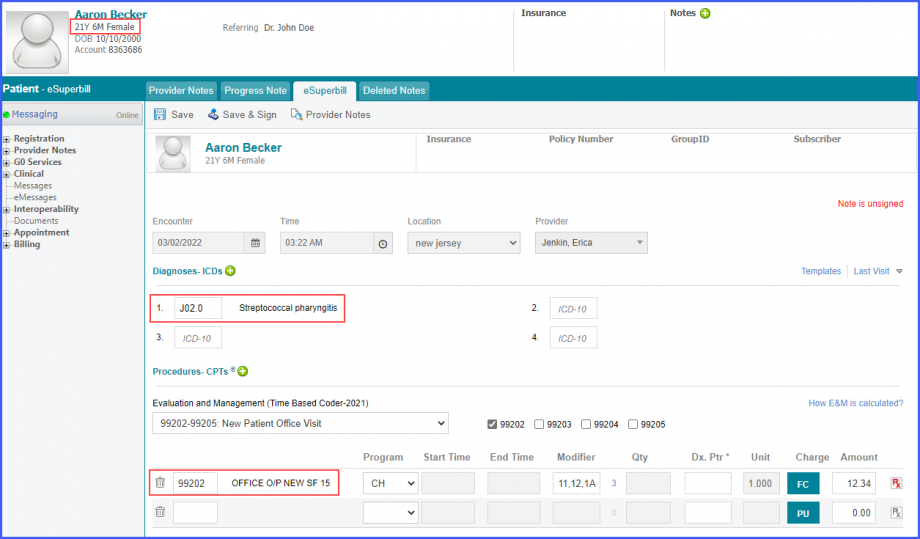
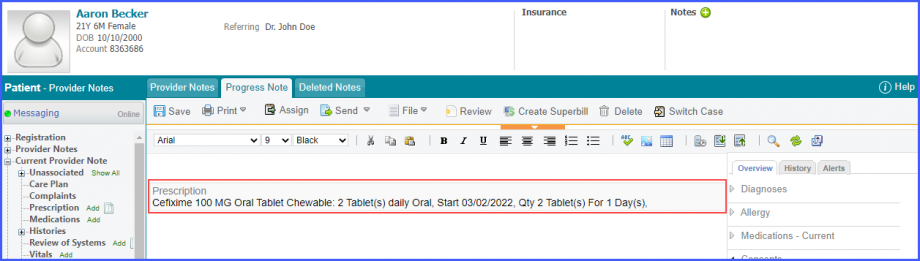
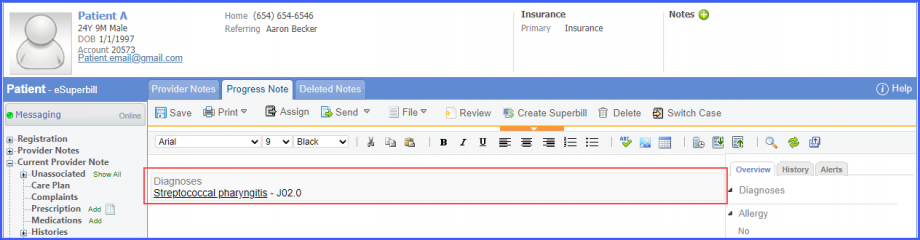 For Numerator: Include patients satisfying the following criteria:
To perform a laboratory test, navigate to Patient > Clinical > Orders & Result > Labs to click on the ‘+ Add Order’ button. 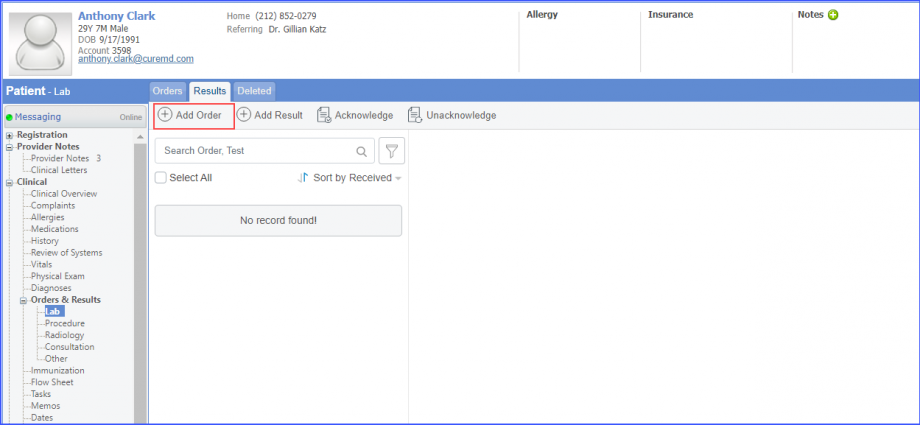 Select a Laboratory and search for the lab test. Once done, click on the ‘Save’ button or hover over the ‘Sign’ button. If the user hovers over the ‘Sign’ button, then click ‘Queue’. 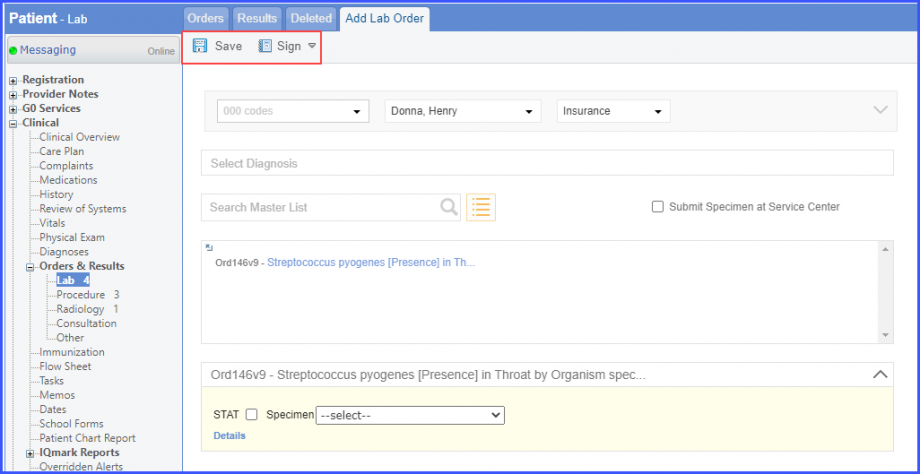 Next, click on the ‘Mark as Received’ button. 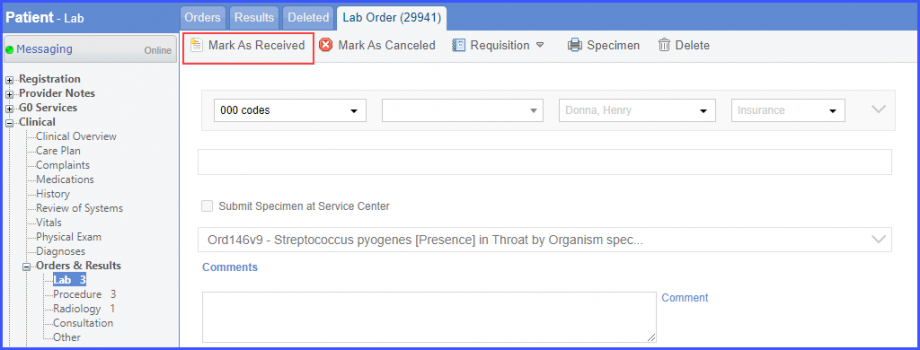 On the Lab result screen, add the observations and click on the ‘Save’ button. 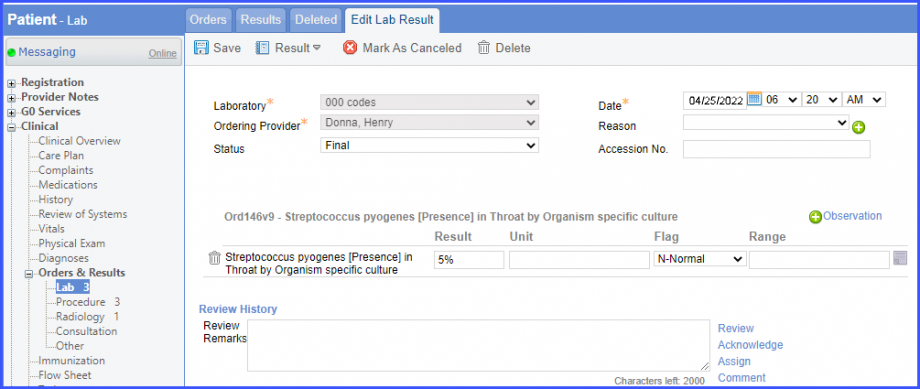 Note: Please ensure that the lab code is mapped to a LOINC Code from the Settings. To map a LOINC with the lab code, navigate to Settings > EHR > Laboratory. Select the Lab and navigate to the ‘Code’ tab. Then, click on the Lab Order. Under the ‘Result Codes and LOINCS’ heading, add a Code, LOINC and Description and click on the ‘Add’ button. Once done, click on ‘Save’. 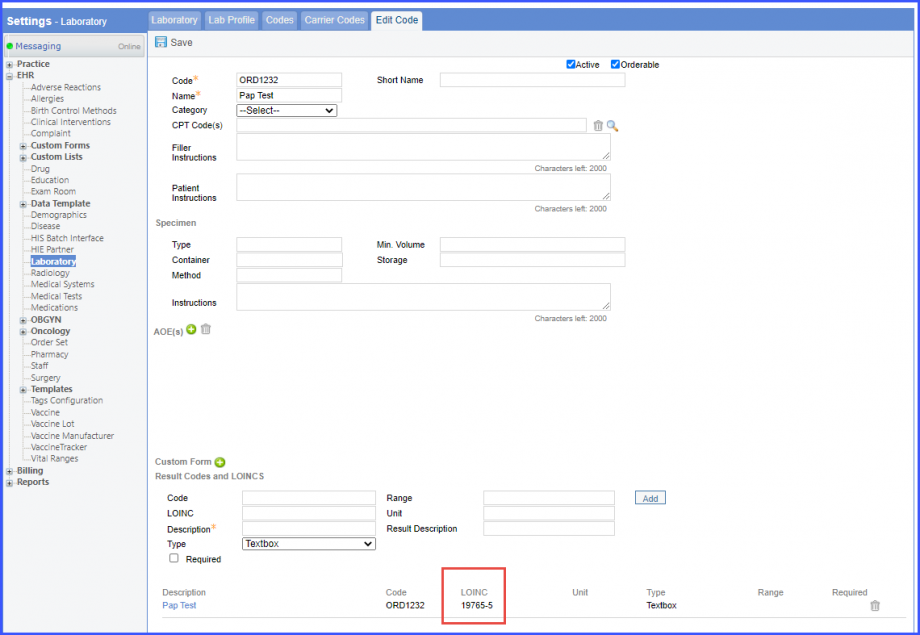 When a CPT code is added to a lab order, please ensure that the CPT code is present in the ‘Procedures’. 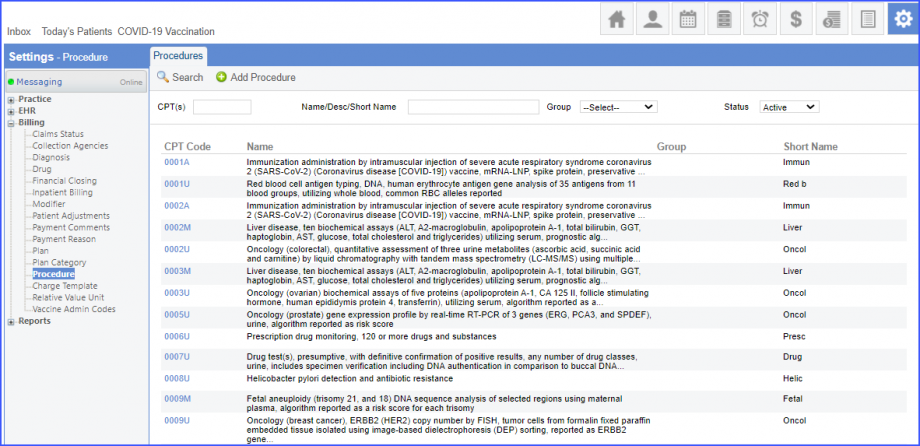 Moreover, the CPT code should be mapped to a LOINC Code from the Settings. To map a LOINC with the CPT code, navigate to Settings > Billing > Procedure. Select the CPT code and navigate to the ‘Edit Procedure’ tab. Under the ‘Procedure Components’ heading, add a Code, LOINC and Description and click on the ‘Add’ button. Once done, click on ‘Save’. 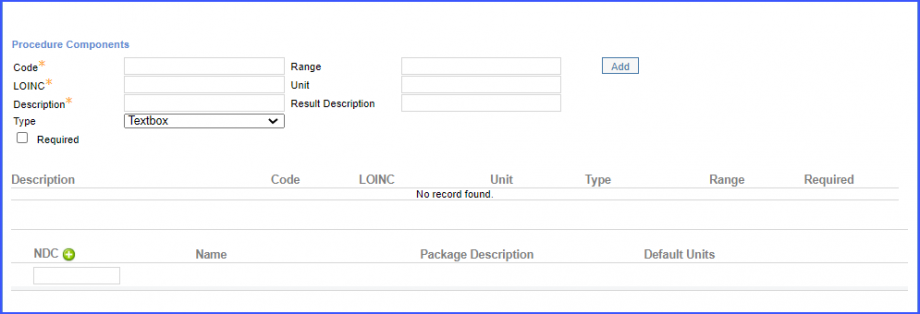 For Denominator Exclusions: Exclude patients fulfilling any of the following conditions:
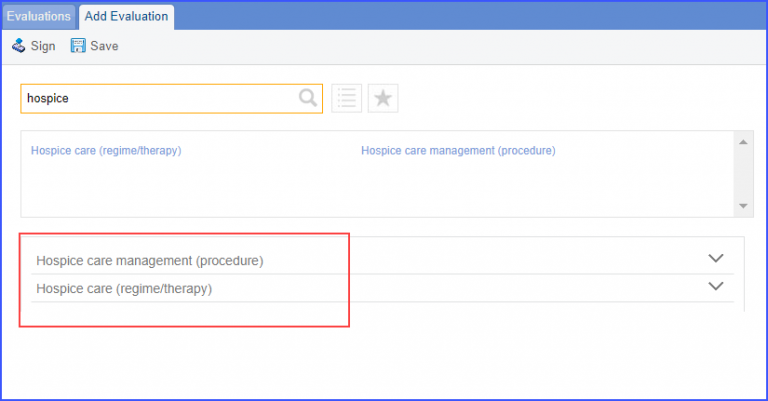
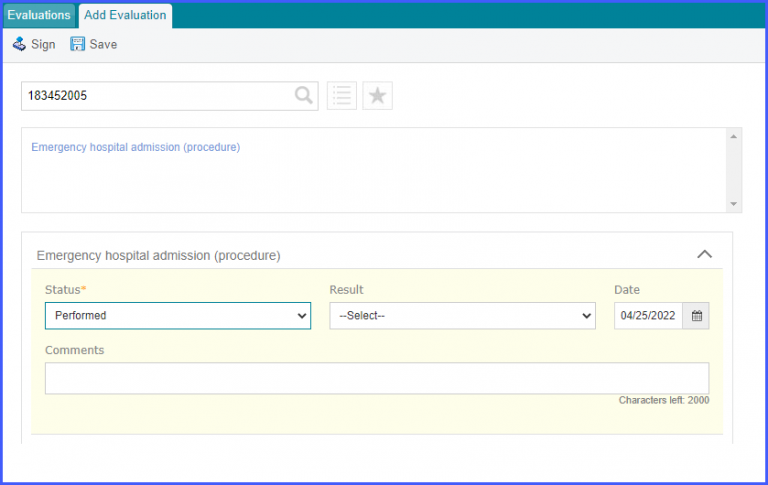
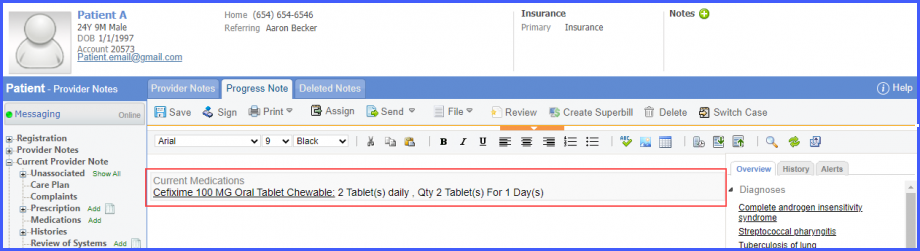
|
||
