CMS143v10 – Primary Open-Angle Glaucoma (POAG): Optic Nerve Evaluation
| Primary Open-Angle Glaucoma (POAG): Optic Nerve Evaluation | CMS143v10 | Percentage of patients aged 18 years and older with a diagnosis of primary open-angle glaucoma (POAG) who have an optic nerve head evaluation during one or more office visits within 12 months |
|---|---|---|
| – DENOMINATOR
All patients aged 18 years and older with a diagnosis of primary open-angle glaucoma. -DENOMINATOR EXCEPTION Documentation of medical reason(s) for not performing an optic nerve head evaluation. – NUMERATOR Patients who have an optic nerve head evaluation during one or more office visits within 12 months. |
||
| – APPLICATION WORKFLOW
For Denominator: Include patients aged 18 years and older at the start of the measurement period with a primary open angle glaucoma encounter during the measurement period. The diagnosis of ‘Primary Open-Angle Glaucoma’ should overlap the face to face encounter.
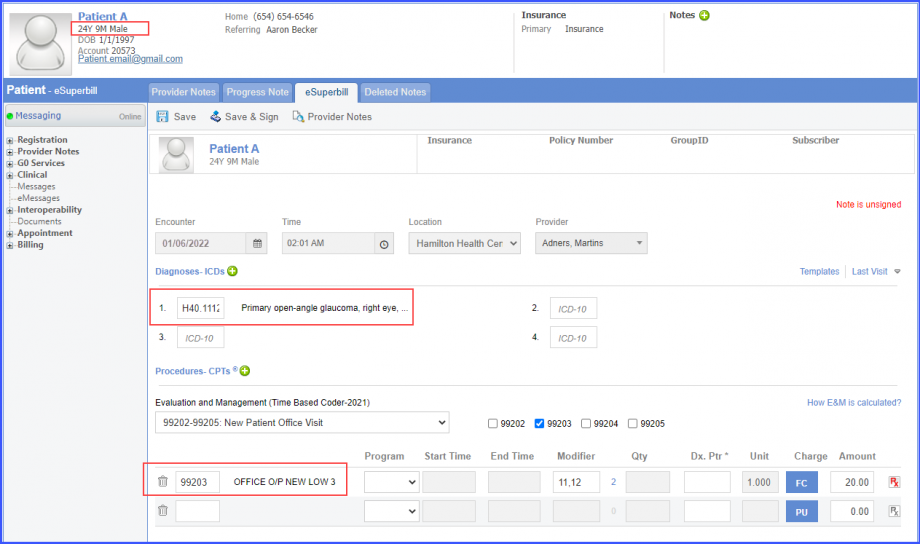
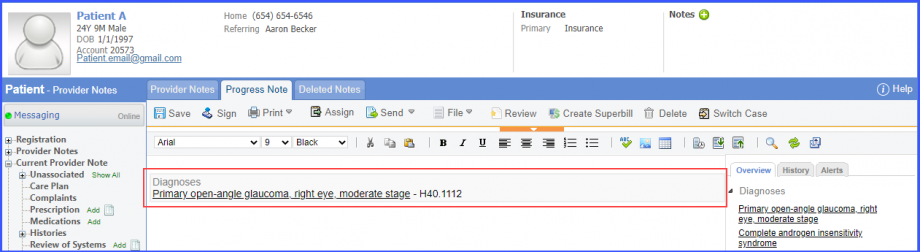 For Numerator: Include patients fulfilling the following criteria:
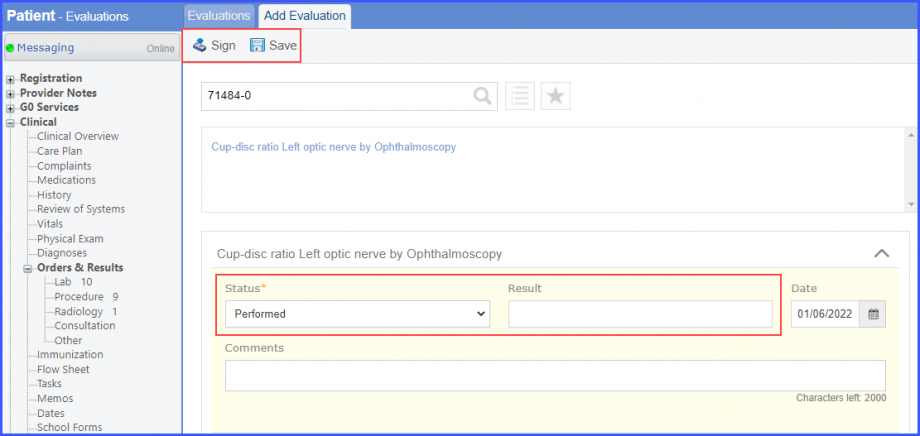
 Mark the radiology order as completed by clicking the ‘Mark As Completed’ button. 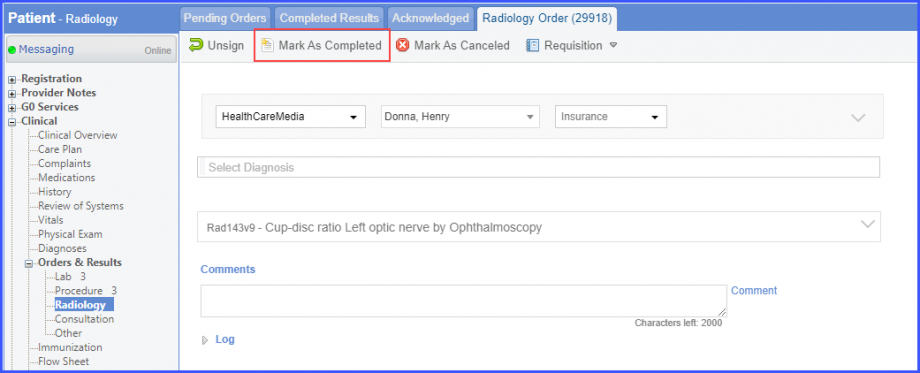 Note: For LOINC Codes Based Labs: Please ensure that the test code is mapped to a LOINC Code from the Settings. To map a LOINC with the radiology test code, navigate to Settings > EHR > Radiology. Select the radiology test and navigate to the ‘Code’ tab. Then, click on a code. Under the ‘Result Codes and LOINCS’ heading, add a Code, LOINC and Description and click on the ‘Add’ button. Once done, click on ‘Save’. 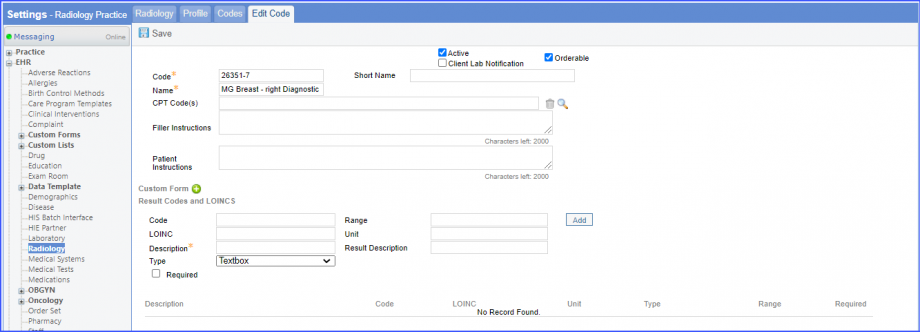 For CPT Codes Based Labs: When a CPT code is added to a test order, please ensure that the CPT code is present in the ‘Procedures’. 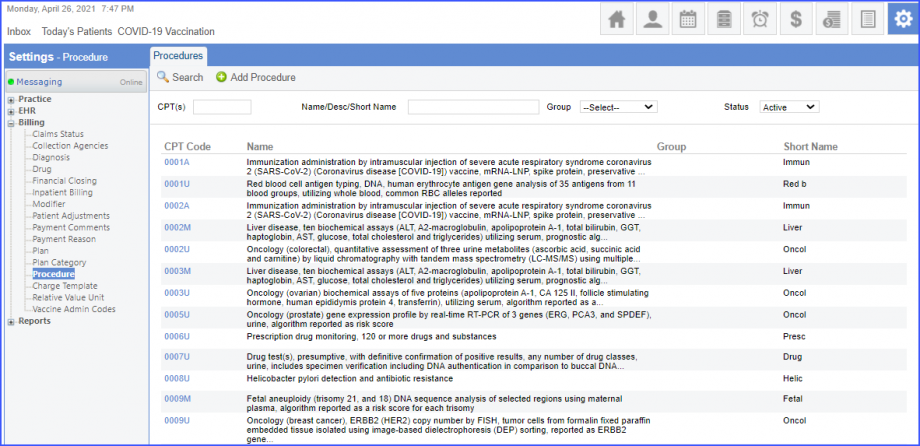 Moreover, the CPT code should be mapped to a LOINC Code from the Settings. To map a LOINC with the CPT code, navigate to Settings > Billing > Procedure. Select the CPT code and navigate to the ‘Edit Procedure’ tab. Under the ‘Procedure Components’ heading, add a Code, LOINC and Description and click on the ‘Add’ button. Once done, click on ‘Save’. 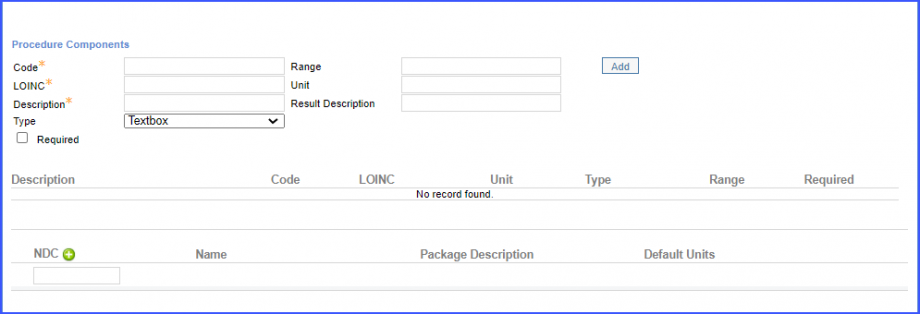
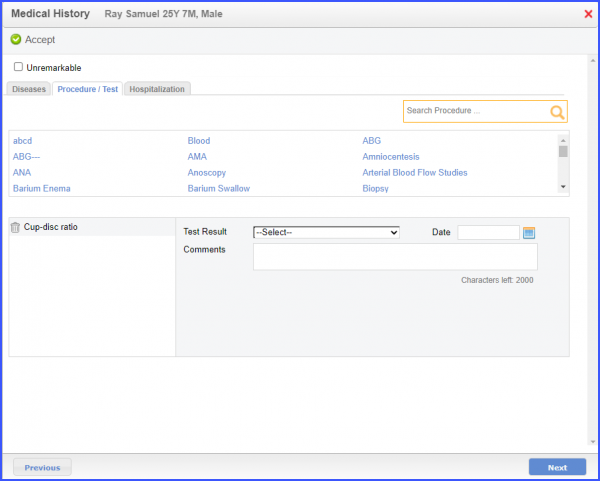 Note: Please ensure that the LOINC code is mapped to Medical Test from the Settings. To map a LOINC with the Radiology Test, navigate to Settings > EHR > Medical Tests. Click on the ‘Add’ button. Enter the Medical Test Name, Description, Code System (LOINC), LOINC Code and Category (Radiology). Once done, click on the ‘Save’ button. 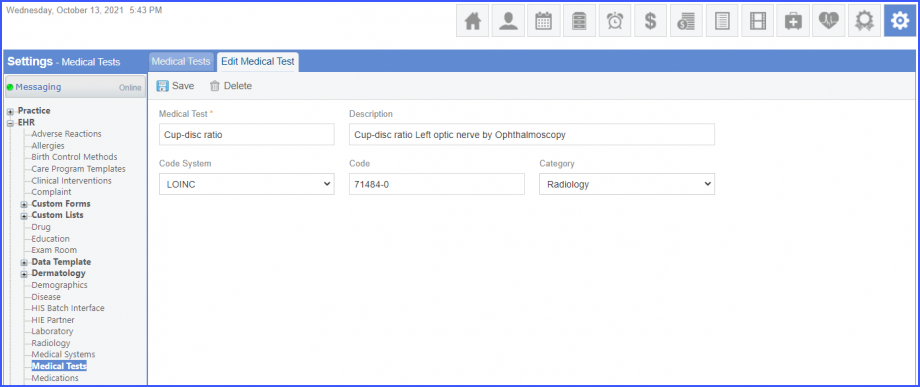 2. Patients with ‘Optic Disc Exam for Structural Abnormalities’ diagnostic study performed with result. The diagnostic study should be performed during the primary open angle glaucoma encounter. To document a diagnostic study performed, use any of the following three workflows:
For Denominator Exception: Include patients fulfilling any of the following criteria:
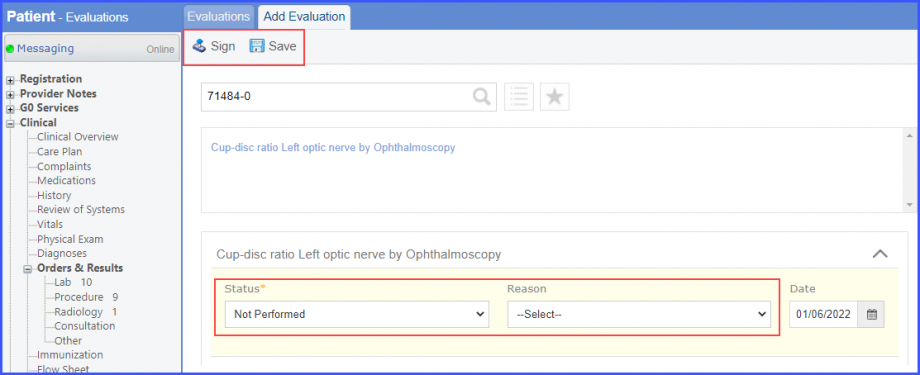
|
||
