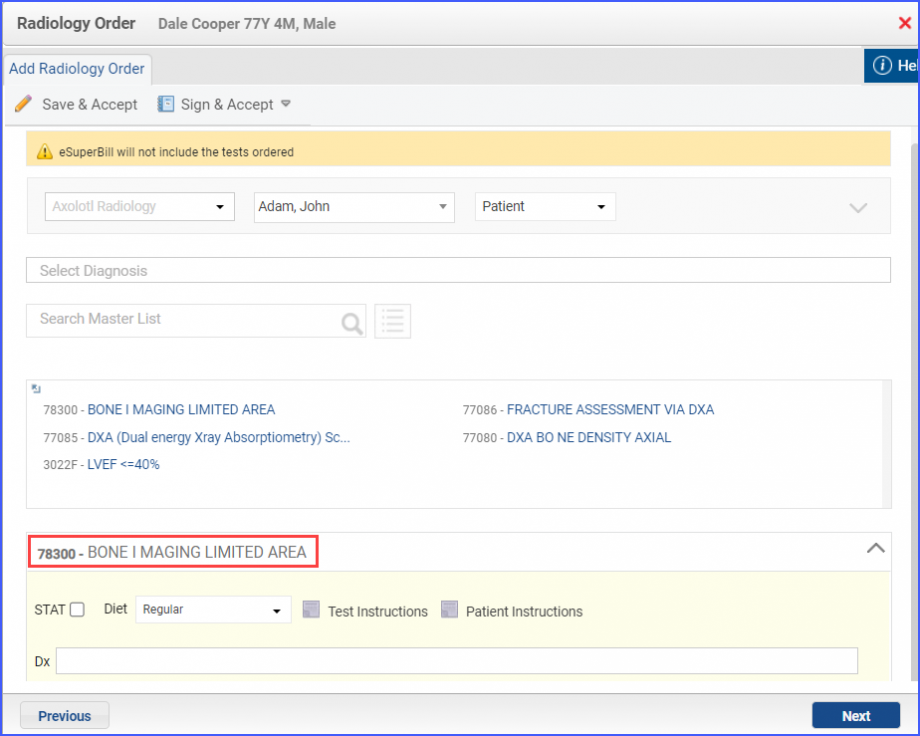CMS129v13 – Prostate Cancer: Avoidance of Overuse of Bone Scan for Staging Low Risk Prostate Cancer Patients
| Prostate Cancer: Avoidance of Overuse of Bone Scan for Staging Low Risk Prostate Cancer Patients | CMS129v13 | Percentage of patients, regardless of age, with a diagnosis of prostate cancer at low (or very low) risk of recurrence receiving interstitial prostate brachytherapy, OR external beam radiotherapy to the prostate, OR radical prostatectomy who did not have a bone scan performed at any time since diagnosis of prostate cancer. |
|---|---|---|
| – INITIAL POPULATION
All patients, regardless of age, with a diagnosis of prostate cancer. – NUMERATOR Patients who did not have a bone scan performed at any time since diagnosis of prostate cancer. – DENOMINATOR All patients, regardless of age, with a diagnosis of prostate cancer at low (or very low) risk of recurrence receiving interstitial prostate brachytherapy, OR external beam radiotherapy to the prostate, OR radical prostatectomy. In essence, the criteria for denominator include the following:
-DENOMINATOR EXCEPTION Documentation of reason(s) for performing a bone scan. These reasons can include any of the following:
|
||
| – APPLICATION WORKFLOW
For Denominator:
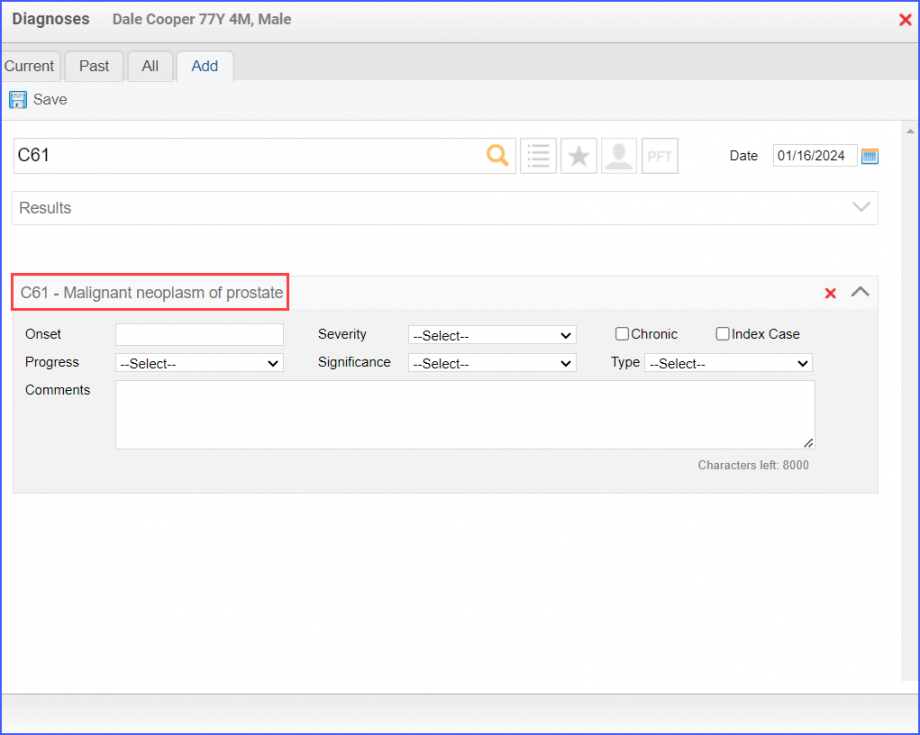
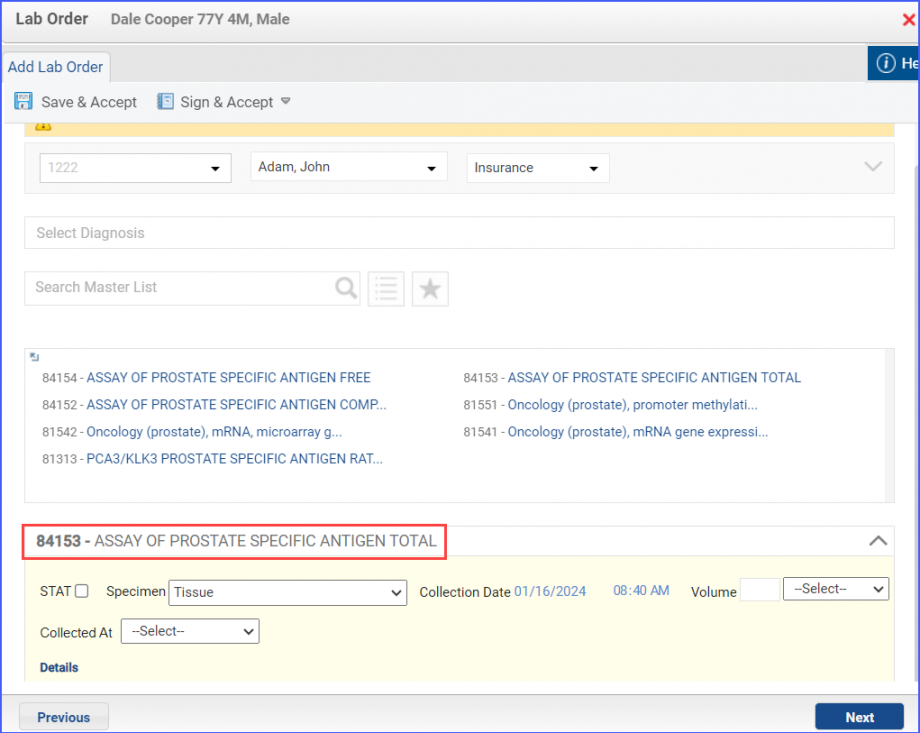
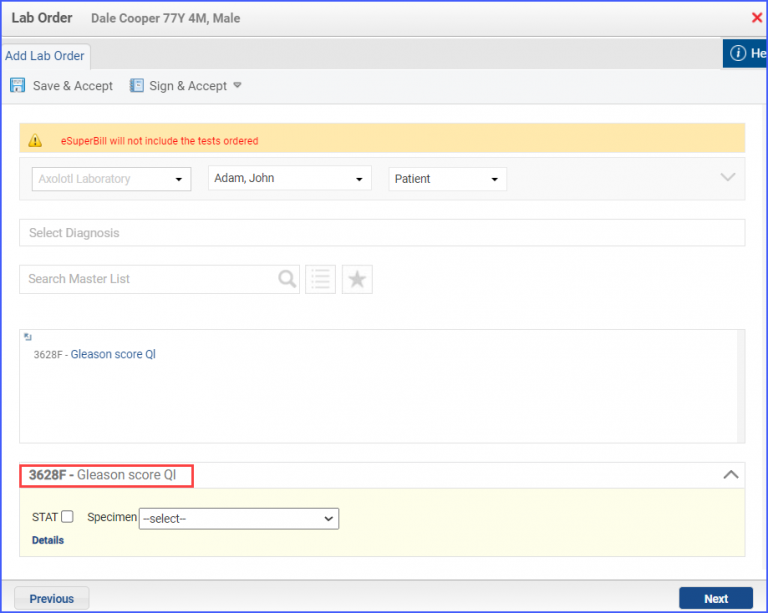
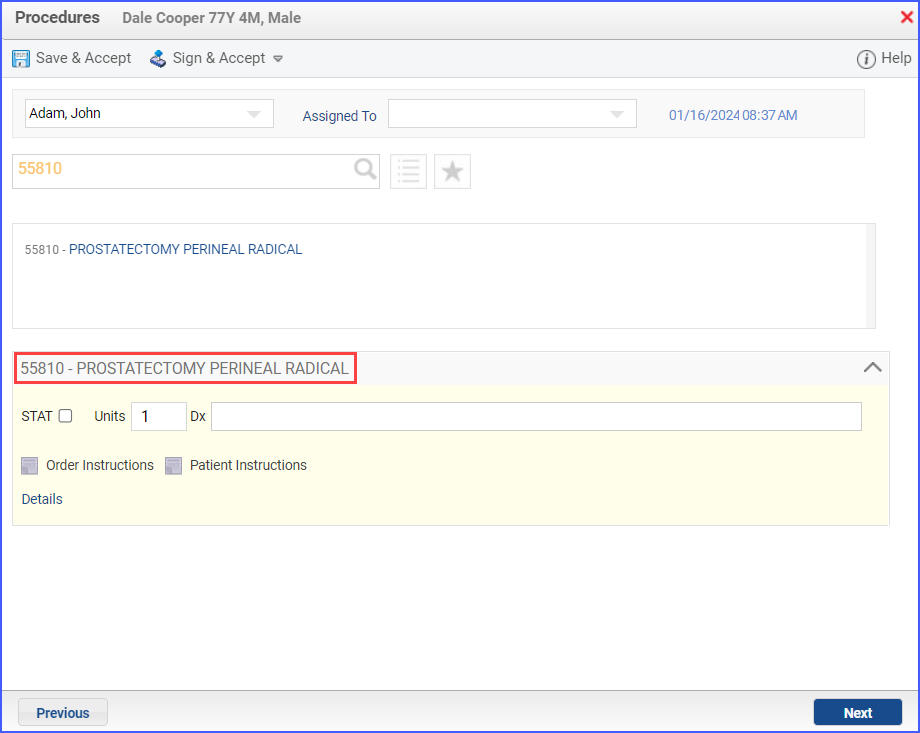
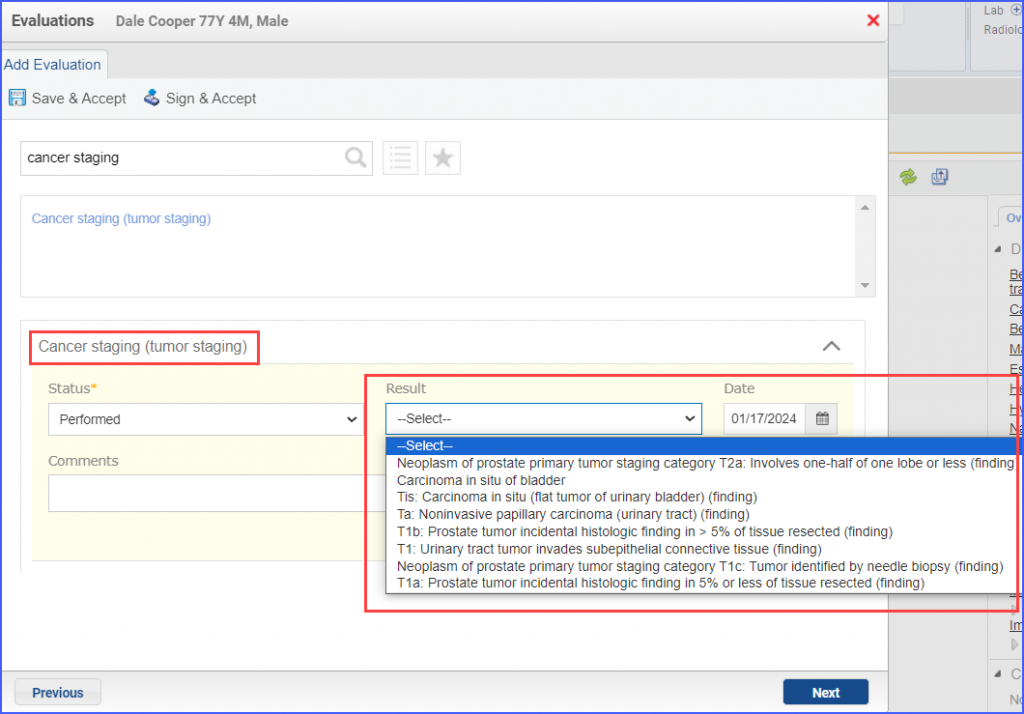 For Numerator: Patients who did not have a bone scan performed at any time since diagnosis of prostate cancer are included in the numerator. For Denominator Exceptions:
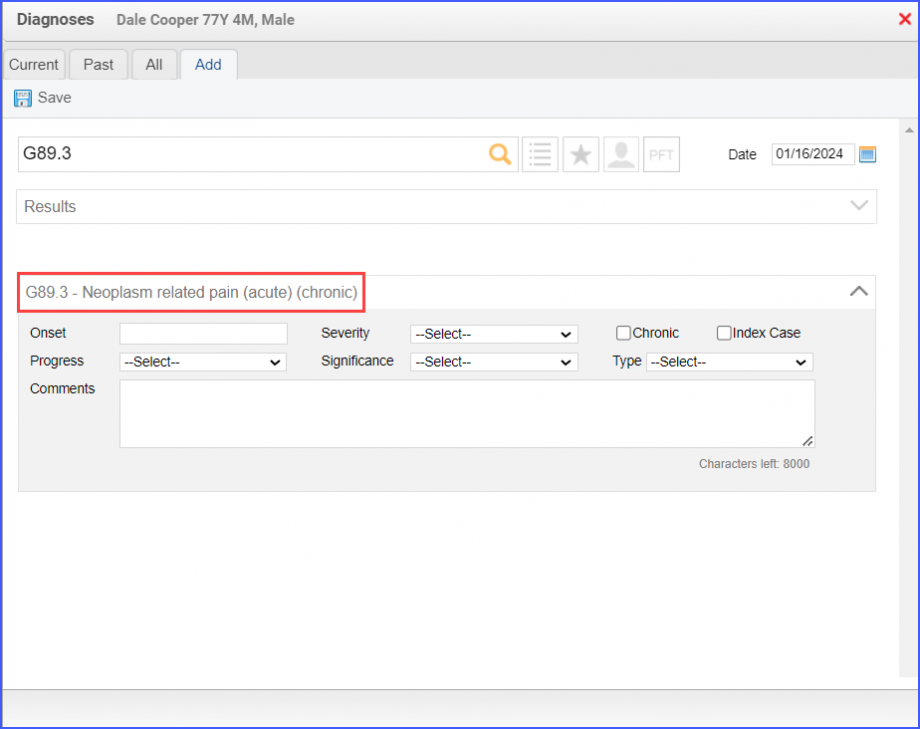
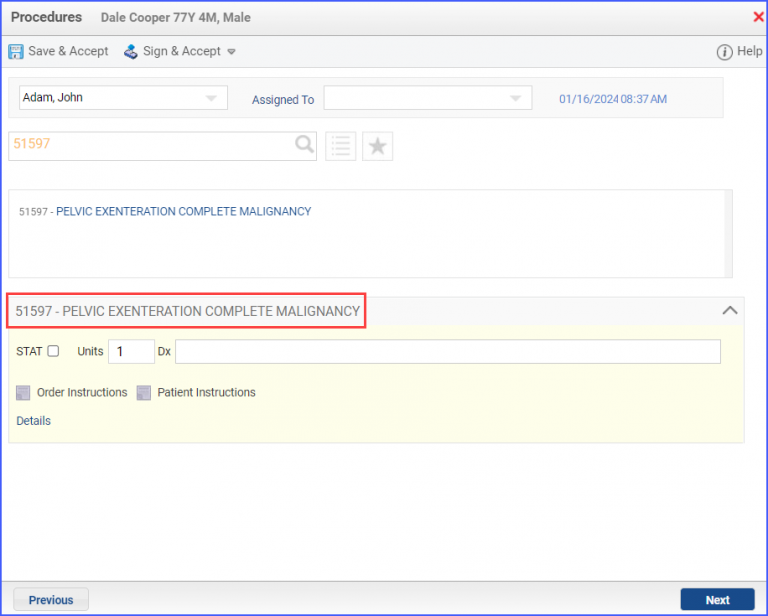
|
||