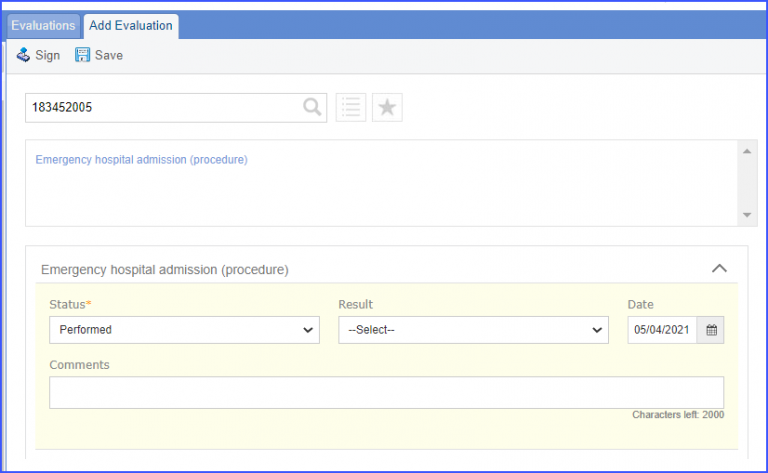CMS127v9 – Pneumococcal Vaccination Status for Older Adults
| Pneumococcal Vaccination Status for Older Adults | CMS127v9 | Percentage of patients 65 years of age and older who have ever received a pneumococcal vaccine |
|---|---|---|
| – DENOMINATOR
Patients 65 years of age and older with a visit during the measurement period. – DENOMINATOR EXCLUSION Exclude patients whose hospice care overlaps the measurement period. – NUMERATOR Patients who have ever received a pneumococcal vaccination before the end of the measurement period. |
||
| – APPLICATION WORKFLOW
For Denominator: Patient aged 65 years of age and older with a qualifying encounter during the measurement period is considered for this measure. To record an encounter, navigate to Patient > Clinical > eSuperbill. Under the ‘Procedure- CPTs’ heading, enter the encounter code.
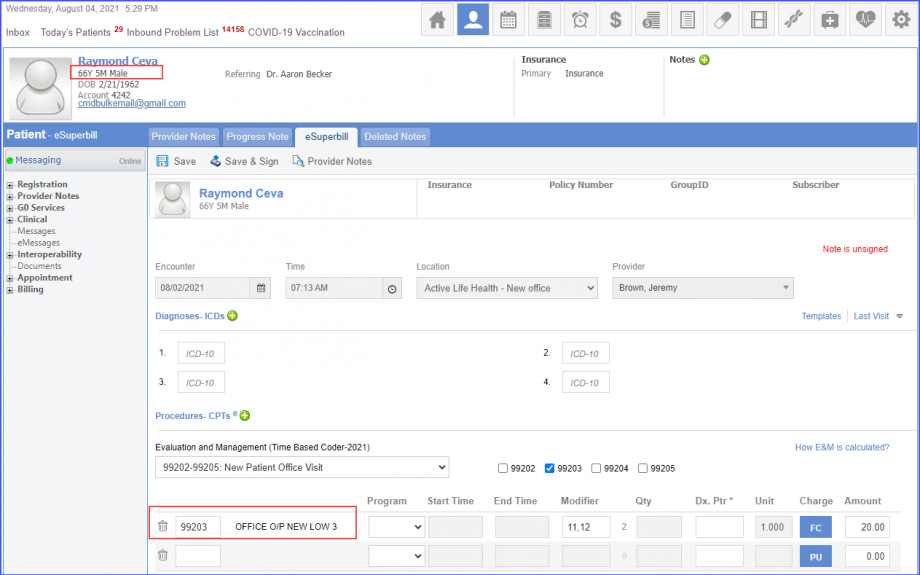 For Numerator: Patients fulfilling any of the following conditions are included in the numerator:
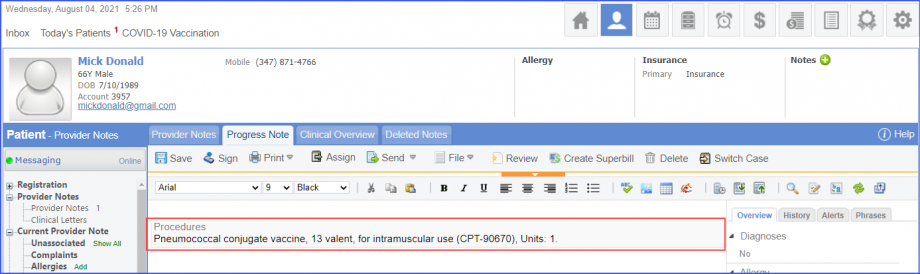 Note: Please ensure that the Procedure is present in the system. For this, navigate to Settings > Billing > Procedure. If the procedure is not added then, click on the ‘Add Procedure’ button. 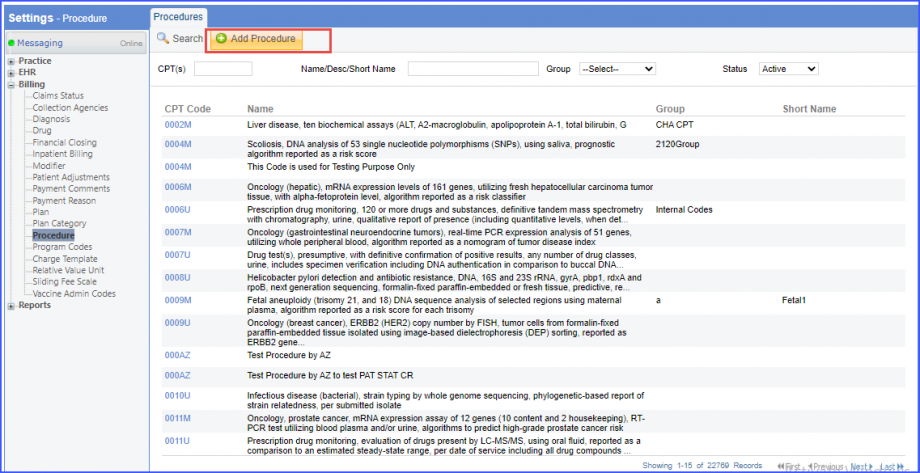 Here, enter the ‘Code’ and ‘Name’ of the Procedure. Once done, click on the ‘Save’ button. 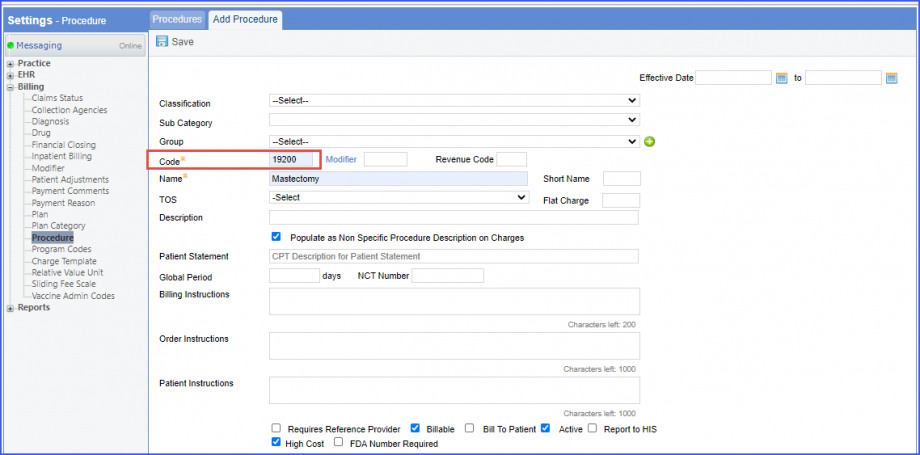 For Denominator Exclusions: Patients who were in hospice care during the measurement year are included in denominator exclusion. To document that patient is receiving hospice care outside of a hospital or long term care facility, navigate to Patient > Clinical > Evaluations. Use the below mentioned codes to order or perform an intervention:
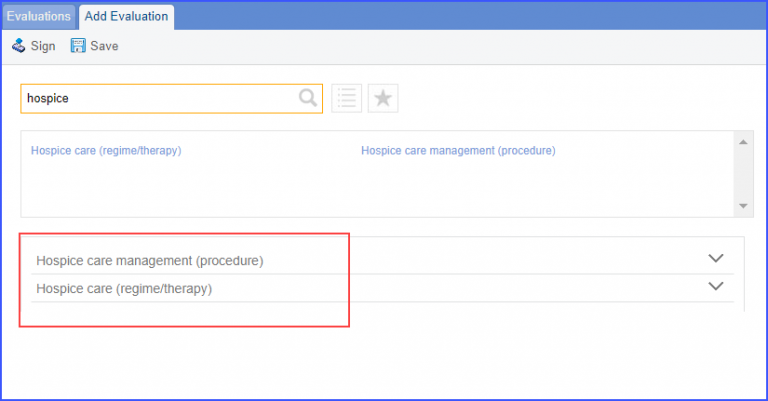
|
||