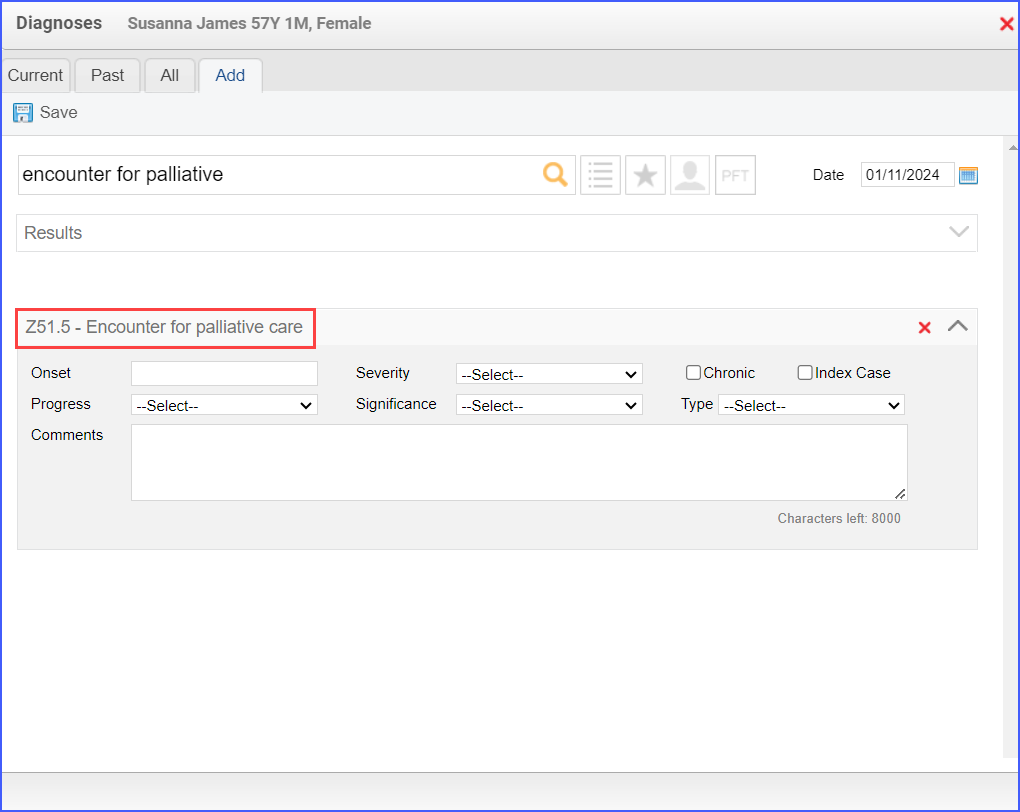CMS124v12 – Cervical Cancer Screening
| Cervical Cancer Screening | CMS124v12 | Percentage of women 21–64 years of age who were screened for cervical cancer using either of the following criteria:
|
|---|---|---|
| – DENOMINATOR Women 24-64 years of age by the end of the measurement period with a visit during the measurement period A qualifying visit in this case can include any of the following:Office Visit Preventive Care Services Established Office Visit, 18 and Up Preventive Care Services Initial Office Visit, 18 and Up Home Healthcare Services Telephone Visits Online Assessments – DENOMINATOR EXCLUSIONS
– NUMERATOR Women with one or more screenings for cervical cancer. Appropriate screenings are defined by any one of the following criteria:
| ||
– APPLICATION WORKFLOW
For Denominator:
To record an encounter, navigate to Patient > Provider Note > Create Superbill. Under the ‘Procedures- CPTs’ heading, enter the relevant encounter code.
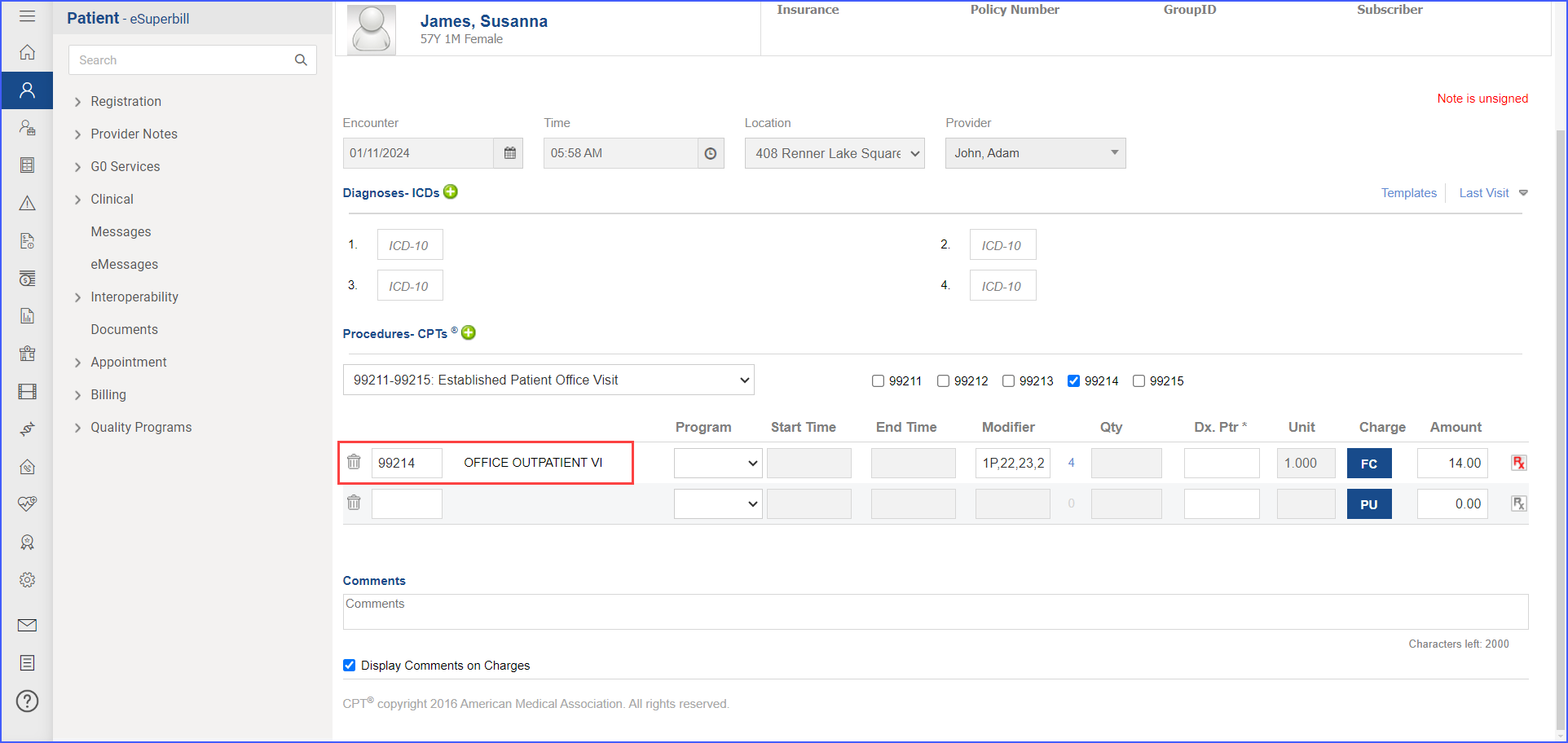
For Numerator:
To order a PAP/HPV test, navigate to Patient > Provider Note > Orders > Lab. Here, click ‘Add’ and select a lab from its dropdown and then search for a relevant lab test. Fill out any details as needed and once done, click ‘Save & Accept’ or ‘Sign & Accept’.
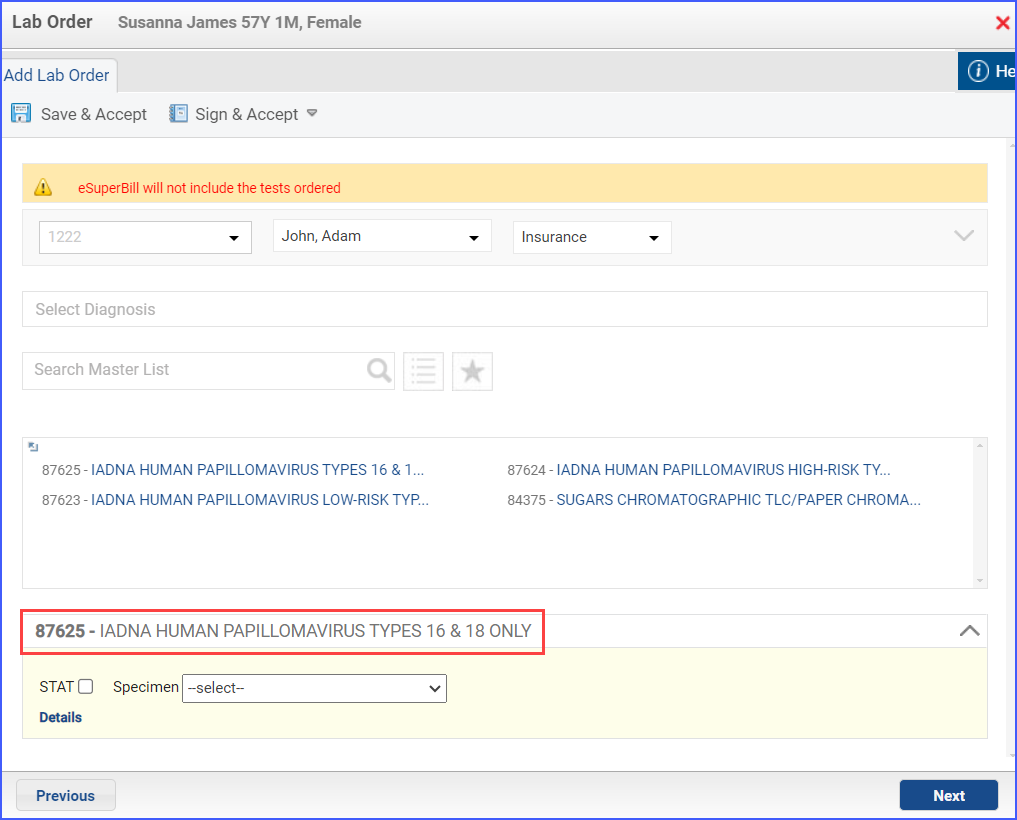
For Denominator Exclusions:
- A hysterectomy with no residual cervix can be documented through Patient > Provider Note > Orders > Procedures. Click ‘Add’ and search for the relevant procedure. Fill out any details if needed and once done click ‘Save & Accept’ or ‘Sign & Accept’.
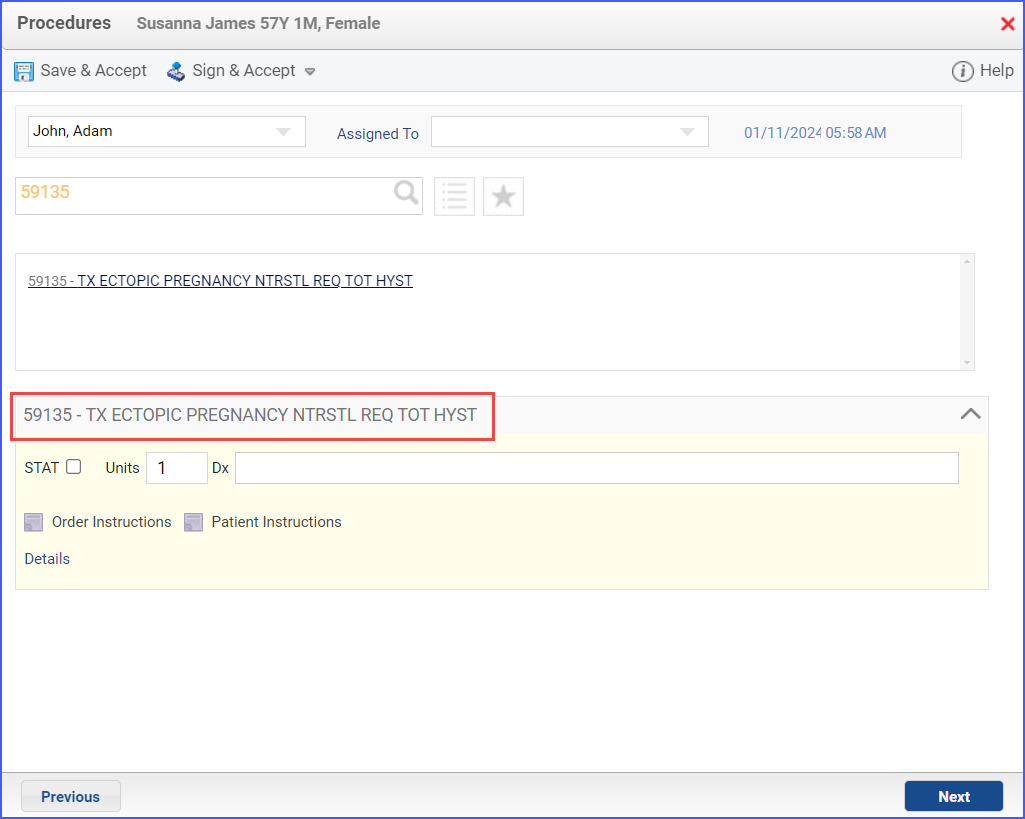
- To record the diagnosis for congenital or acquired absence of cervix, use the workflow Patient > Provider Note > Diagnoses and click ‘Add’. Search for the diagnosis, add the diagnosis details, and click ‘Save’. Then click ‘Accept’ to add the diagnosis to the provider note.
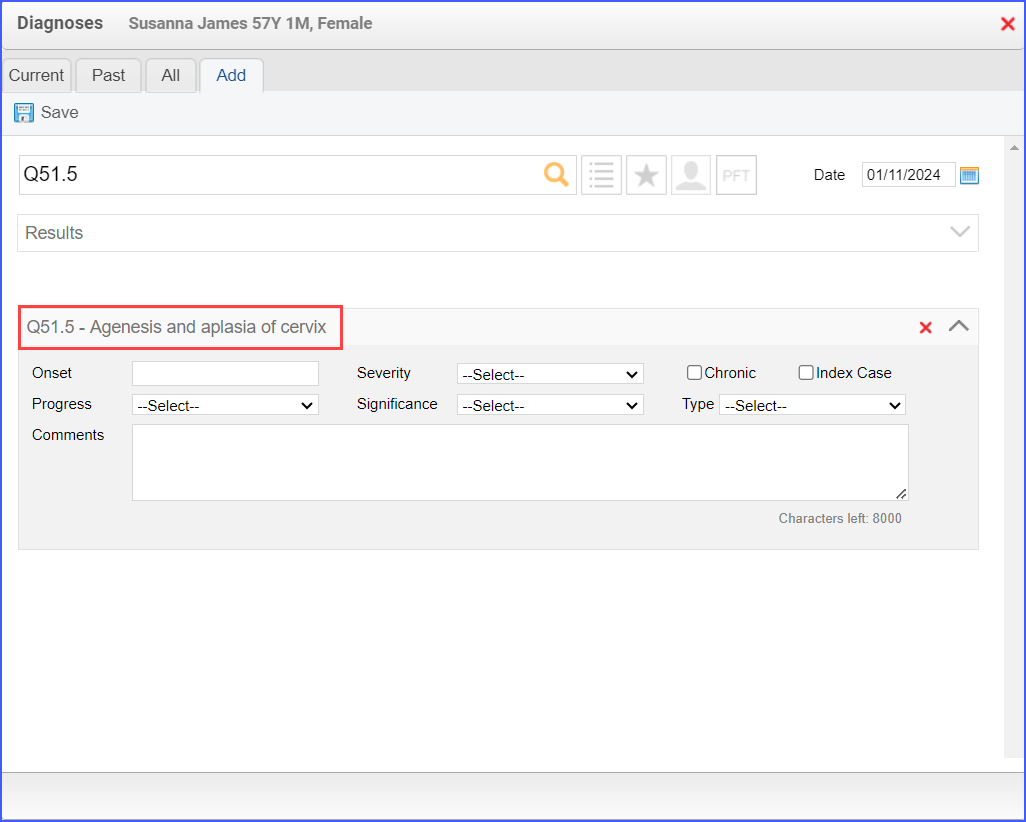
- Patients who were in hospice care during the measurement year. To document that patient is receiving hospice care outside of a hospital or long term care facility, navigate to Patient > Provider Note > Evaluations. Use the below mentioned codes to order or perform an intervention:
- 385763009: Hospice Care (Regime/Therapy)
- 385765002: Hospice Care Management (Procedure)
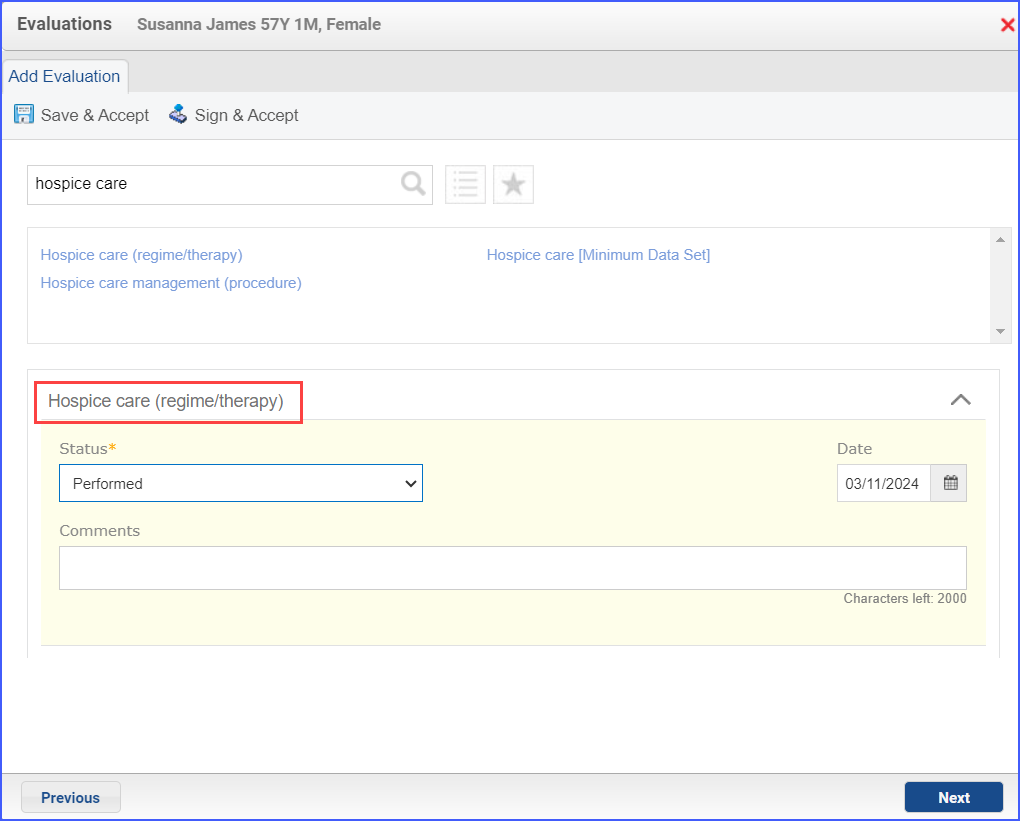
- To document an inpatient encounter, navigate to Patient > Provider Note > Evaluations.
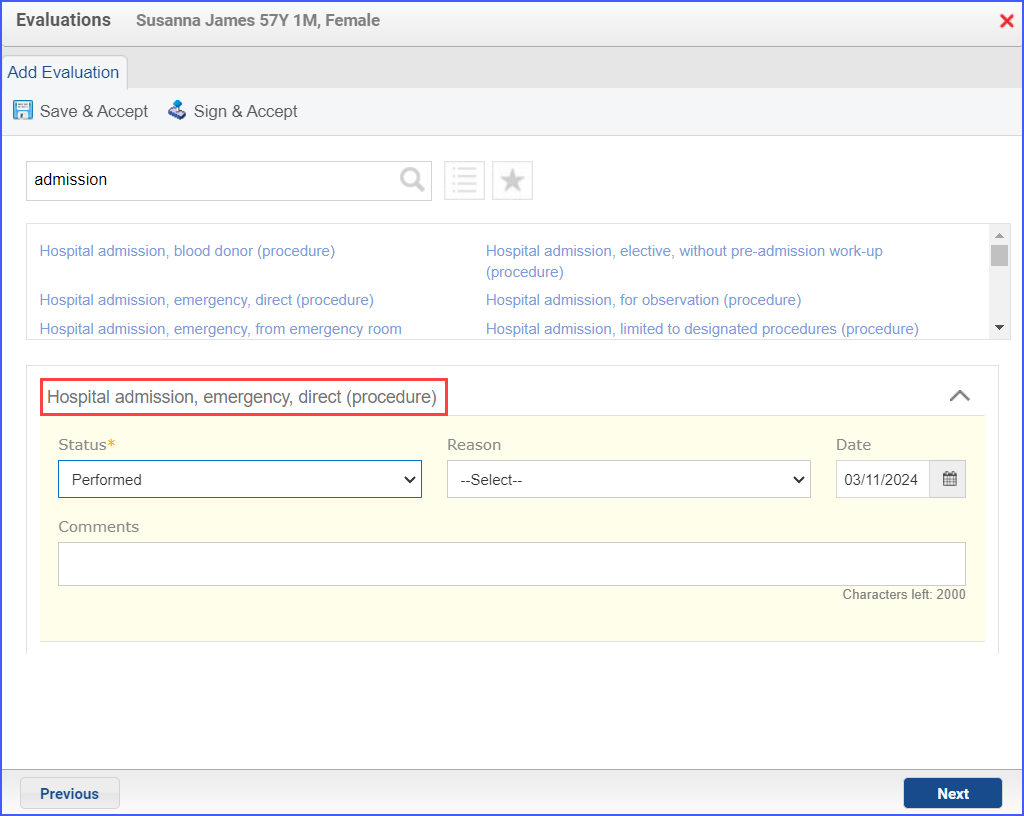
- To document a hospice care assessment, follow the workflow Patient > Provider Note > Evaluations. Click ‘Add’ and search for ‘Hospice Care [Minimum Data Set]’. Then select ‘Performed’ from the ‘Status’ dropdown and ‘Yes’ from the ‘Result’ field.
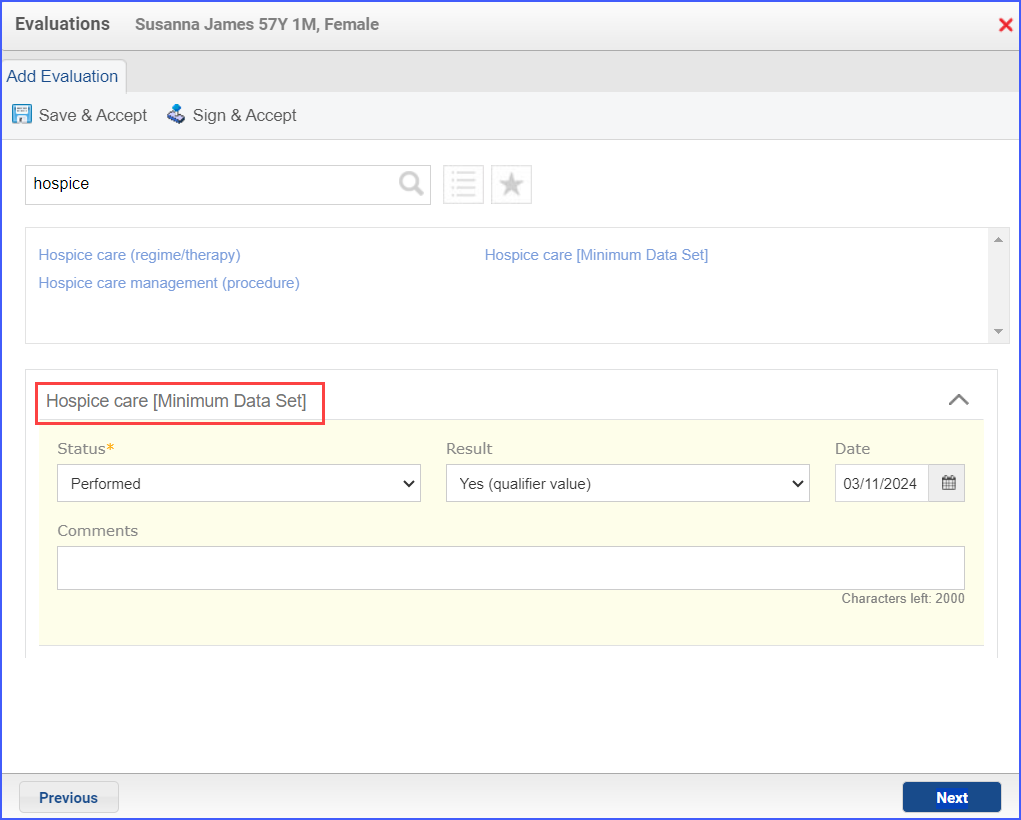
- A hospice encounter can be documented through Patient > Provider Note > Evaluations or Patient > Provider Note > Create Superbill.
- For patients receiving palliative care during the measurement period:
- To record the ‘Palliative Care Encounter’, head over to Patient > Provider Note > Create Superbill
- To record the ‘Palliative Care Intervention’, use the workflow Patient > Provider Note > Evaluations.
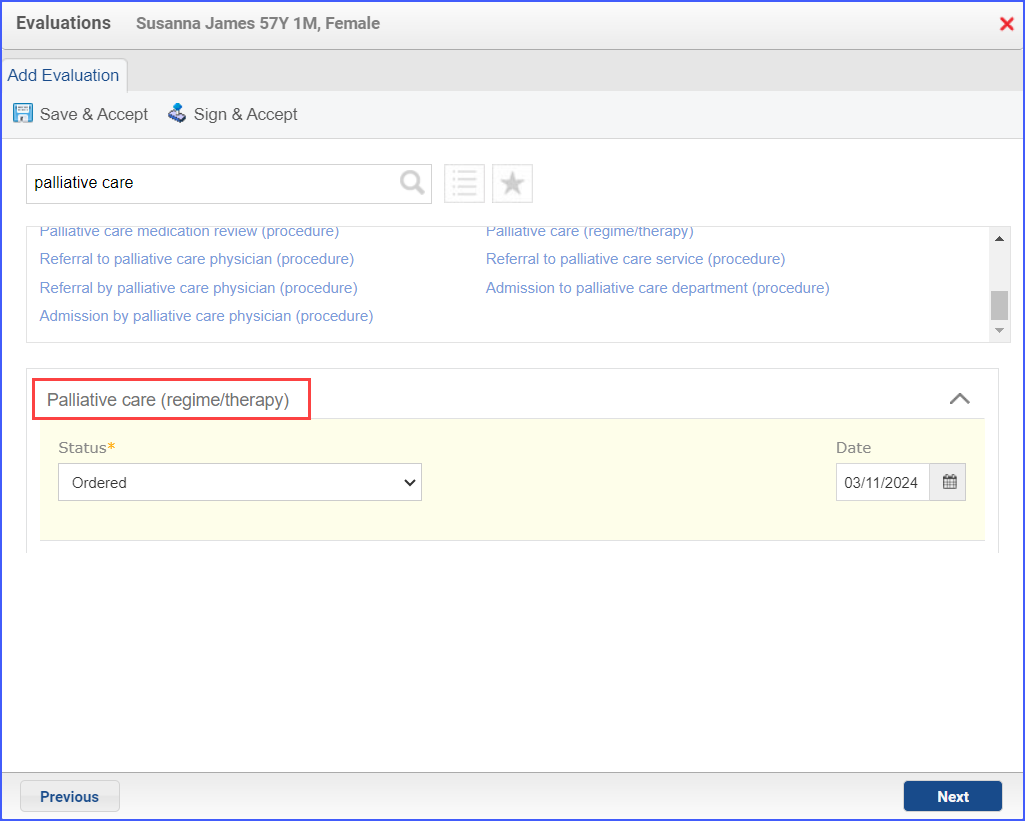
- To record the ‘Functional Assessment of Chronic Illness Therapy’ assessment, navigate to Patient > Provider Note > Evaluations.
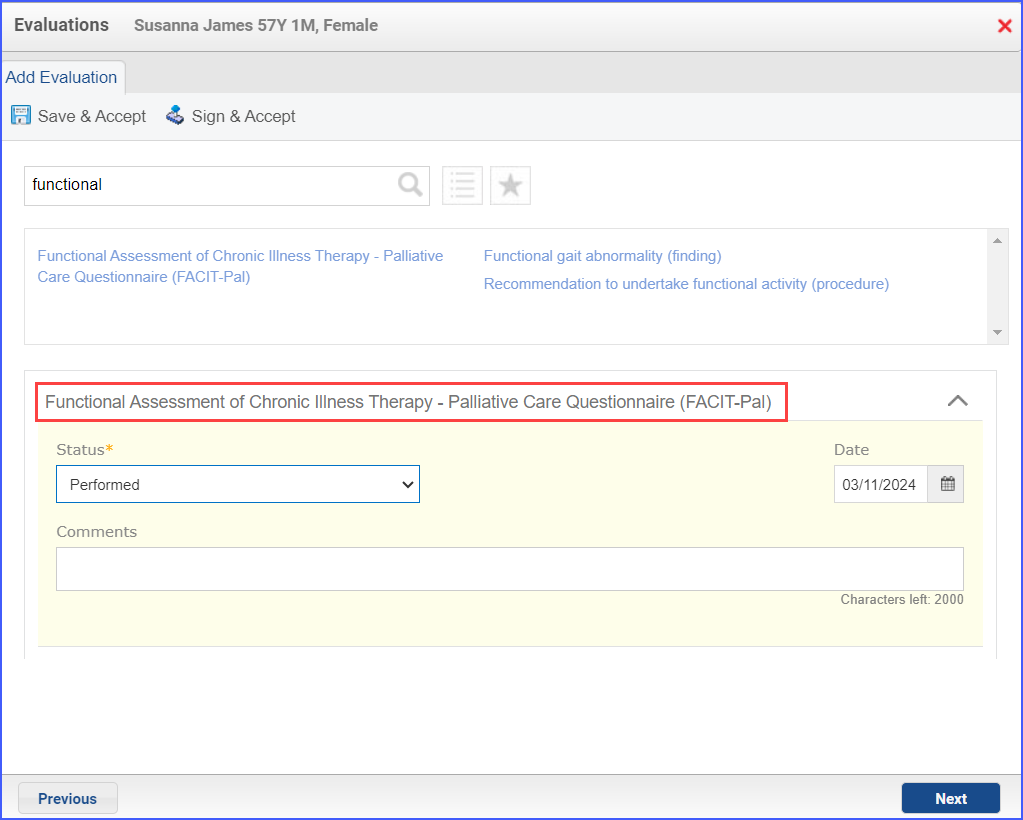
- The “Encounter for palliative care” diagnosis can be recorded via Patient > Provider Note > Diagnoses.