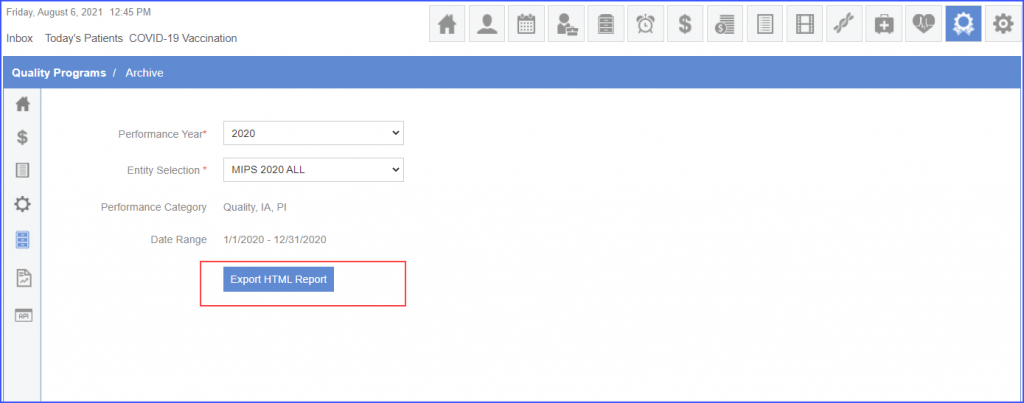How to View Archived Entities?
Support users can extract HTML report of the archived entities of the previous years in Quality Programs. Follow the above mentioned workflow to land on the Archive page. The Archive component icon is only displayed for the support users and in the case when at least one archived entity exists in the system.
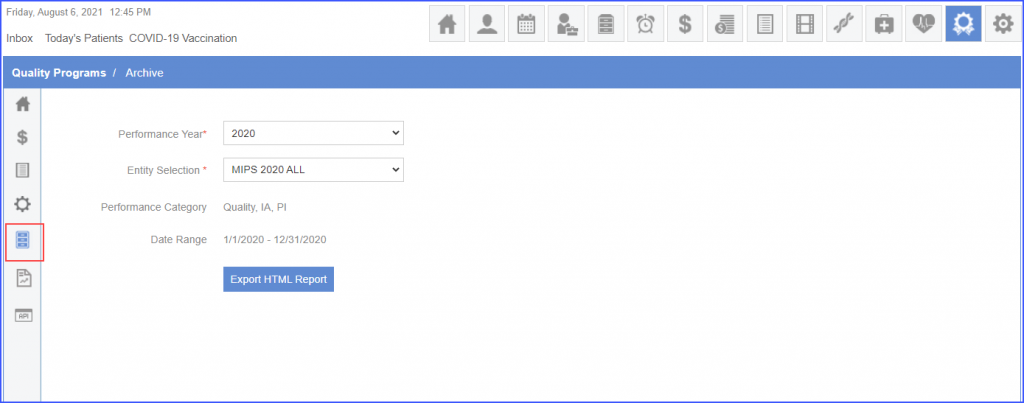
Users can select the year of the archived entity from the ‘Performance Year’ dropdown. Once the performance year is selected, the system displays all the archived entities for the selected performance year in the ‘Entity Selection’ dropdown. An archived entity can be selected from the ‘Entity Selection’ dropdown.
By default, 2020 is selected as the performance year and an entity of the year 2020 is selected in the ‘Entity Selection’ dropdown.
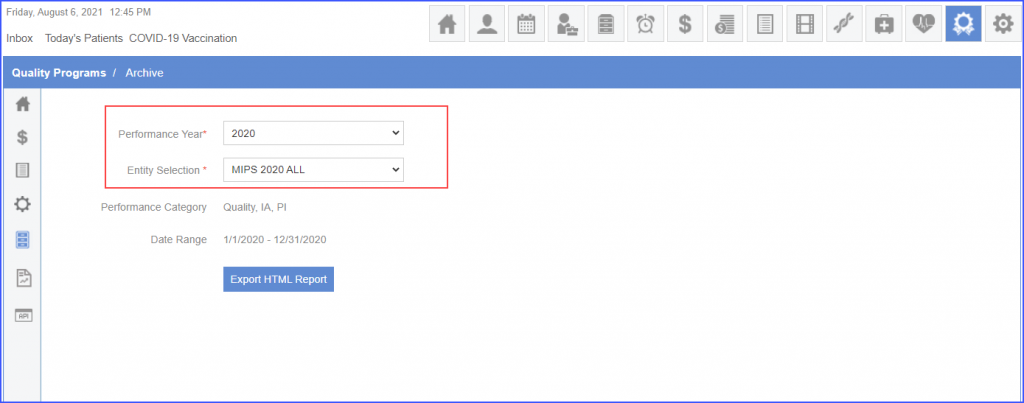
Click the ‘Export HTML Report’ button and the system displays the HTML report of the entity in a new window.