How to Dispense Inventory Immunizations from CureMD?
Immunization Chart is used to keep track of all the Vaccines given to a patient. Providers can mark the chart with administered vaccines, history doses (shots received by the patient in the past) or refusals. These options are available when you hover the mouse on the Dosage icon:
- Administer Vaccine
- Record History Dose
- Record Refusal
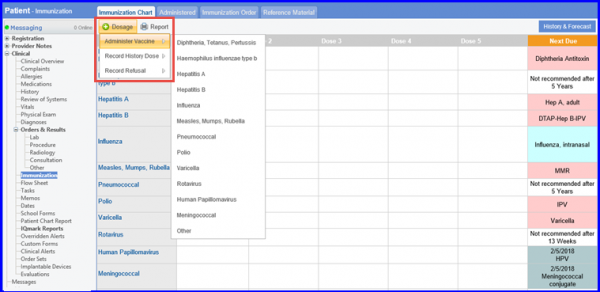
Administer Vaccines
There are two ways to record administered vaccines. One way is to click on Administer vaccine option in the dosage dropdown and select the required vaccine category as illustrated in the screen above. The other way is to move the mouse to the required vaccine category on the chart and click on the empty dose slot.
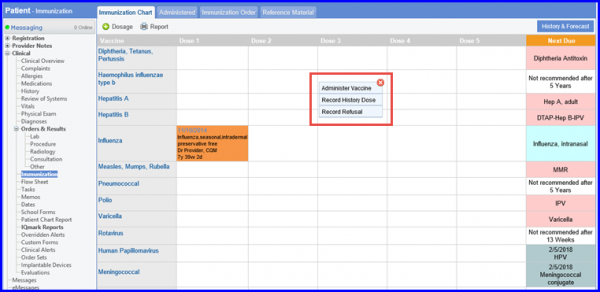
Once the user clicks on ‘Administer Dosage’, they are able to search for the required vaccine by entering its name or NDC. Or simply click on the search bar to view all the available vaccines for that category. When the user clicks on a vaccine, system displays all the available package details for the user to choose from. Vaccine names that are displayed in black are NDC specific, and blue ones are generic.
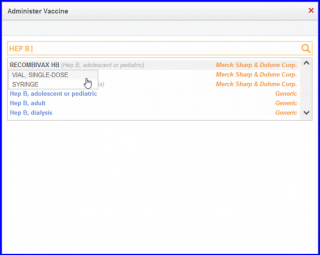
Once done with the selection of a vaccine, system displays a pop up where you can document the following details:
- Date and Time
- Dose
- Lot and Expiry
- Route
- Site
- Reaction
- Ordering Provider
- Administered By
- Eligibility
- VIS Presented
- VIS Edition
Most of the information is auto populated from existing patient data and vaccine details.
When done, click on ‘Save’.
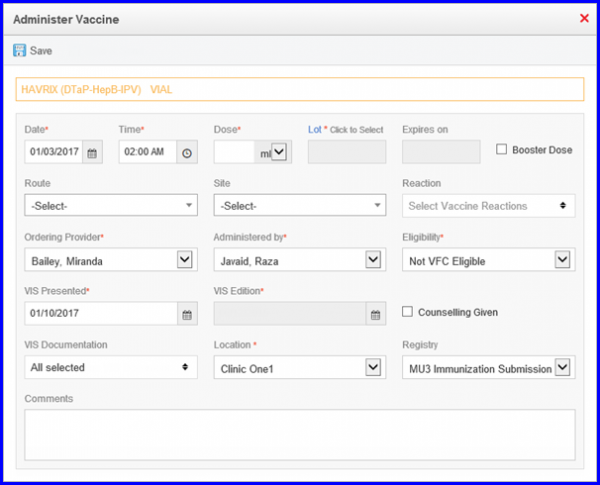
History Dose
Users can document past vaccines received by the patient on their immunization chart as well. To do this simply click on “Record History Dose”. The same search bar displays and the user can select the vaccine for which they wish to save history.
It is important to document ‘Source of Information’ and ‘Location’. Additional information may be recorded in comments section.
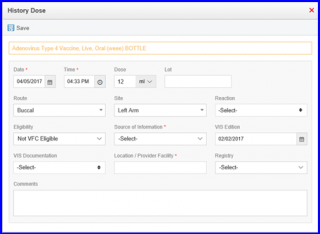
Record Refusal
Sometimes patients refuse vaccine shots. This information can also be saved on their immunization chart. To do this, click on Record Refusal option.
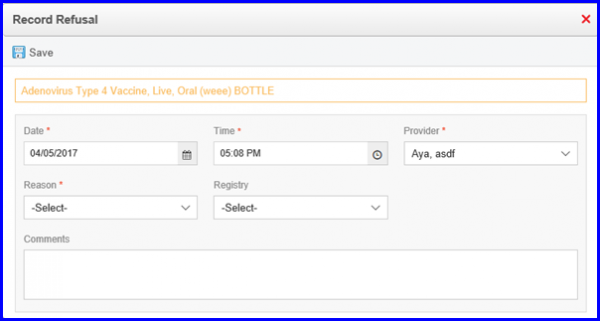
Assign Immunizations
This feature allows CureMD application users to assign an immunization to a different practice user while administering a vaccine. To do this, open Administered Vaccine in Immunization and use the Assign button to associate an Administration Order to other practice users.
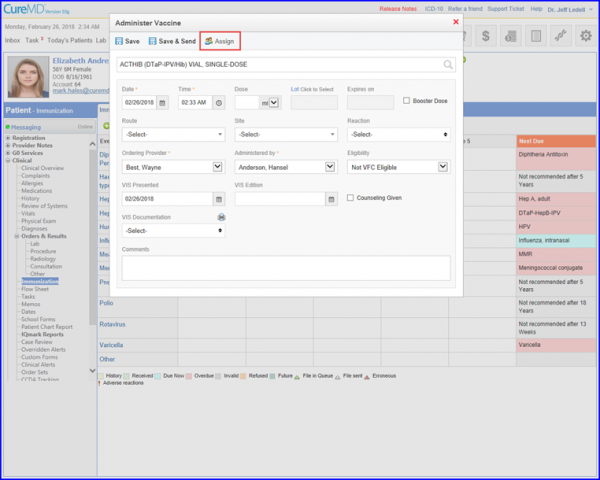
Search/select Practice users and map them in the assigned user column.
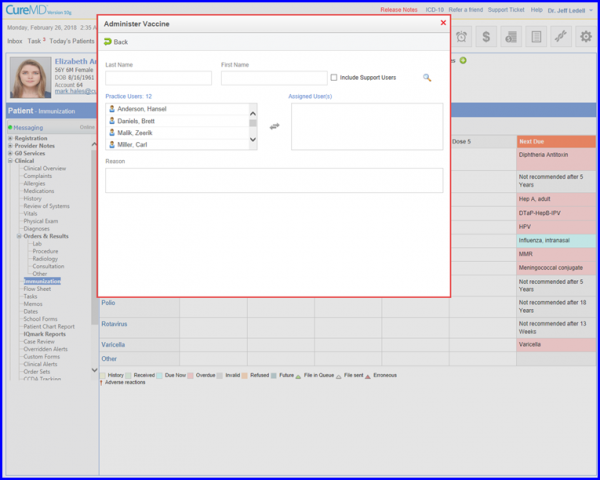
To accommodate this feature, a new column named Assigned To has been added in:
- Patient > Immunization > Administered
- Patient > Immunization > Immunization Order
- Patient > Immunization > Assign to me
Moreover, users can easily approach Assign to me tasks page via: Personal > Administration > Immunization > Assign to me
