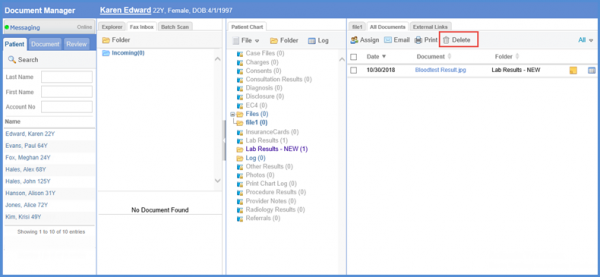What is the All Folders View?
The All Documents view allows users to Assign, Email, Fax or Delete any uploaded documents of a specific patient. Users also have the option to view the Reviewed and Non-Reviewed documents separately.
To view subfolders in a folder, click the expansion icon (+) on the left of the required folder.
Permissions need to be enabled for renaming and deleting documents. To view how to enable permissions,, click here.
Only ADMIN or MDADMIN users have the option to rename the documents. To rename a document, right click on the name of the document. To options will be displayed; ‘Open’ and ‘Rename’.
Click ‘Rename’ to edit the name of a document.
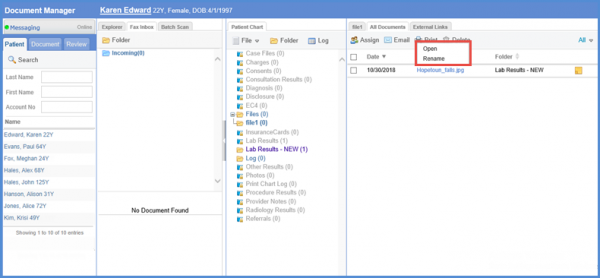
To delete a document, select the required document by enabling the checkbox against it. Click the ‘Delete’ button from the action bar to delete the selected document. The confirmation pop-up will be displayed. Click ’Yes’ to delete the document.