How to Email and Fax a Document?
Assigned documents can be emailed or faxed through the ‘Document Manager’.
Follow the workflow above and land on the Patient tab.
Click the relevant folder containing the relevant document.
Enable the checkbox next to ‘Date’ of the required document.
Click on Email button in the menu bar.
The email ‘Compose’ menu will be displayed.
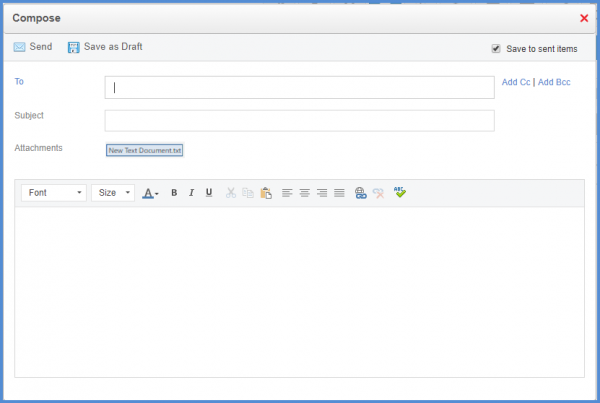
Uses can compose email and send to relevant recipient(s).
To fax a document, click the Fax button in the menu bar.
Doing this will display the ‘Fax Cover Sheet’.
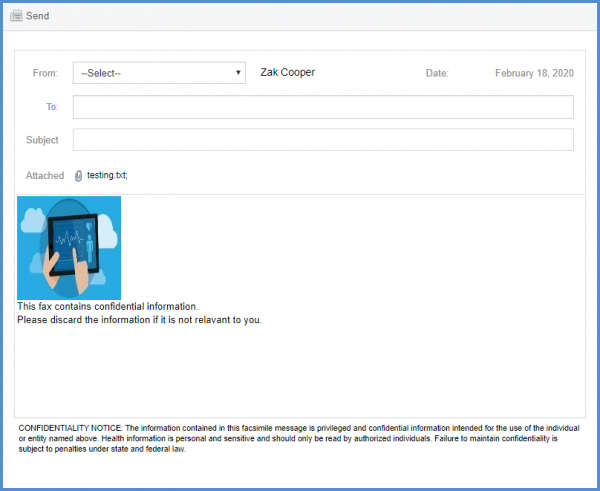
Users can proceed to compose fax message and send to relevant recipient(s).
