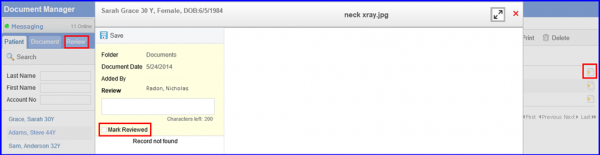How to Review an Assigned Document?
Follow the workflow above to land on the ‘Patient’ tab in ‘Document Manager’ module.
Select or search a patient, and click on the relevant folder. Click on the Review button next to the required document. The document can also be reassigned, sent as email or fax, deleted and viewed as a whole document by clicking the ‘Maximize’ button.