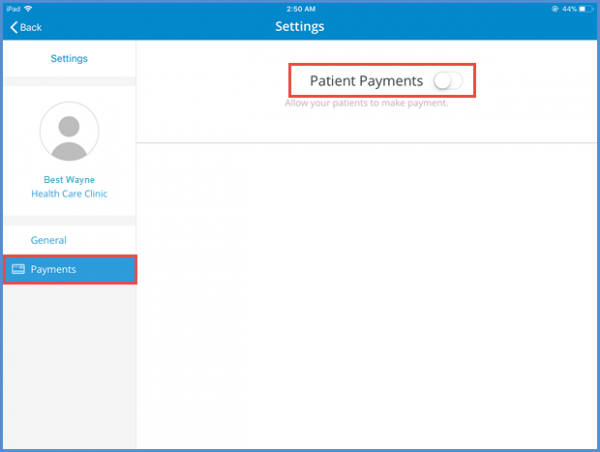How to Enable Settings for Patient’s Payments?
Settings Module is just for the provider or the administration staff. After login to CureMD KIOSK user can see 3 dots at the top right corner of the main page. Tapping the button user can select the Settings option from the drop down.
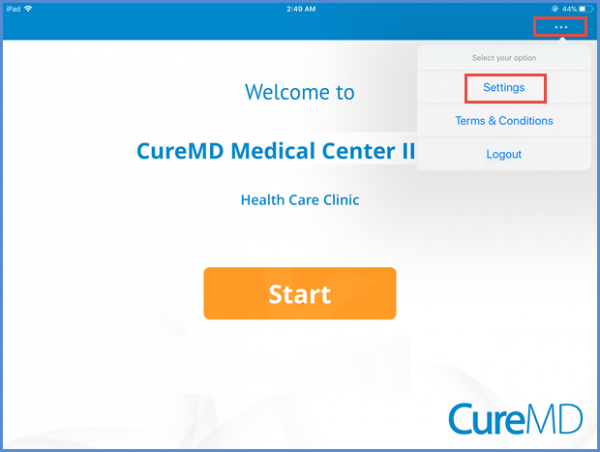
Before the user is navigated to the settings, user is asked to enter the password. After entering the password when user taps the ‘Ok’ button, user is navigated to the settings screen.
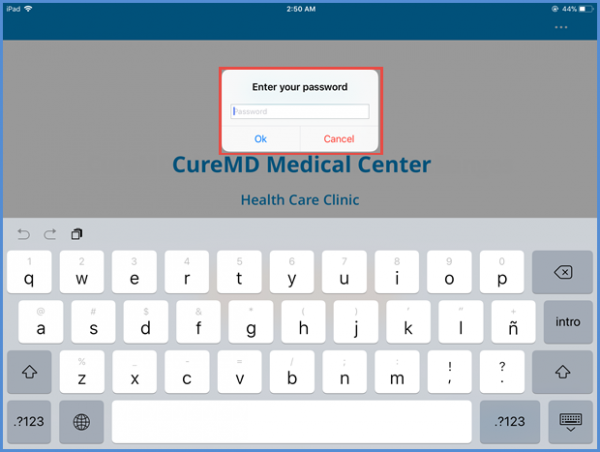
On the left side of the screen user can see the ‘Payments’ option. Tapping the Payments option, user can see the ‘Patient Payments’ option at the top of the screen with a toggle button. To enable the Patient Payments option, turn the button on. This allows the patients to make payments.