How to Enable/Disable Option to Register Walk-In Patient?
User can enable or disable the walk-in patient registration and appointments option.
Within the settings module, user can see the ‘Walk-In’ option with the toggle button. Turning the button on, user can enable the option for patients to schedule a ‘Walk-In Appointment’.
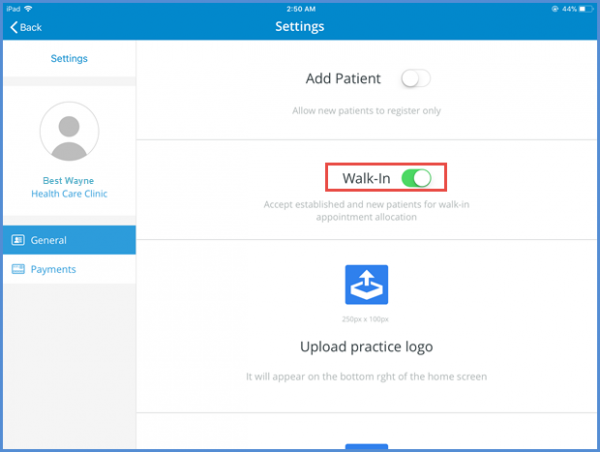
Turning the button off disables the option for the Walk-In appointments or Walk-In registration. Patients can only see the ‘Scheduled Appointments’.
