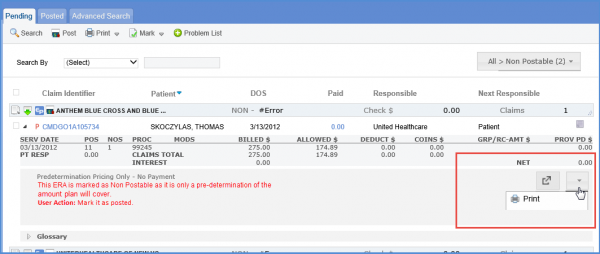How to View ‘Pre-determination Pricing Only’ ERAs in Remittance Advice?
When claimed, insurances often send a pre-determination file containing an estimated amount to be covered by the insurance and patient. The application files such ERAs under non-postable Remittance Advice.
Users can view the pending ERAs by following the workflow above and navigating to the ‘Pending’ tab.
Here, if user tries to select a predetermination ERA and post it, system displays an error message and moves it to the Non-Postable bucket.
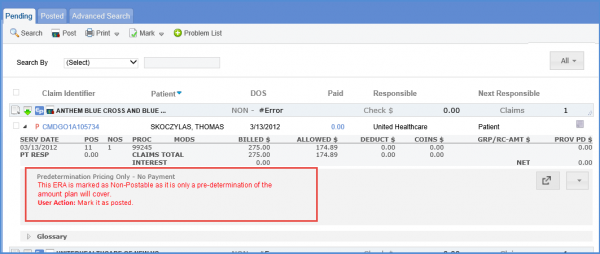
These ERAs are returned as results and can be printed by clicking the ‘Print’ button. However, the Edit option for these ERAs is disabled.