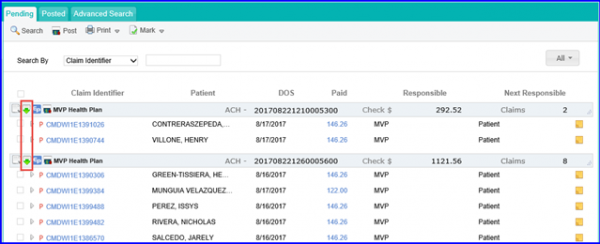How to Download ERA Files in Remittance?
User can download ERA files in Remittance.
To do so, follow the workflow mentioned above.
On the Remittance screen, three tabs are displayed namely, Pending, Posted and Advanced Search. Click on the either ‘Pending’ or ‘Posted’ tab.
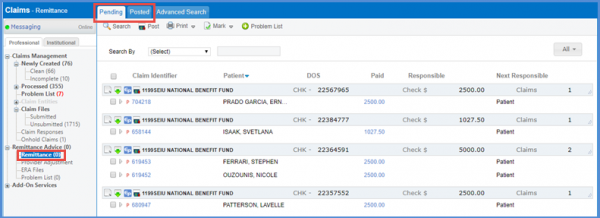
If user selects ‘Pending’ tab, all pending claims are displayed and vice versa.
The desired ERA file can be downloaded by clicking on the ‘Download’ icon.