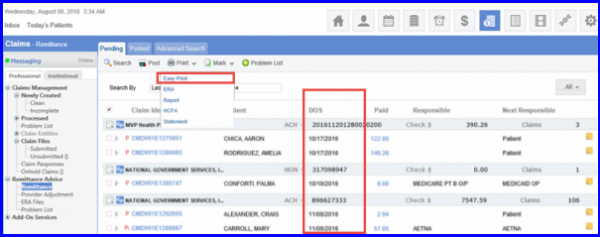How to Create an EOB for a Claim?
Follow the mentioned workflow to navigate to the ‘Remittance’ screen. On this screen, click on the ‘Pending’ tab to view Pending claims.
In order to create an EOB for a claim search the patient by the ‘Last Name’.
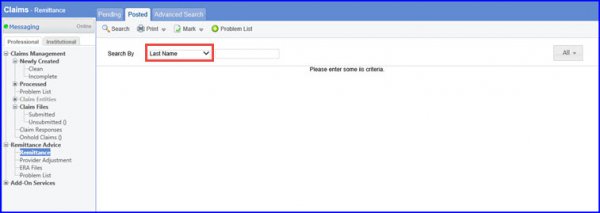
Find the correct date of service and click the box in front of it.
Click on ‘Easy Print’. It creates an EOB for that exact claim.