How to View No Response Claims?
Claims that are sent electronically, usually within 24 to 48 hours, are reviewed by the clearinghouse. After reviewing those claims, the clearinghouse sends a report of the claims that were sent and lists down the elements that did not pass the edit checks.
If No Response is received within 4 days, these claims are placed into the ‘No Response’ folder, in order to warn the user that something is wrong.
To view the ‘No Response’ claims, follow the workflow mentioned above and from the ‘Processed’ tab, select ‘No Response’.
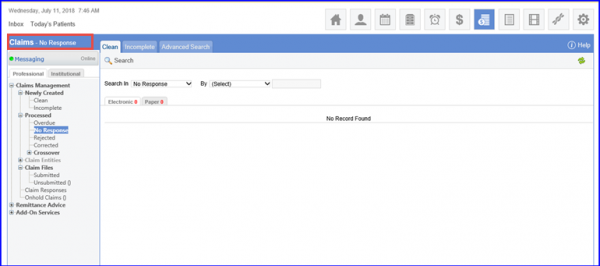
Here, the user can view the ‘No Response’ claims. They can also search for ‘No Response’ claims using the ‘Search’ button.
