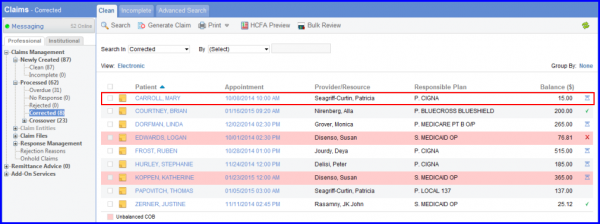 Claims- Corrected
Claims- Corrected
If user wants to see the details of the claim before submitting it, they can select the claim and click on ‘HCFA Preview’. This helps show what the claim would look like if it were printed on a claim form.
Furthermore, HCFA preview makes it easier to see that all the required information is in the right place.
In order to Generate a Claim, User can select claims they want to resubmit.
Once selected, click on ‘Generate Claim’ button to view the ‘Claim Files’ tab.
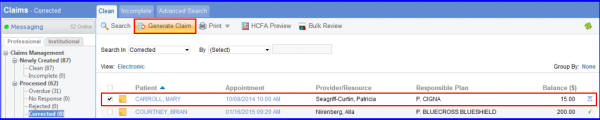 Generate Claim
Generate Claim
The ‘Claim Status’ can be changed by selecting the required status from the drop down menu and clicking on the ‘Update’ button.
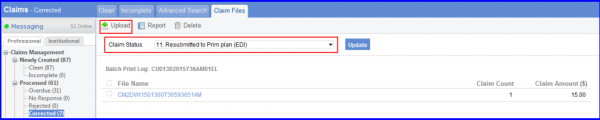 Upload claim
Upload claim
Once updated, user can select all claims files that have been created and click on ‘Upload’ in order to resubmit the updated claim.
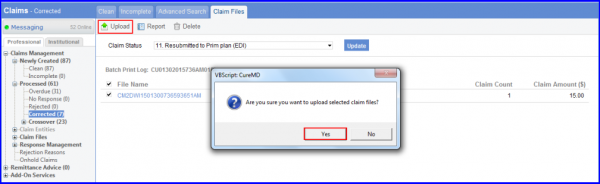 Acknowledge Uploading Message
Acknowledge Uploading Message