How to Resolve Claims?
Follow the workflow mentioned above to navigate to the ‘Resolved’ tab.
Select the claim that the user wants to remove from the problem list by checking the checkbox next to it.
Once selected, Click on ‘Restore’ button at the top of the window.
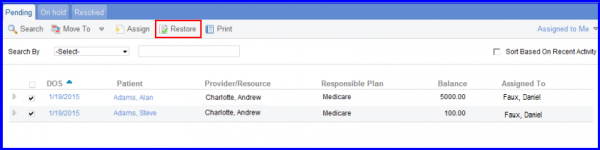
The Resolved claims are moved back to their original location in the ‘Claims Management’ tab.
