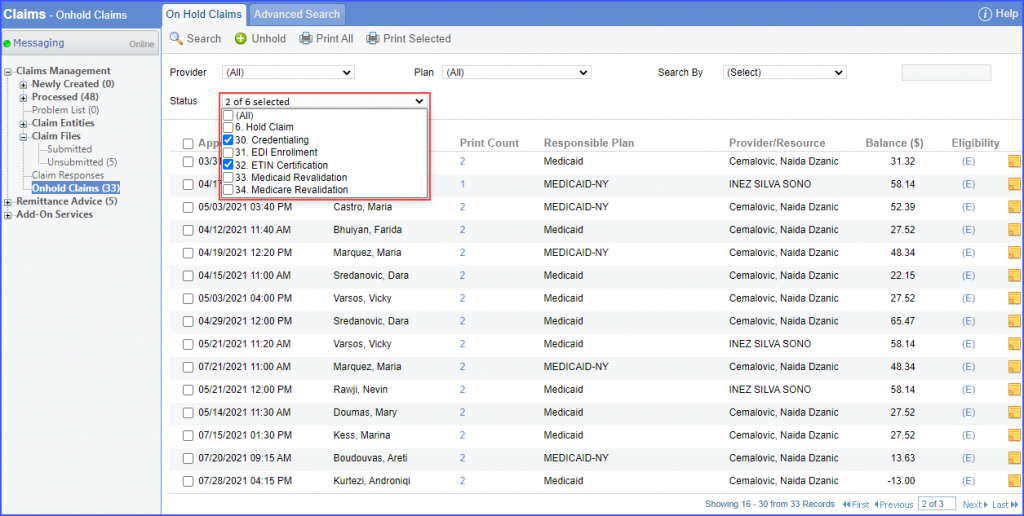What are On Hold Claims?
For example, a practice has decided to add a new insurance company to the list of insurance companies whose claims are acceptable. The credentialing process takes some time. During this processing period, although patients with this new insurance policy may be registered with the practice, their claims should not be submitted until the Practice is successfully incorporated into the insurance plan’s Claims processing system.
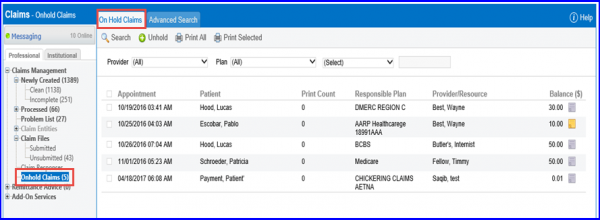
Users can search the On Hold Claims on the basis of eligibility status. To do that, select ‘Eligibility Status’ option from the ‘Search By’ dropdown. From the dropdown field appearing next to ‘Search By’ dropdown, select the option ‘Unavailable’.
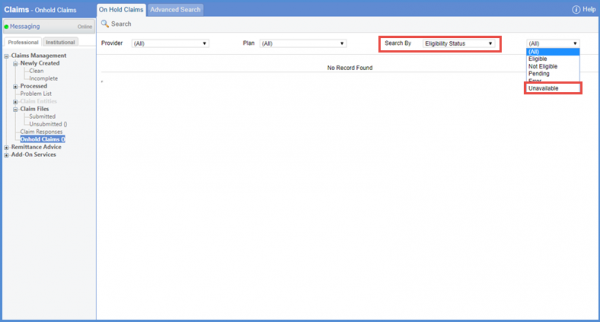
Onhold Claims are stored here indefinitely until the practice user clears them manually. User can checkmark the claim that he wants to release and then click on ‘Unhold’. This puts the charge back into the normal claims processing flow.
In order to give an overview of the ‘On Hold Claims’ bucket, the number of these claims is mentioned against the bucket name.
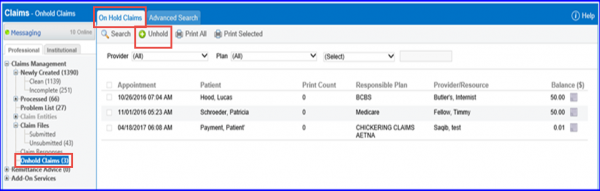
User can filter ‘On Hold’ claims by their statuses.
Click the status drop down to see all the statuses that have been marked as ‘On Hold.’
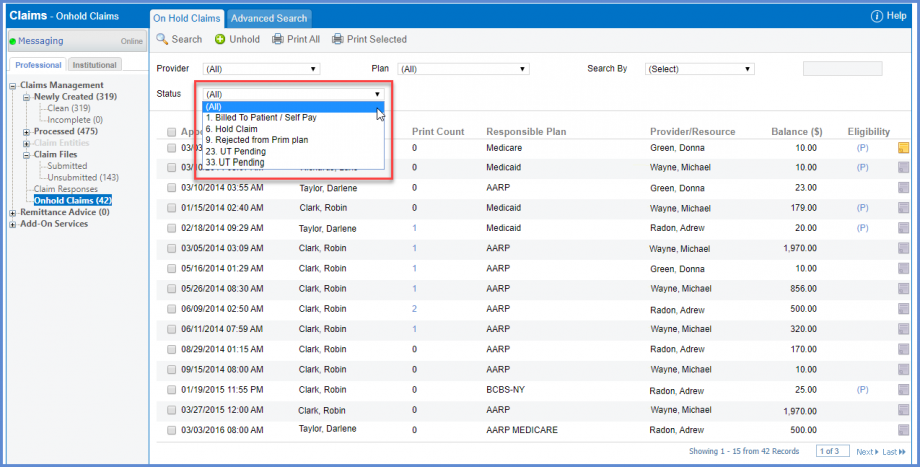
Users can select and group multiple claim statuses at once in On hold claims. ![]()
This allows billers to filter specific statuses and perform bulk actions as required.
When the user clicks on the ‘Status’ dropdown, the system displays a checkbox against each status allowing the user to select multiple statuses at once.
After selecting the required statuses, click on the ‘Search’ tab. The system displays the claims grouped based on selected statuses.