How to Download ERA Files?
User can download large ERA files by clicking on the download icon located alongside each ERA file.
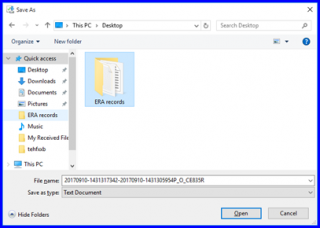
ERA files can also be downloaded in Remittance’s ‘Pending’ and ‘Posted’ tabs. Here, the downloading procedure for ERA files is the same. To know more about it, click here.
