How to Select Rendering Provider as Billing Provider?
User can choose to select the Rendering provider as Billing provider. The person providing the services is meant to receive the bill from the insurance providers.
Follow the workflow to navigate to ‘Add/Edit UB-04 Charges’ page and select a charge. Once on the charge page, check/uncheck the ‘Billing’ check-box under ‘Providers’ section.
If user has already enabled the settings from the Practice Provider settings, the Billing checkbox is already checked on the screen.
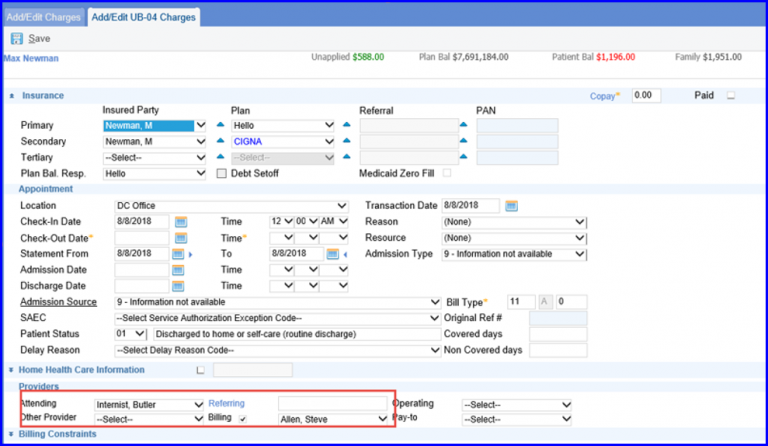
To know how to mark the checkbox for Billing as Rendering in the Settings module, click here.
