How to Edit UB-04 Charges?
Follow the above mentioned workflow to land on the ‘Search’ tab of ‘UB-04 Charge’
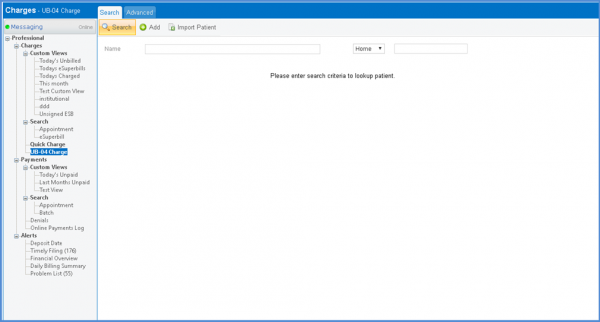
Filter out the patient name and click Name hyperlink.
‘Add/Edit UB-04 Charges’ tab is displayed with all the options to edit a UB-04 charge.
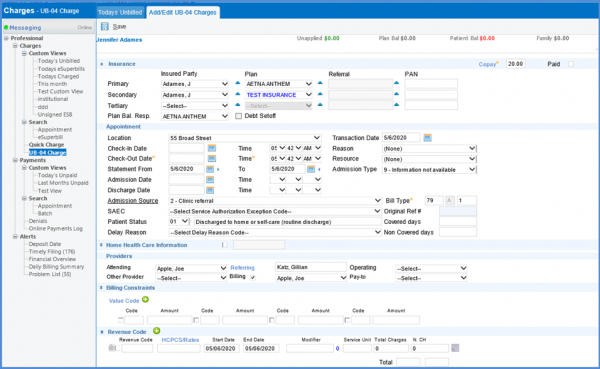
Enter required amount in the ‘Adv.’ field. The system stores that amount in ‘Unapplied’ balances of the patient.
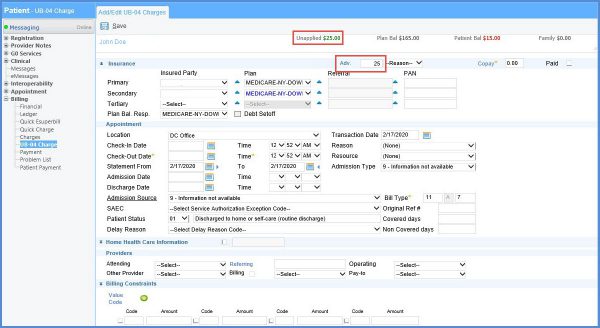
Users are able to access the UB-04 Charge page from Google Chrome.
This ensures that the UB-04 Charge page continues to function on all browsers.
Users can save the UB-04 charge without entering the admission and discharge time.
This ensures that correct information is submitted on the form and rejections are avoided.
When the users enter the Admission and Discharge date, the following ‘Time’ is left empty.
The mandatory condition to add information about ‘Time’ along with admission and discharge dates has been relaxed.
This ensures that correct information is submitted on the form and rejections are avoided.
User can now save the charge without having the Time attached for both Admission and Discharge dates.
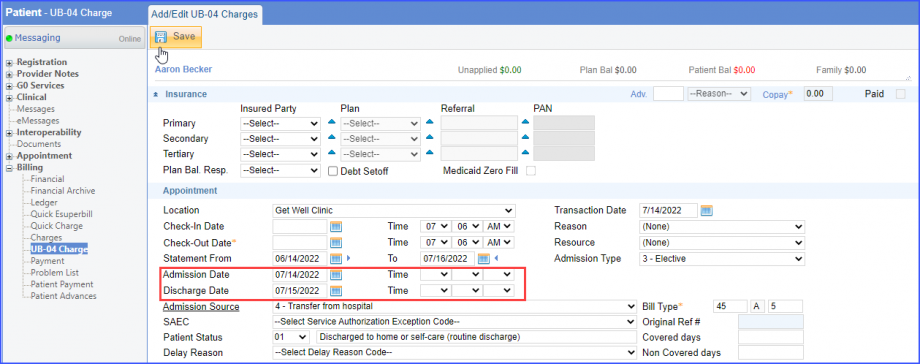
A prompt is displayed when the user selects a CPT code whose effective date is invalid on the service date.![]()
This ensures that the claims do not get rejected.
To add CPT codes, click on the ‘Procedures’ hyperlink.
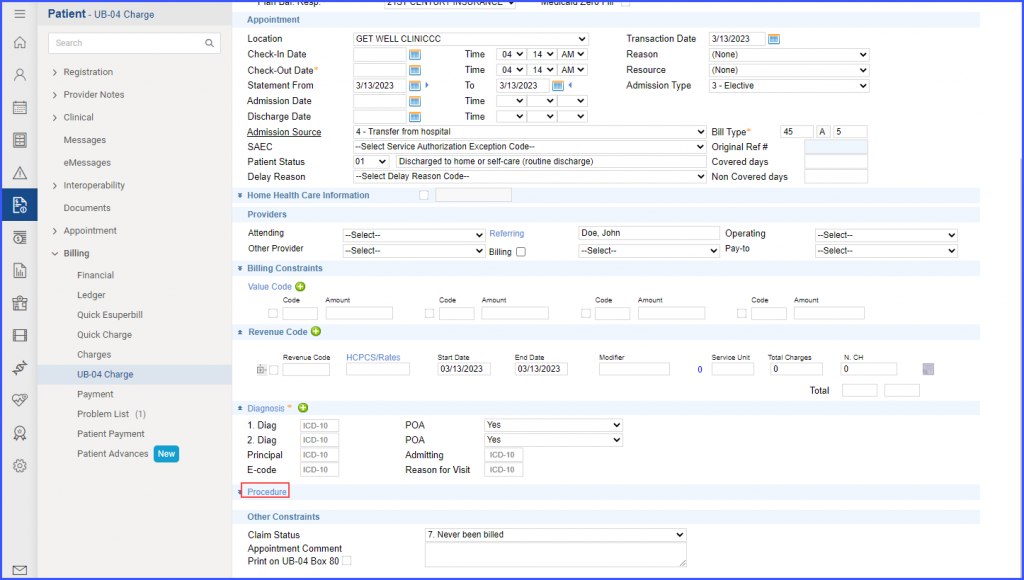
When the user clicks on this hyperlink, a ‘Procedure Codes’ window is displayed.
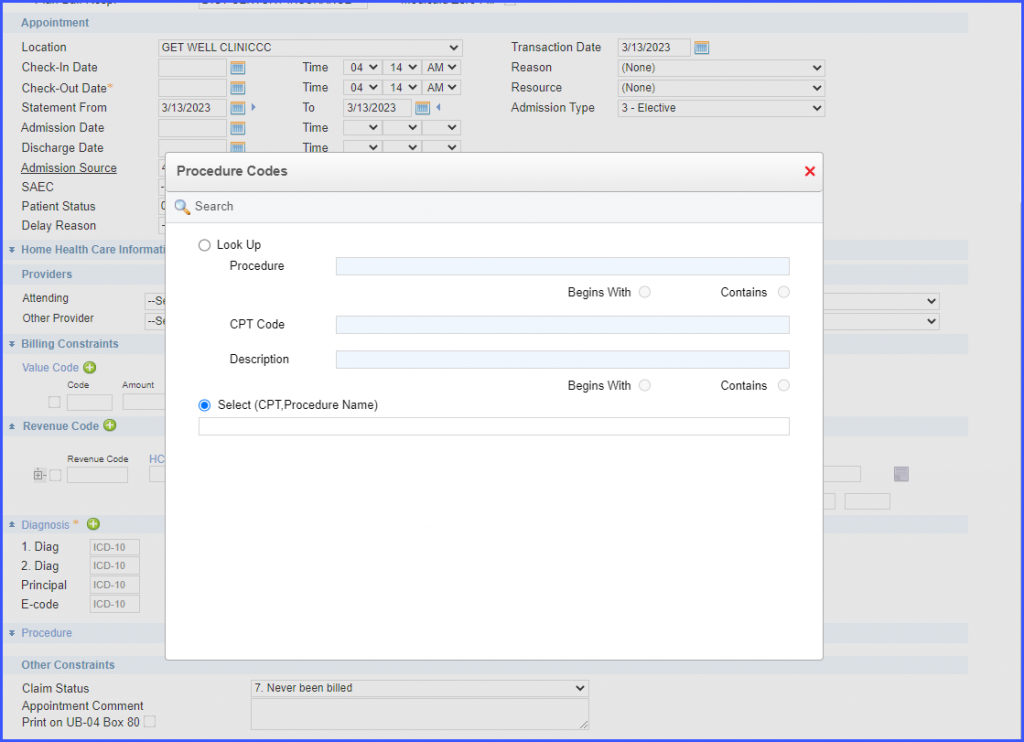
Here, the user can search for CPT Codes to populate the UB-04 Charge.
All inactive CPT codes are displayed in red text. Clicking on those codes displays a prompt popup stating:
‘Service date exceeds [CPT Code] effective dates: [Date].’
Similarly, hovering over an inactive code displays a tooltip that states: ‘Service date exceeds [CPT Code] effective dates: [Date].’
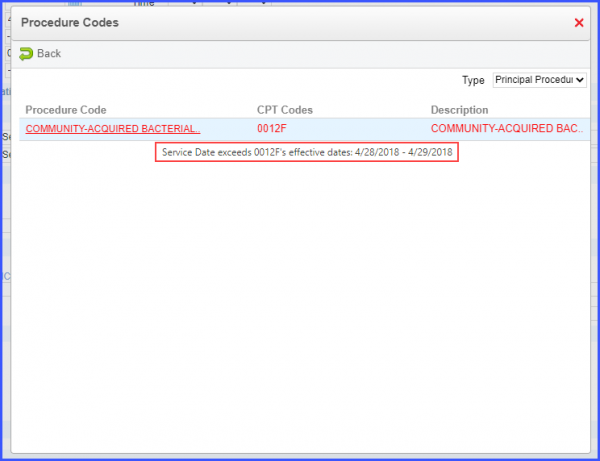
A similar enhancement has been made in the ‘Scheduler’ node of the Patients Module. Click here to view the change.
