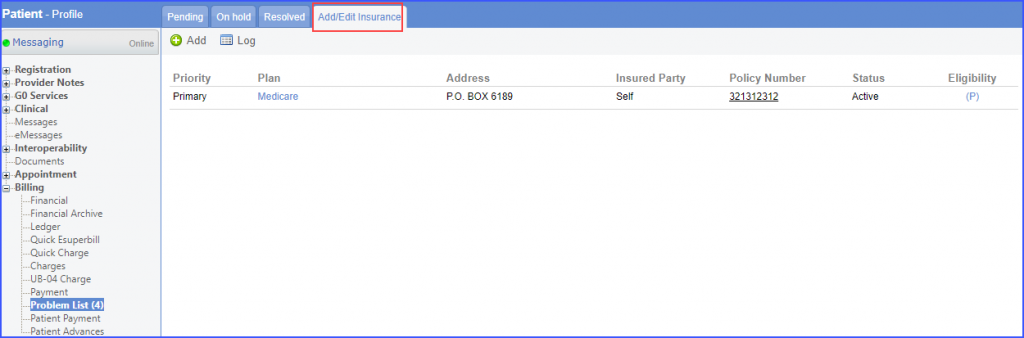How to Search for Records in Problem List?
The user can search for records in ‘Problem List’ using multiple search filters.
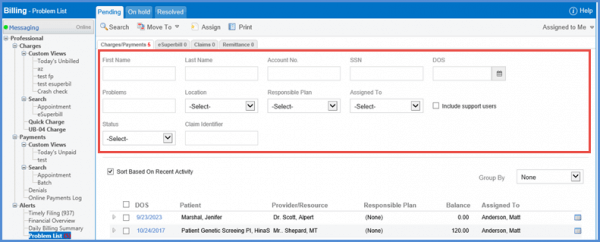
Here, the ‘Location’ dropdown includes locations of all practices. User can select the required location to get records against it.
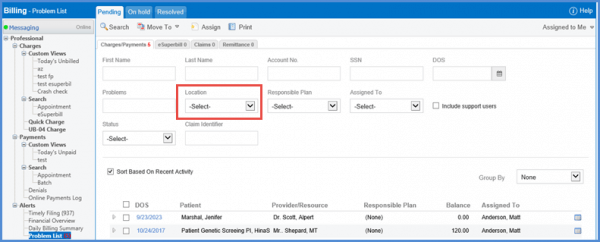
Moreover, ‘Group By’ drop-down is added. It sorts the results according to:
- Case
- Location
- Patient
- Responsible Plan
- Rendering Provider
- Billing Provider
- Claim Status
- Program
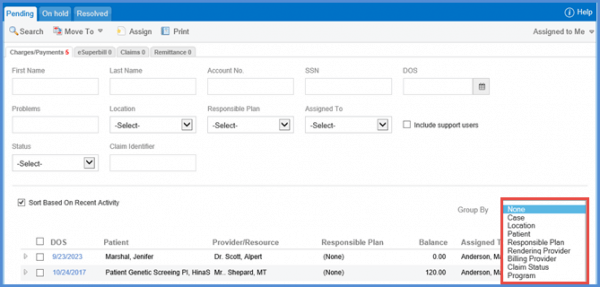
Users can directly navigate to Patient’s demographics and insurance from Problem List page. ![]()
This allows easy and time saving navigations to the users.
When the user navigates to ‘Problem List’ page, the system displays ‘Patient’ names and ‘Responsible Plans’ as hyperlinks in the list.
To enable these hyperlinks on ‘Problem List’ page, the checkboxes for ‘Patient’, ‘Insurance’, ‘Edit demographic’ and ‘Edit Insurance’ should be enabled from the ‘Settings’ module. Click here, to view how these checkboxes can be enabled.
The user clicks on the Patient’s name hyperlink.
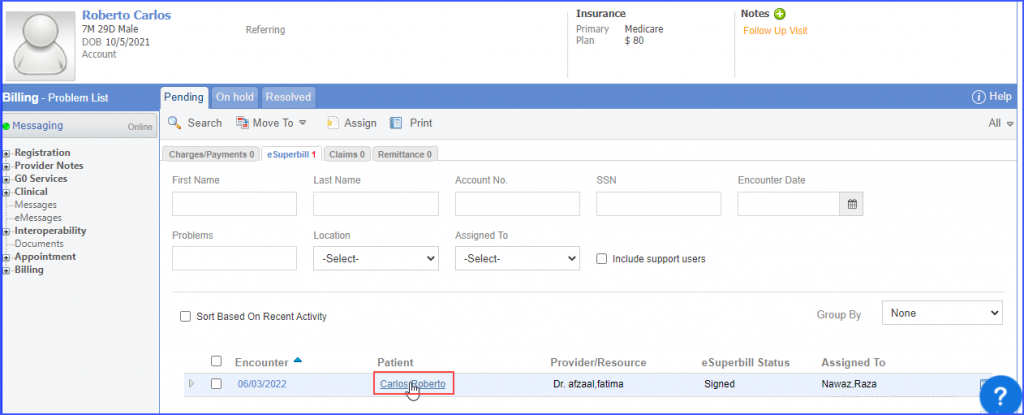
The system navigates the users to ‘Add/Edit Patient Demographics’ Page.
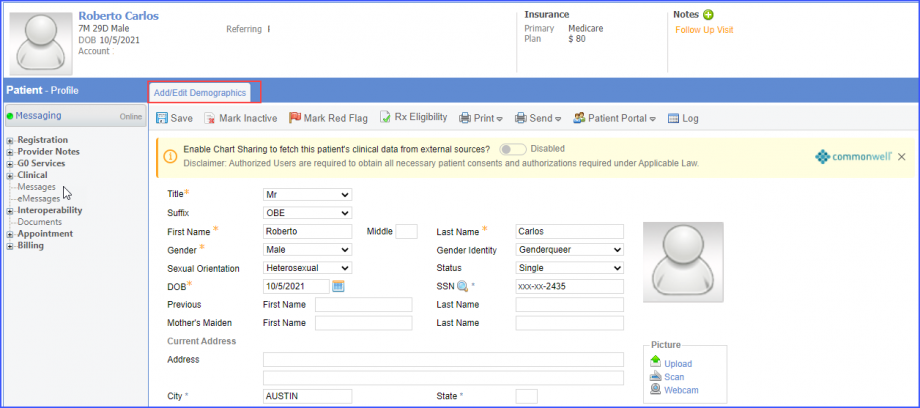
Similarly, the user clicks on ‘Responsible Plan’ hyperlink.
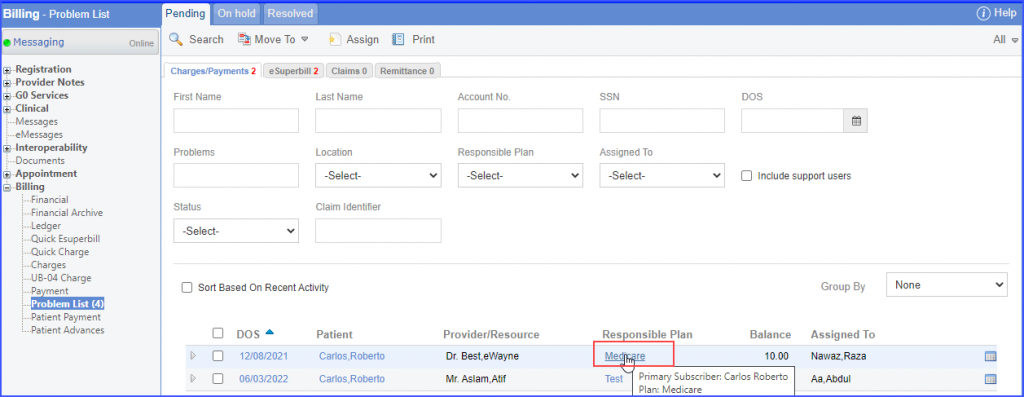
The system navigates the user to ‘Add/Edit Insurance’ Page.