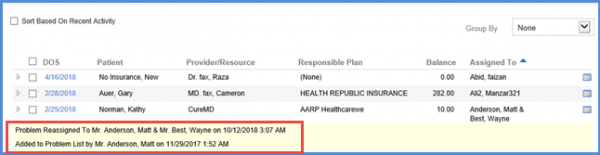How to Assign Problem List Item to Users?
To assign a problem list, navigate to “Problem list” page by following the above mentioned workflow.
Here, select one or more problem list items and clicks on ‘Assign’ button to open “Add Problem” pop-up.
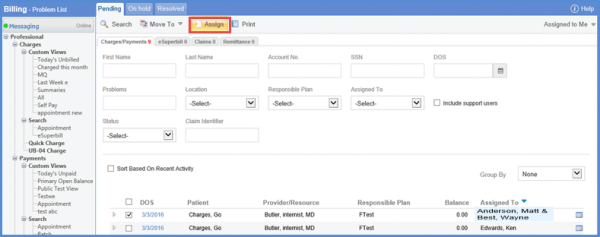
Use ‘Assigned to’ drop-down to assign the task to maximum two users. Once done, click ‘Save’ button.
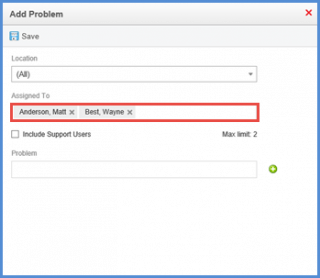
On the problem list page, name of assigned user can be seen in ‘Assigned to’ column for each problem list item.
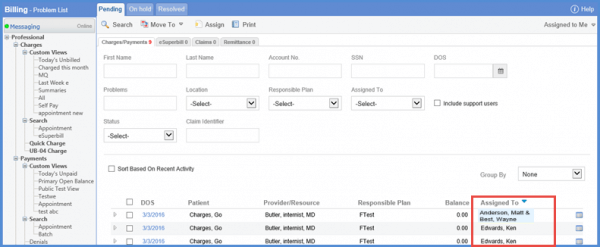
Select a Problem List item and click ‘Print’ to print Problem List Claims (Pending) Report.
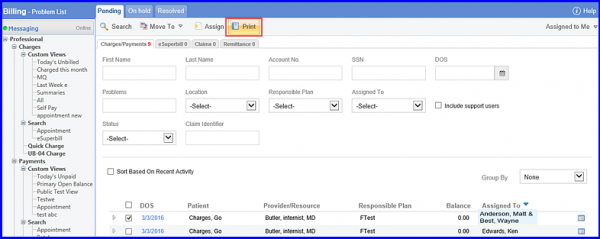
Under ‘Assigned To’ column, the names of assigned users are displayed.
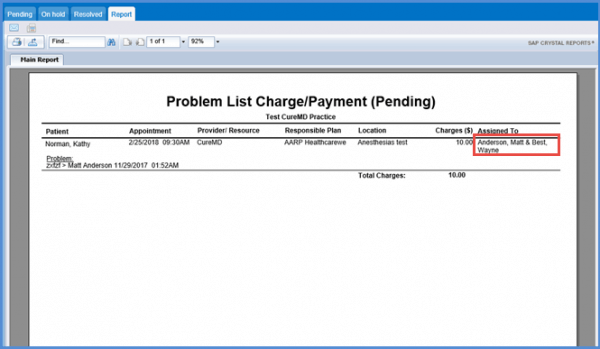
Navigate back to Problem List page.
Here, user can click log icon to view the log of changes i.e. assignment made in the problem list item.