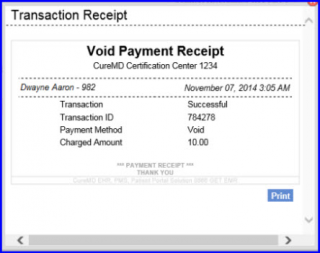How to Void Copay?
The front desk can collect copays from patients using credit cards and checks (ACH).
Follow the above mentioned workflow to view appointments.
Select an appointment and click ‘Check-In’.
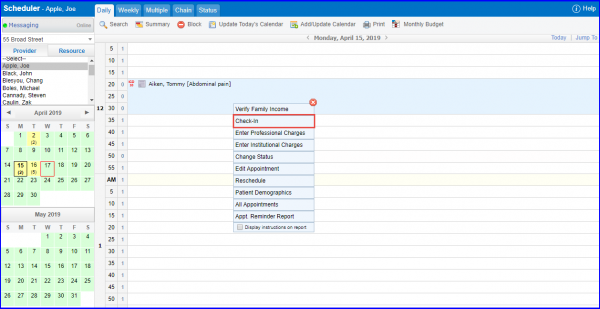
Doing so displays “Check-In” appointment pop-up.
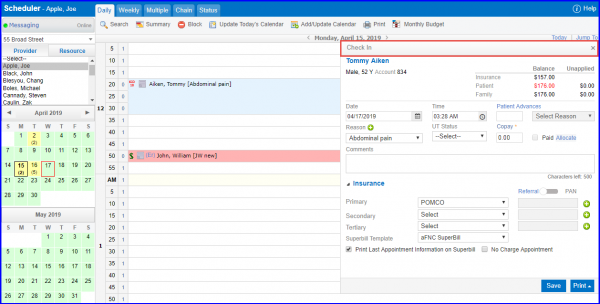
The front desk users can void copay transactions that are already processed. Voiding a transaction reverses the initial payment and cancels that transaction.
To void a copay:
1. Click the ‘Void Payment’ button.
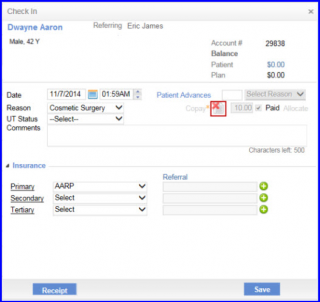
2. Provide reason for making the payment void, by entering comments.
3. Click ‘Void’.
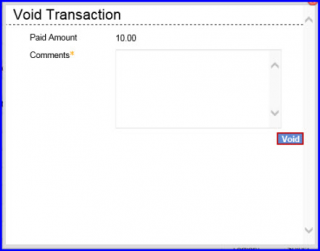
4. The application ask the user to confirm the void payment action.
5. Click ‘OK’ to continue.
6. User can cancel the void payment action by clicking ‘Cancel’.
7. Void Payment Receipt Appears on the screen. The receipt can be printed out and handed over to the patients/card holders for their records.