How to Collect Patient Advances?
Patient advances can be collected using the online payment methods. The patients can pay by credit/debit cards and through checks. These patient advances can then be applied to recurring patient visits (appointments) or can be used as upfront fee to see a doctor.
Follow the above mentioned workflow to view appointments.
Select an appointment and click ‘Check-In’.
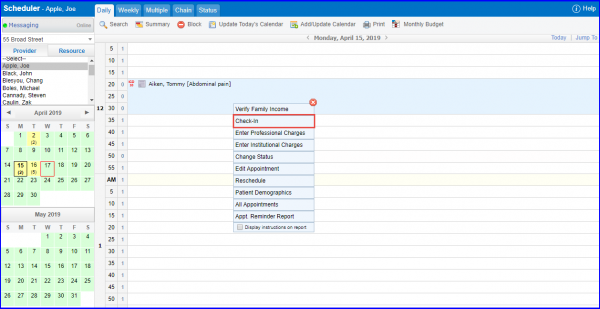
Doing so displays “Check-In” appointment pop-up.
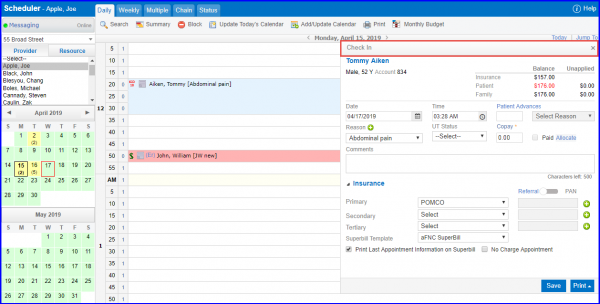
On “Check In” appointments popup, user can collect patient advances using credit card, or using check.
Collect Patient Advances using Credit Card:
To perform the transaction through the credit card, the user can select between VISA, MASTER, AMEX, DISCOVERY and DINERS CLUB. There are two ways to process a transaction. The user can either manually key enter the card information or swipe the card through a USB card swipe reader.
To process patient advances transactions:
1. On “Check In” popup, click “Patient Advances” link.
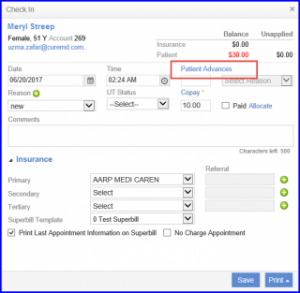
2. Enter the following details:
- Method: Select either Credit Card or ACH.
- Card Type: Select the appropriate card type.
- Expiration: Enter the card expiration date.
- Card Number: Enter the card number indicated on the card.
- Card Holder Name: The name of the patient appears as default. This name can be changed.
- Security Code: Enter the 3 digit security code.
- Amount: Enter the desired amount to be charged.
- Billing Address: Enter the Billing Address.
- Save this card: This option allows a user to save credit card information on file.
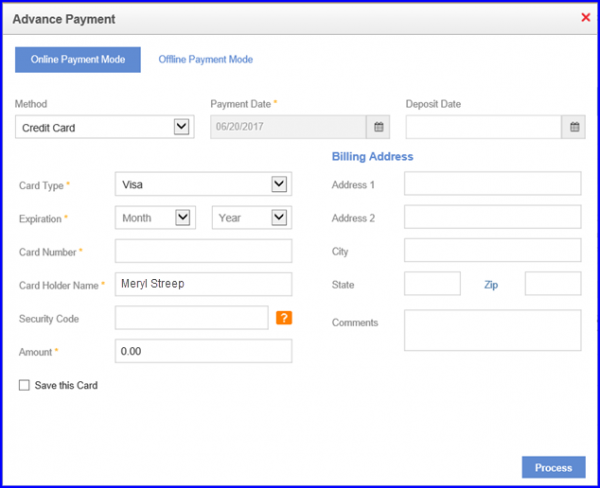
3. User can click ‘Save this Card’ to save patient’s card information on the file .
4. Click ‘Process’.
5. While saving the card on file, the patient/card holder signs a Card Usage Authorization Agreement. By signing this agreement, the card holder agrees to pay from the credit/debit card. The agreement can be printed out and handed over to the patient/card holder for their record.
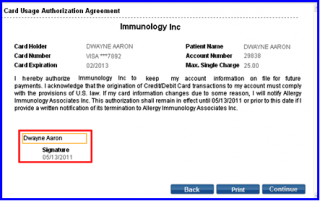
6. Click Continue.
7. “Advance Payment Receipt” appears on the screen. The receipt can be printed out and handed over to the patient/card holder for their records.
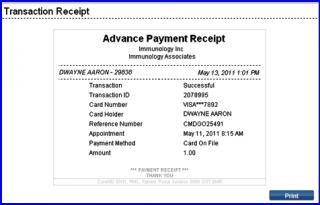
Collect Patient Advances using Automatic Clearing House (ACH):
Copays can be collected from the patients through checks (ACH – Automatic Clearing House).
To process the copay transactions:
1. Click the Patient Advances link.
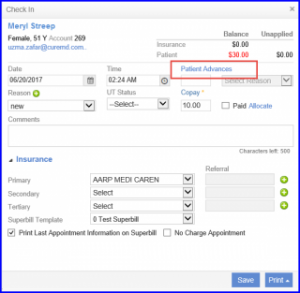
2. Enter the following details:
- Method: Select ACH.
- Routing Number: Enter a 9 digit Bank Routing Number.
- Account Number: Enter the patient’s/check holder Account Number.
- Amount: Enter the charged amount.
- Billing Address: Enter the Billing Address
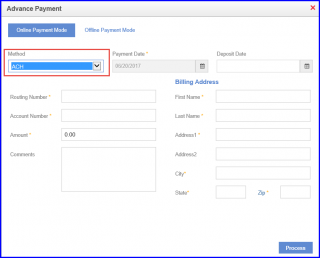
3. Click Process
4. ‘Advance Payment’ appears on the screen. The receipt can be printed out and handed over to the patient/card holder for their records.

