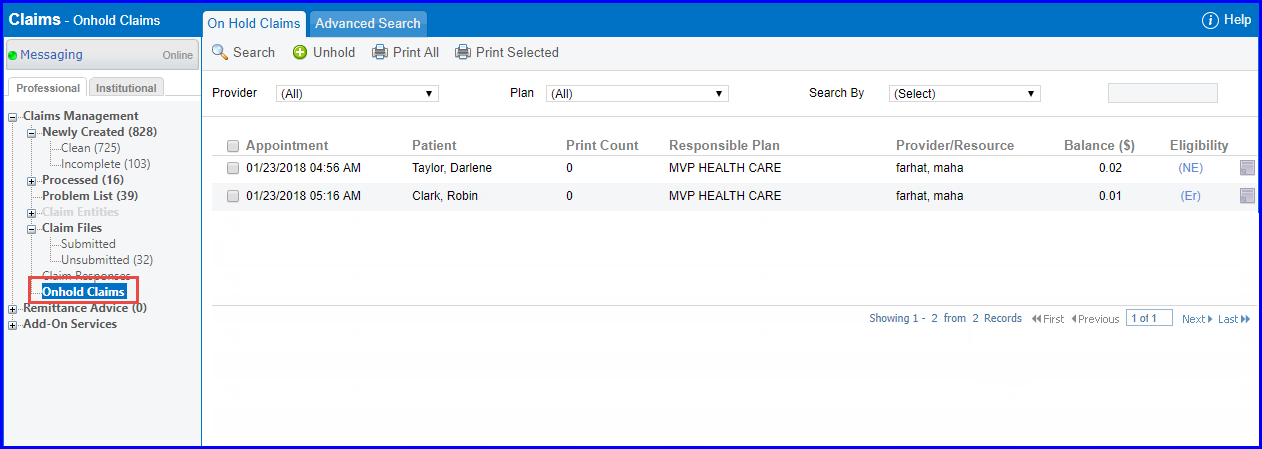How to Put a Claim On Hold?
If user does not want to file a particular claim then they can put the claim on hold on “Add/Edit Charge Page”.
Navigate to “Add/Edit Charge Page” by following the above mentioned workflow.
Once there, user can select ‘Hold Claim’ from Claim Status options.
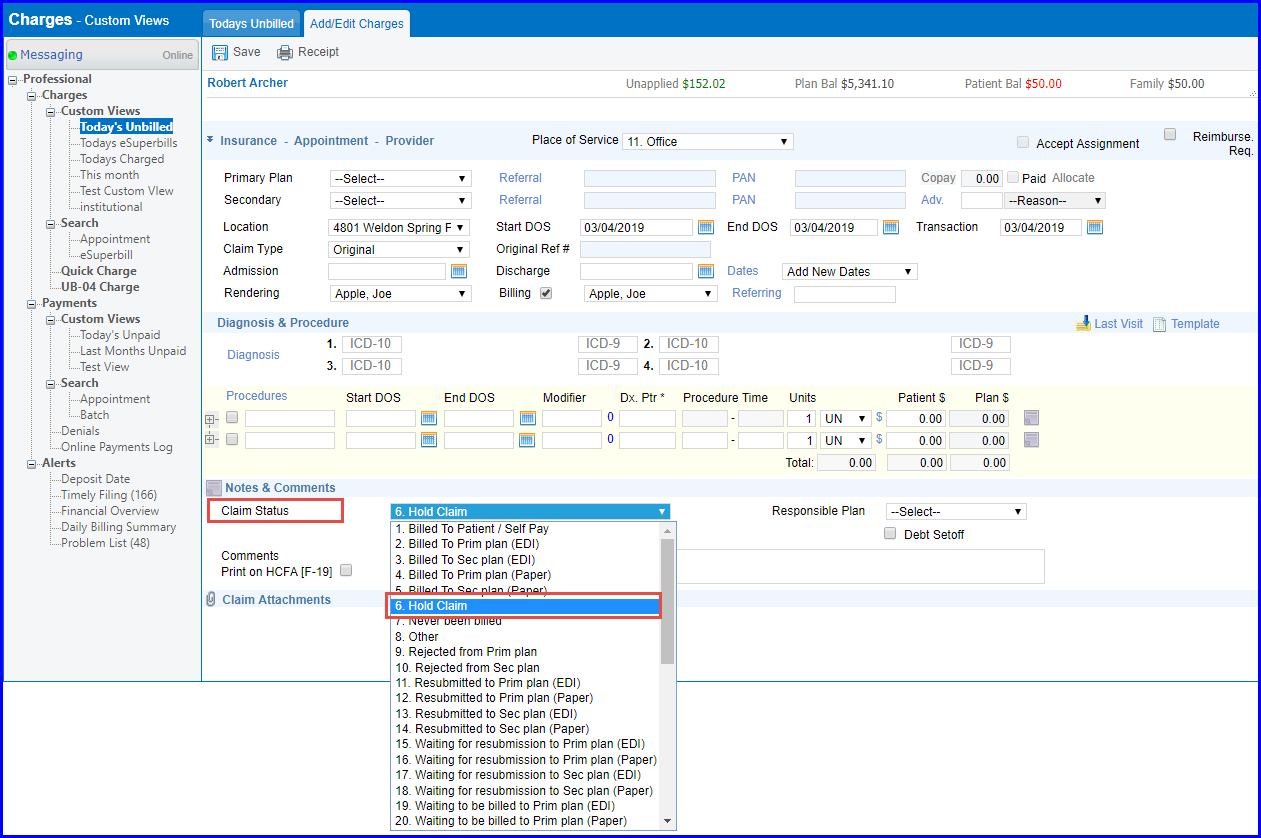
Once a claim is put on hold, system does not show that claim in “Clean” page in “Claims” module and “Professional” page in “Reports”.
Application maintains a list of all such claims “Onhold Claims” page in “Claims”.