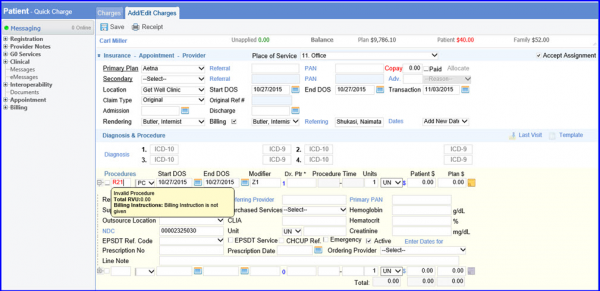What are Non-Specific Procedures?
Non-Specific Procedures are the ones without any specific description. They are usually drug codes, for example J3301 and J9999 where an additional description is required.
Follow the above mentioned workflow to get to “Add Procedure” page.
To add the description, click on the comments box shown on the left side of the CPT line.
In case of a non specific procedure, user can check the ‘Populate as Non Specific Procedure Description on Professional Charge’ checkbox in procedure profile.
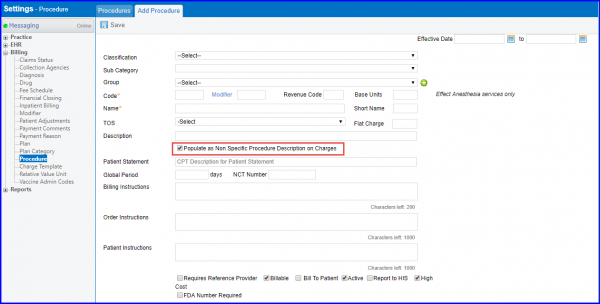
When user enters a non-specific procedure on charges, application prompts the user in the tool tip that the code is unsuitable for billing purposes.