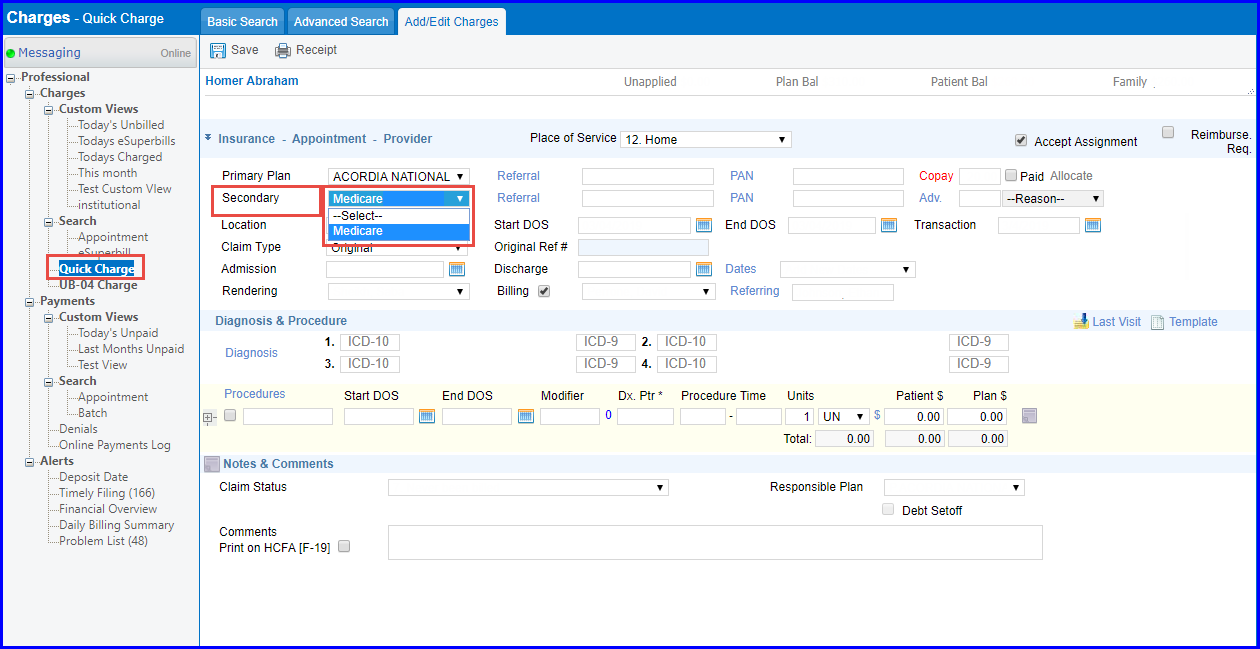How to Automatically Select Insurance Information on a Charge?
When a quick charge is created, primary, secondary, and tertiary insurance information is automatically selected on the charge. If the patient has multiple primary insurances, the plan, marked as default gets selected. The same logic applies to secondary and tertiary insurances. If the patient has any inactive plans, they are displayed on the charge in red but can not be selected.
When a charge is created for an appointment, the plans selected while scheduling or checking in the patient automatically get selected. The insurances selected are displayed in the “Responsible Plan” drop-down. If no plan is selected, fees captured from the fee schedule are placed in the patient charges instead of plan charges.