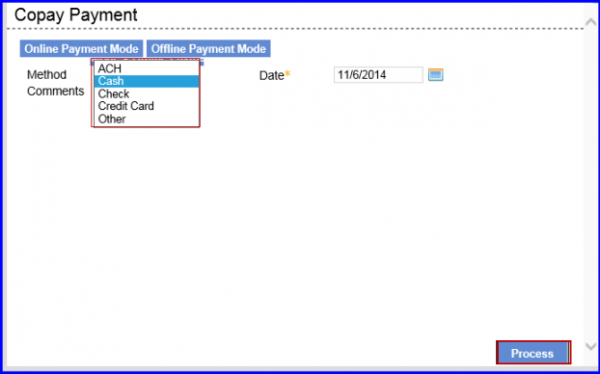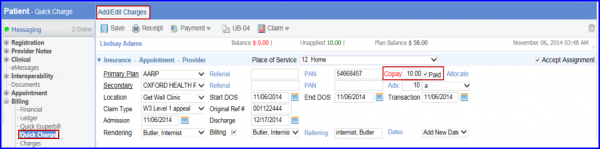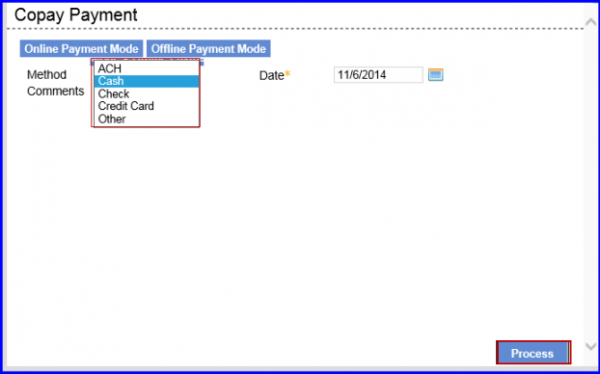Copay is automatically selected for charges based on the following rules, which are listed in order of preference.
- Copay entered while checking in or checking out patients on the scheduler automatically gets populated on the charge.
- Copay saved in patient’s insurance profile automatically gets populated on the charge.
- Copay saved in plan profile automatically gets populated on the charge.
NOTE:
The POS must be 11 i.e. Office to auto-populate Copay on a quick charge. Additionally, if the primary insurance plan is changed, the copay for the new plan automatically populates.
The auto-populated copay can be changed by the user. If the patient paid the copay, check the Paid box. If the box is not checked, the amount becomes patient balance.
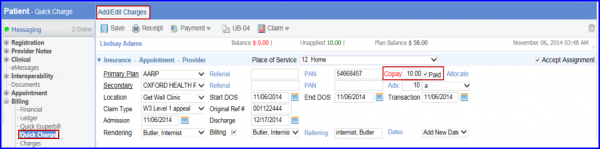
NOTE:
A Charge can be deleted only if its status appears as Charged. It is the status before a claim is submitted to an insurance or posting of a patient payment. If a Charge needs to be removed from patient account and there is no option to delete, it can then be moved to Problem List.
If you want to document copay payment by a method other than cash, click on the Copay link. User can specify the payment method and date for the payment. The online payment option is also available on the screen. Click Online to instantly charge Credit Cards or use ACH.