What is Deductible and How to Post it?
Deductible is an amount that the insured must pay before the health insurer begins to pay covered expenses. Normally at the start of every year, the insurances apply the allowable amount to the Patient’s Deductible if it is not paid already.
If a payment is posted through an ERA and there is no secondary insurance added in the patient profile, the balance is automatically transferred to the patient as a Deductible amount. If there is a secondary insurance selected in the patient charges, the balance is transferred to the Secondary insurance.
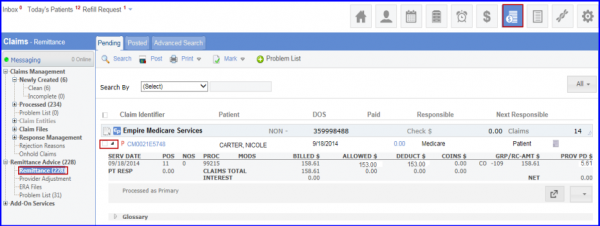
While posting the primary payment manually, the Deductible amount is entered under the transfers. The standard code is then applied to this balance in order to describe the responsibility. It can be transferred to the patient by selecting the patient as a Next Responsible.
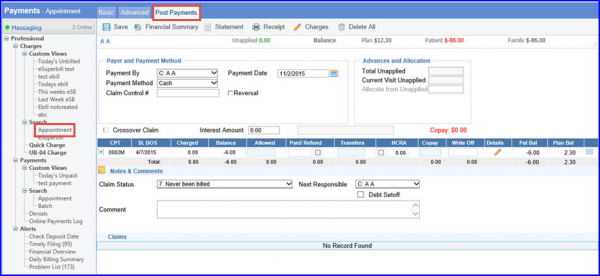
Clicking on the ![]() icon under ‘Details’ at CPT Code level in “Post Payment” page, allows to view the details of the transferred amounts. The details appear with the standard codes for each amount.
icon under ‘Details’ at CPT Code level in “Post Payment” page, allows to view the details of the transferred amounts. The details appear with the standard codes for each amount.
The claim status auto-updates to ’27. Cross over’ upon marking the ‘Crossover Claim’ checkbox. ![]()
This reduces errors that occur while posting manual payments.
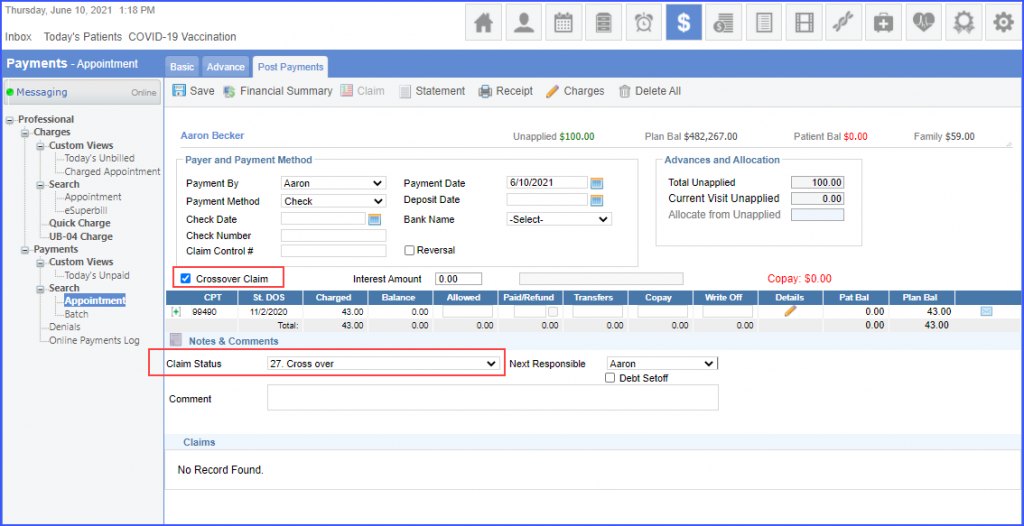
Similarly, ‘Crossover Claim’ checkbox is automatically marked when the user selects claim status ’27. Cross over’ from the ‘Claim Status’ dropdown.
