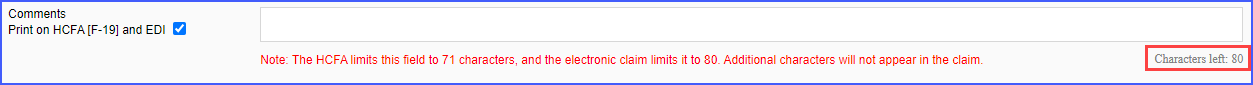How to Add Comments to a Claim?
While entering professional charges, users have the option to record comments about the claim. Any comments added during patient scheduling or check-in automatically appear here.
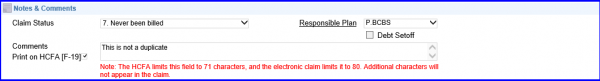
Additionally, users can choose to mark ‘Print on HCFA F-19’ if they intend to include these comments in the electronic claim file or print them on a HCFA form.

The checkbox related to comments is relabeled to “Comments Print on HCFA [F-19] and EDI,” indicating that the comments are applicable to both types of submissions. 
Upon checking the box, users encounter a dynamic character limit of 80 for comments in this section. A real-time countdown displays the remaining characters as they type. If the limit is exceeded, the count turns negative to indicate the excess characters.