How to Filter No Charge Appointments in Billing List?
User can choose either to view no-charge appointments with the regular appointments in the Charges Appointment list.
Navigate to appointment “Basic” search page by following the above mentioned workflow.
Here, mark the ‘Include No-Charge Appointments’ checkbox to include appointments for which charge is not made, in the search results list.
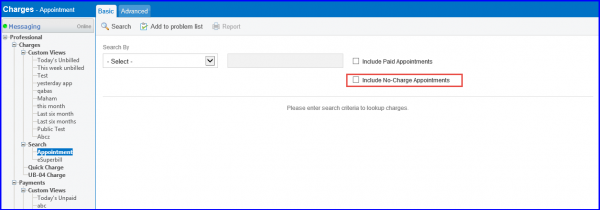
User can also choose to mark ‘Include No-Charge Appointments’ checkbox in “Advanced” search page.
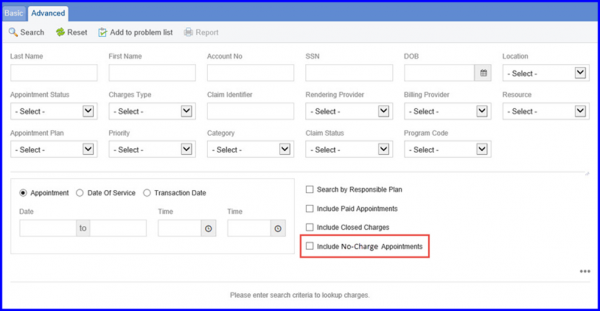
By default, the Charges Appointment list contains no-charge appointments with their status in red font.
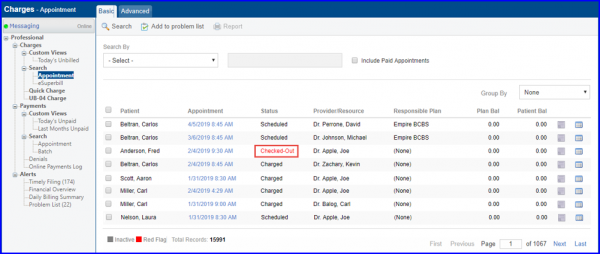
Similar changes have been made in “eSuperbill” , “Add/Edit Custom Views” ,”Appointments” and “Batch” screens.
The value of C4 has been replaced by WC, in the charge type dropdown. ![]()
The value C4 has gone obsolete and has thus been replaced by the updated label ‘WC’.
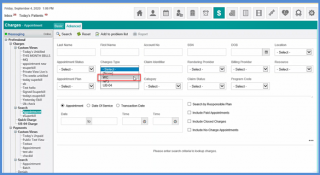
Similar change has been made on the charges page. Click here to see more.
