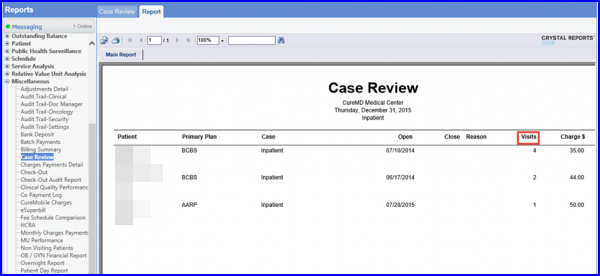How to Filter Appointments by Category?
Appointments list can be filtered by category according to user
In the appointment’s list, user can filter appointments by category using ‘Group By’ drop-down. Search results are grouped by the selected group by case.
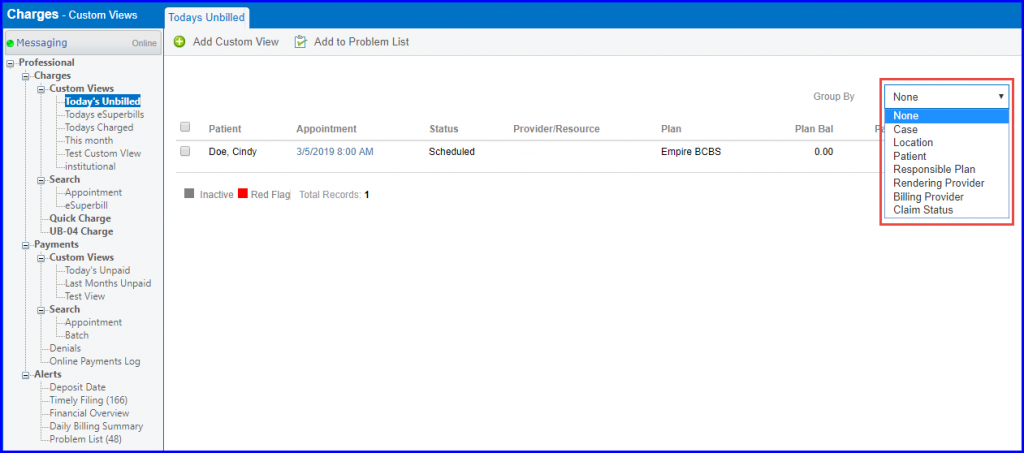
If you go to Reports> Miscellaneous> Case Review > Report, a new column named Visits has been added as shown below: