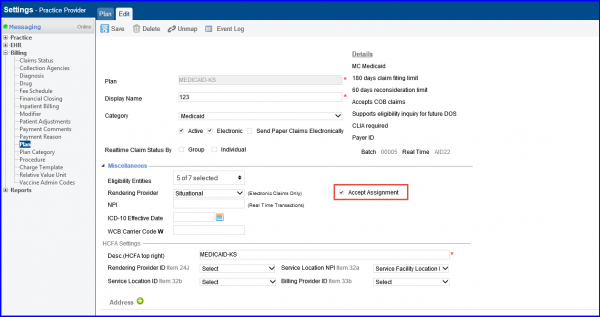How to Accept Assignment?
The ‘Accept Assignment’ box can be checked for all claims where the provider is a participating provider with the insurance.
Navigate to “Today’s Unbilled” page by following the above mentioned workflow. Once there, select an ‘Appointment’ and click ‘Enter Professional Charges’ to get to “Add/Edit Charges” page. Here, user can choose to mark ‘Accept Assignment’ checkbox.
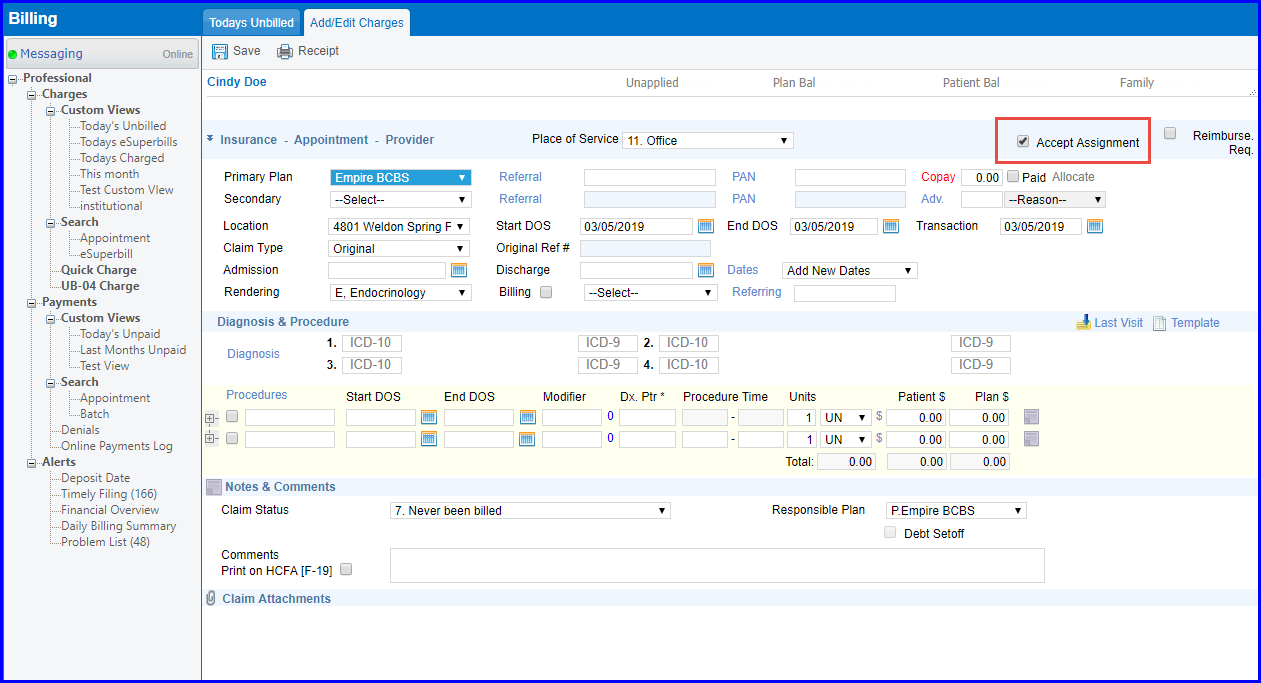
If the box is not checked and the user saves the charge, an alert is displayed on the screen informing the user that Accept Assignment is not checked.
To automatically have Accept Assignment checked for a particular insurance plan, mark the ‘Accept Assignment’ checkbox in the insurance plan’s profile under “Settings” module.