How to View Terms and Conditions of Avalon?
User can see the dashboard as they login to the Avalon. From the ‘Tab’ bar, tap the Menu icon to access the main menu.

On the menu screen user can see the ‘Terms & Conditions’ option.
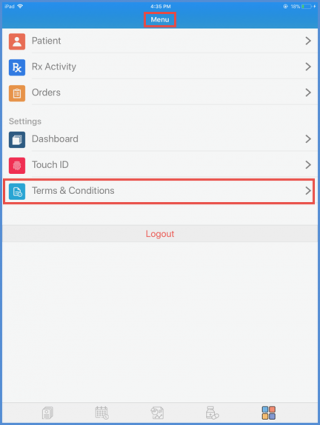
Tapping the Terms & Conditions option on the screen, user is navigated to the terms and conditions agreement screen.

