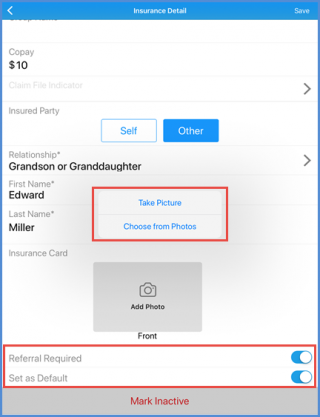How to Update Insurance Information?
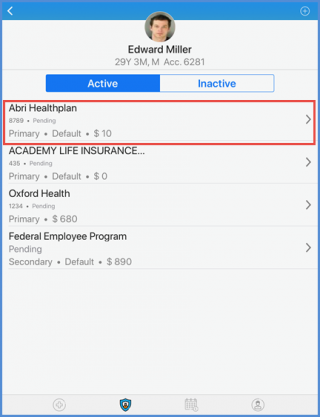
Doing so, user is navigated to the Insurance details screen. Here, user has the option to edit the selected insurance plan.
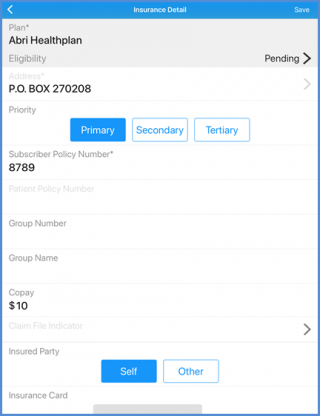
User can change the Priority, Subscriber Policy Number, Group Number, Group Name and Copay.
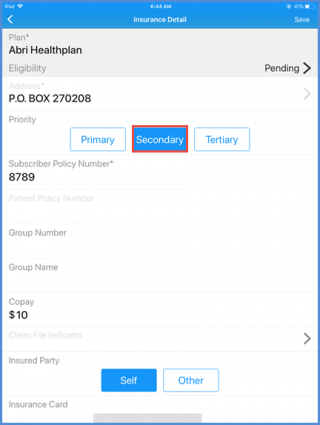
User can change the Insured Party from Self to Other or vice versa. Moreover, the ‘Relationship’, ‘First Name’ and ‘Last Name’ text fields are displayed. Enter the details for the ‘Other Insured Party’.
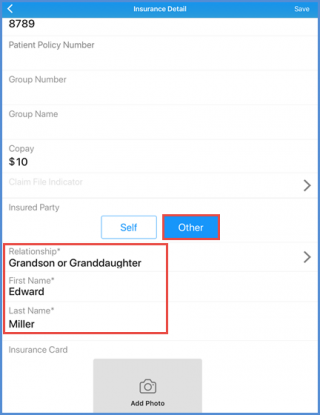
User can also edit or change the insurance card picture. Turning the Toggle button on/off user can set the Referral Required or Set the Insurance as Default.