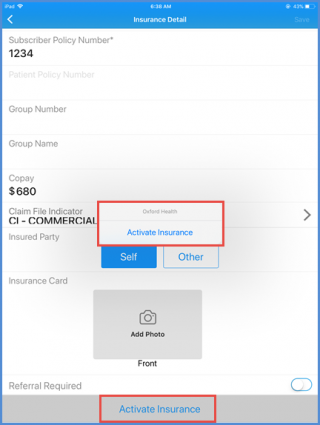How to Activate or Deactivate a Patient’s Insurance?
In medical practices, patient insurance and eligibility system needs to verified in order to receive payment for services rendered. Which is why, over time, users might need to activate (or deactivate) insurances associated with the patient’s profile.
To do so, search and select a patient. To see how to search a patient, click here.
Once in the patient profile, navigate to the ‘Insurance’ component. Here, users can view the active and inactive insurances associated with a patient. To see the inactive insurances, tap on ‘Inactive’ tab.
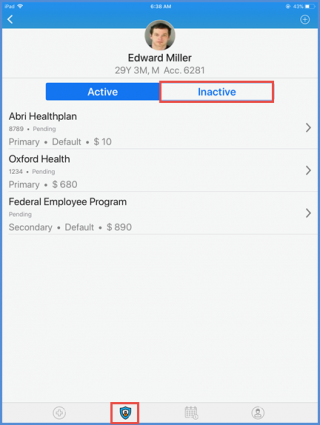
To mark an insurance inactive, select one by tapping on the extend arrow next to it. This takes the user to the ‘Insurance Detail’ page.
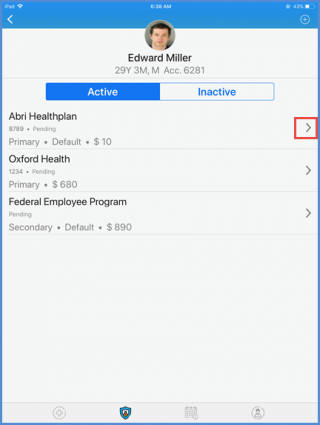
Scroll down to the end of the Insurance Detail screen to see the ‘Mark Inactive’ button at the bottom. Tap on it to mark the selected insurance inactive. Then, confirm the action from the confirmation popup that shows up.
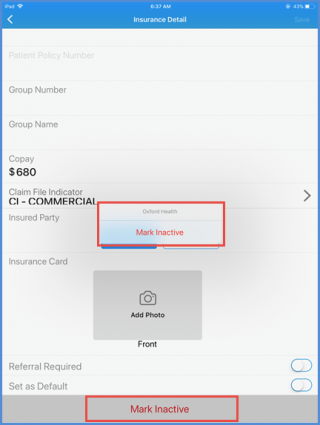
Doing so moves the selected insurance to the Inactive tab.
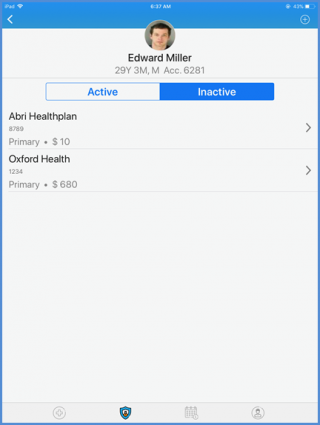
To activate an insurance, follow the same procedure and tap on ‘Activate’ button at the bottom. Then, confirm the activation.