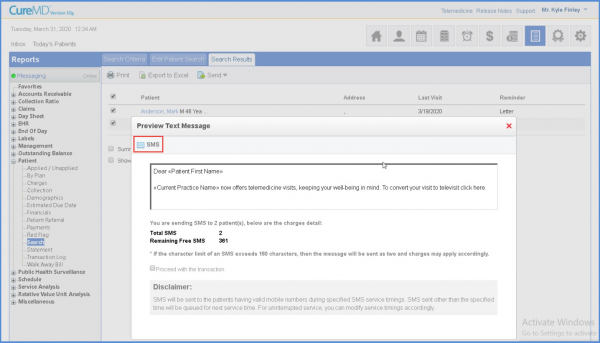Bulk Patient Notifications
Using the ‘Bulk Patient Notifications’ feature, Users can notify patients via Text and E-mail that the practice/provider offers Telehealth services, allowing patients to convert future appointments into telemedicine encounters with minimal effort.
Users can look up patients through ‘Patient Search Report’ using either the newly added ‘Televisit SMS Campaign’ report or by using an appointment date range, other demographics or clinical information.
Follow the above mentioned workflow to land on the ‘Patient Search’ Report.
Mark the radio button for ‘Televisit SMS Campaign’ and click ‘Run’
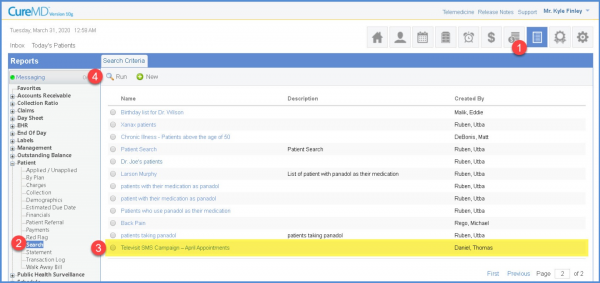
Checkmark the patients you wish to send notifications to and click ‘Send’ to choose between Text and email.
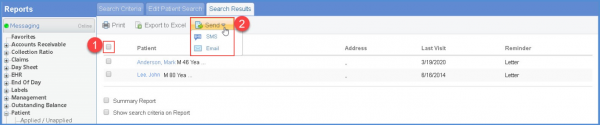
A preview of the text message is displayed. Review the SMS body and click ‘SMS’ button to send the message to selected patients.