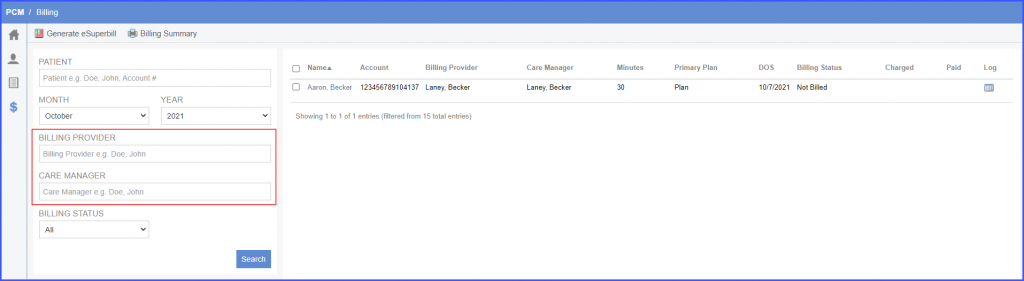How to Print Billing Summary?
Follow the above mentioned workflow to land on the Billing tab of PCM.
Here, user can print patient’s billing summary to view the billing record for the month.
Search patients through search criteria and click ‘Billing Summary’ to print the billing report.
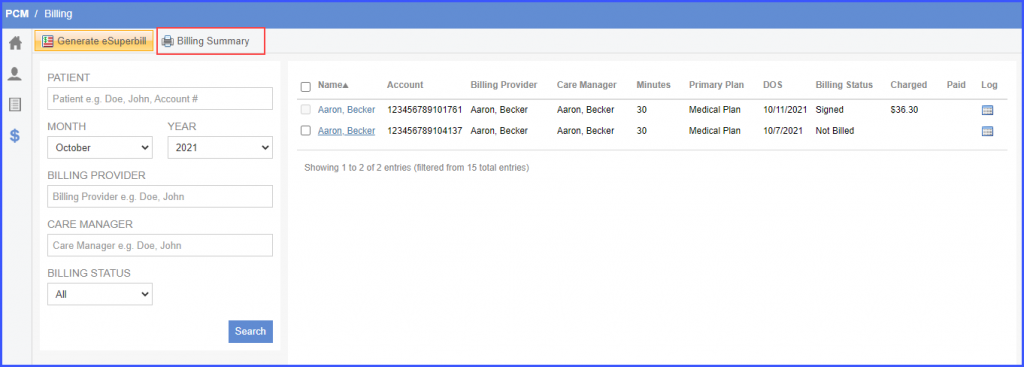
Report is shown for all the patients searched.
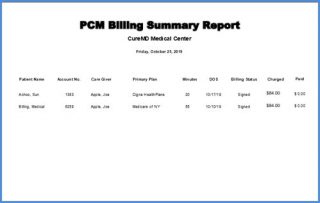
Users can search patients on the basis of the care manager assigned to them. ![]()
Select a billing provider from the ‘Billing Provider’ search filter and a care manager from the ‘Care Manager’ search filter.
Then click ‘Search’. Only the patients who have the selected care manager assigned to them appear in the search results.