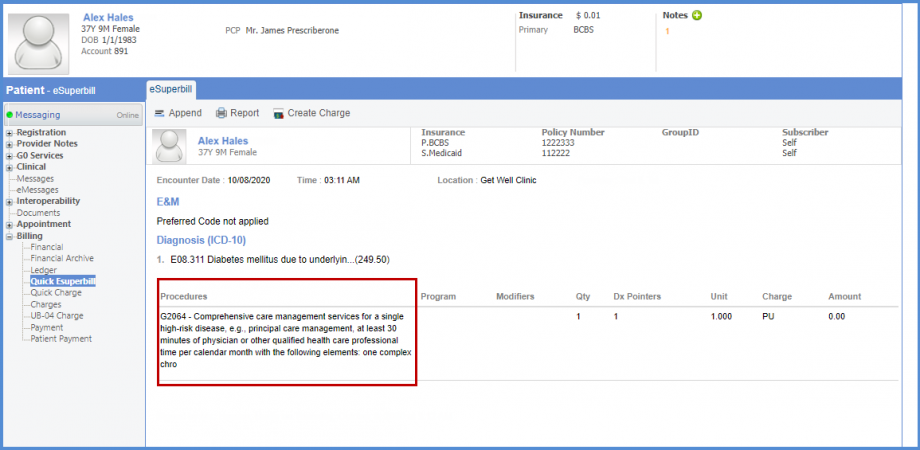How to Generate an eSuperbill?
Practitioners can bill every eligible patient provided with 30 minutes of non-face-to-face services each month. These services mainly consist of establishment of a comprehensive care plan, its revision and communication with other qualified health care professionals.
CPT codes that practices can bill for PCM:
99424
Principal care management services, for a single high-risk disease, at least 30 minutes of physician or other qualified health care professional time per calendar month with the following elements; one complex chronic condition expected to last at least 3months where patient is at significant risk of hospitalization, acute exacerbation / decomposition, functional decline or death. The condition requires development, monitoring and revision of disease specific care plan. The condition requires frequent regimen and/or the management of the condition is unusually complex due to co-morbidities.
99425
For every additional 30 minutes provided personally by a physician or other qualified health care professional, per calendar month. Listed separately in addition to code for primary procedure.
99426
Principal care management services, for a single high-risk disease, first 30 minutes of clinical staff time directed by physician or other qualified healthcare professional, per calendar month with the following elements; one complex chronic condition expected to last at least 3months where patient is at significant risk of hospitalization, acute exacerbation / decomposition, functional decline or death. The condition requires development, monitoring and revision of disease specific care plan. The condition requires frequent regimen and/or the management of the condition is unusually complex due to co-morbidities.
99427
For every additional 30 minutes of clinical staff time directed by a physician or other qualified health care professional, per calendar month. Listed separately in addition to code for primary procedure.
Charges are posted to the patient for the services rendered by the provider.
To generate an eSuperbill, navigate to Billing module. Select the patient (s) and click ‘Generate eSuperbill’.
‘Billing Status’ of patients whose bill is not generated yet shows ‘Not Billed’ whereas billed patient’s status displays ‘Signed’.
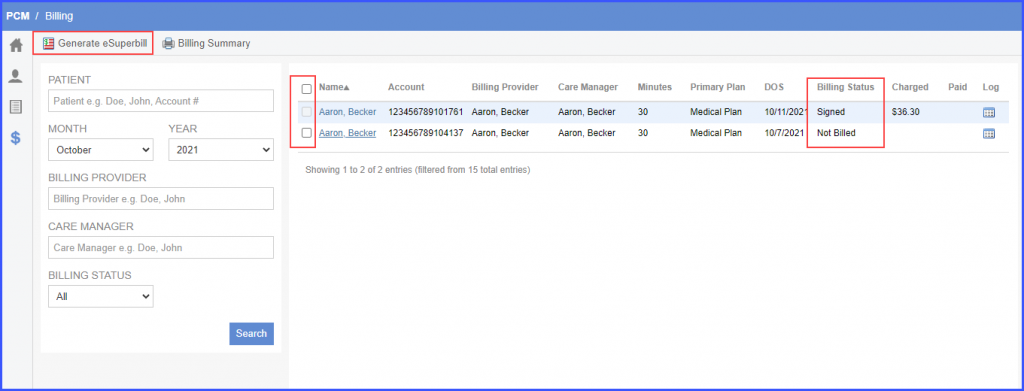
Date of service (DOS) for each eSuperbill is the most recent date on which a task is performed by the provider.
DOS is auto populated here from the care plan of the patient.
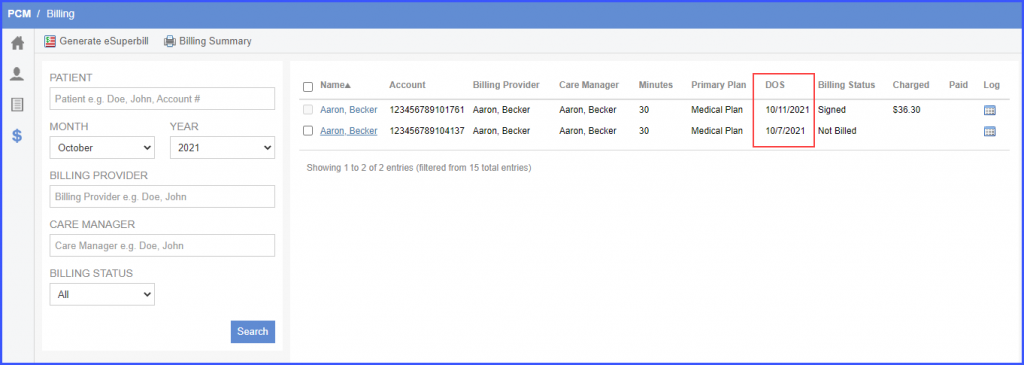
The user is able to view all the activities that have taken place for a patient by clicking on the Log icon.
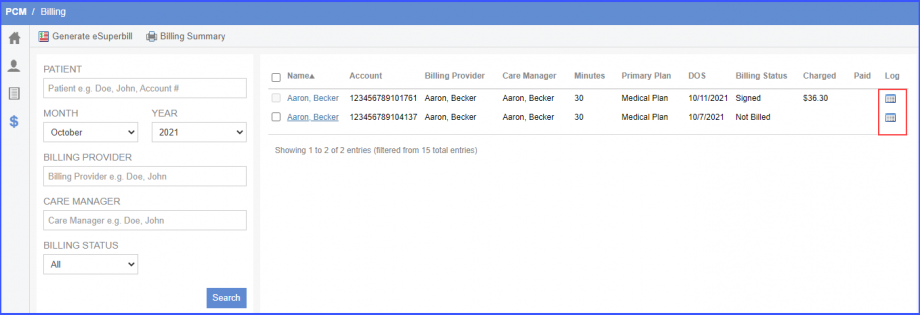
Log displays ‘Task’ name, ‘Time’ taken for that task, date of service and provider name.
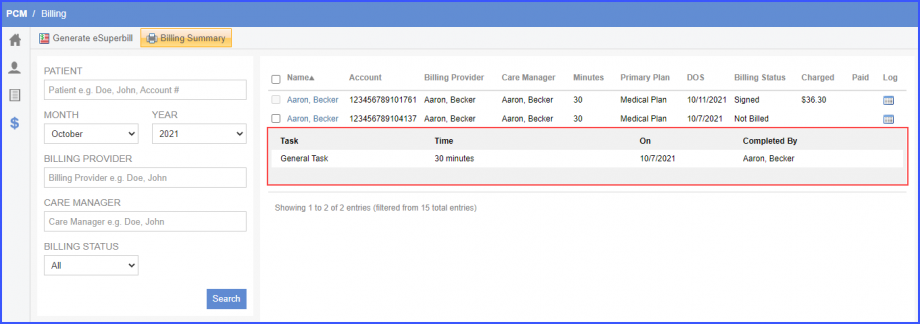
eSuperbill is generated with ‘Rendering Provider’, ‘Location’ and ‘Diagnosis’ of the patient.