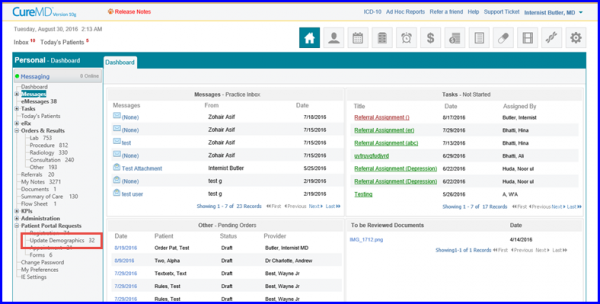How to process a request?
When a Patient Portal user updates the demographics, a request is sent to the provider for approval or rejection. On successfully submitting a request, this text message is shown.
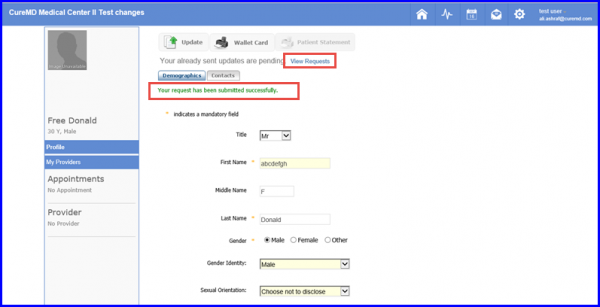
In order to process this request, follow the given workflow.