How to Set Notifications in Patient Portal?
Follow the workflow mentioned above to land on the ‘Notifications’ screen.
Users can enable notifications for the following as required:
- New Lab Result
- New Procedure Result
- New Radiology Result
- Patient Education
- Refill Request
Clicking ‘Select All’ will enable all listed options and users will receive notifications for all options.
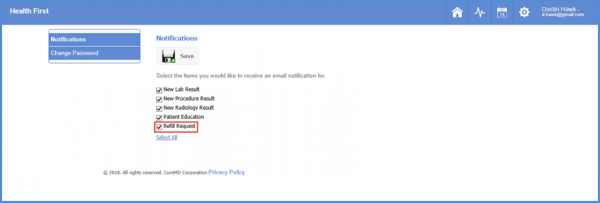
To populate the ‘Refill Request’ check box on Notifications screen, it needs to be enabled from the ‘Patient Portal Setup’. To see how it is done, click here.
