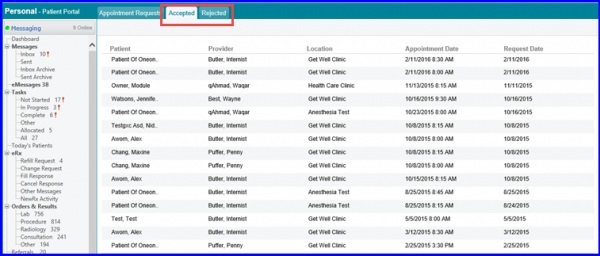How to set an Appointment?
When a user requests for an Appointment, the request is sent to the provider for approval or rejection. On successfully submitting a request, it appears in the Future Appointments section.
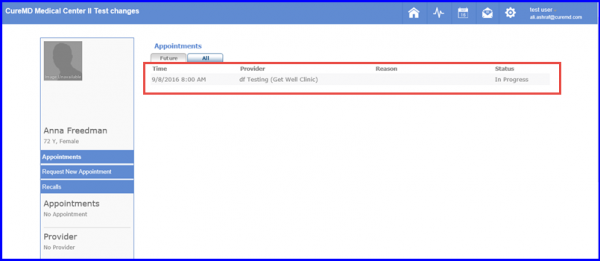
In order to process this request, follow the given workflow.
When the user clicks on Appointment, a list of all the pending requests appears. The user can click on the checkbox next to the desired patient’s name and either Accept or Reject this pending request.
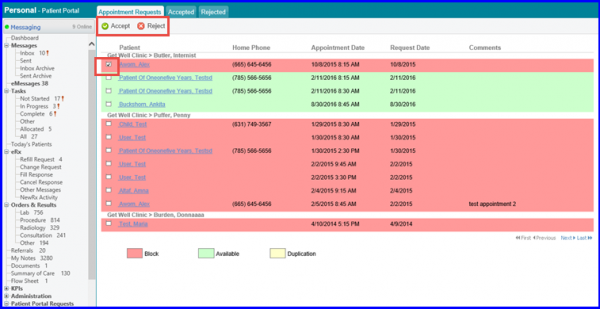
- The Block category is for those appointments which are booked on blocked time slots i.e. when the provider is not available. The user cannot accept these appointments. They can only be rejected.
- The Available category is for those appointments which are booked on those slots where the provider is available.
- The Duplication category is for those appointments where there are multiple appointments on the same time slot.
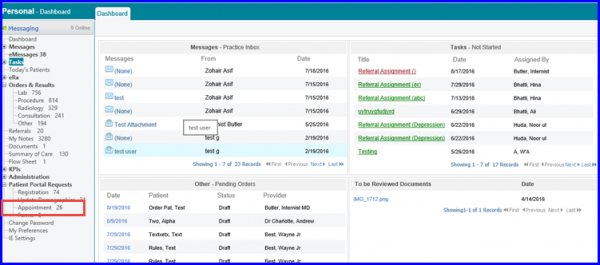
Once the user clicks on Accept, the request moves from Pending state to Accepted state. Same happens when the user clicks on Reject. The request moves from Pending state to Rejected state.