How to Search a Patient Portal User?
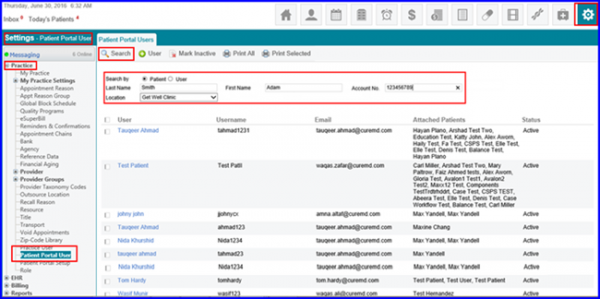
In order to search for a user:
- Click on the User radio button from the Search By option.
- Depending upon the need, you can also specify your search on the basis of User’s:
1. Name
2. Username
3. Email
4. Status(Active/Inactive) - Once you are done, click on the Search button from the top.
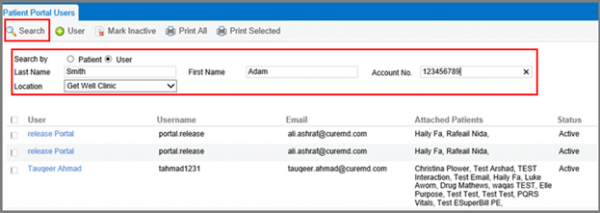
- The searched results are displayed below as a list.
- Select the desired Patient from the list by clicking on the patient name.
