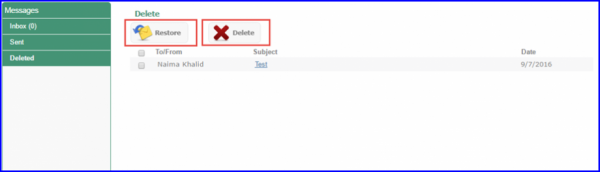How to delete messages?
To delete a message, select the message by enabling checkbox against it. Click on ‘Delete’ button. A confirmation pop up will be displayed. Click on ‘OK’ to confirm.
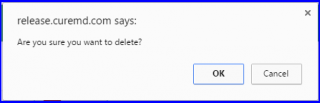
To delete a message, select the message by enabling checkbox against it. Click on ‘Delete’ button. A confirmation pop up will be displayed. Click on ‘OK’ to confirm.