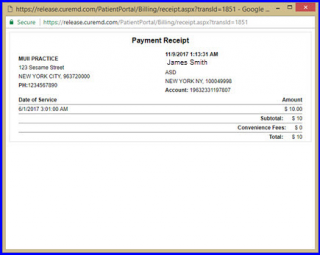How to view payment history?
Follow the workflow mentioned above to land on the ‘Payment History’ screen.
A list of all payments along with their transaction activity is maintained in this section.
Click the ‘Arrowhead’ button against the required payment’s date to expand payment details.
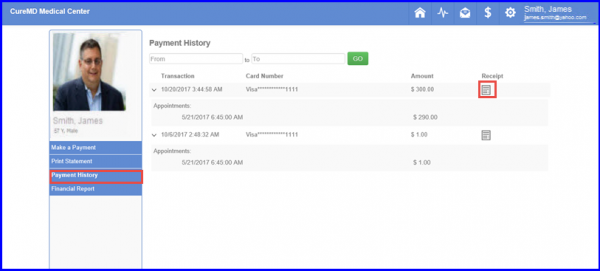
Users can also generate receipts by clicking the ‘Receipt’ icon against the required payment.