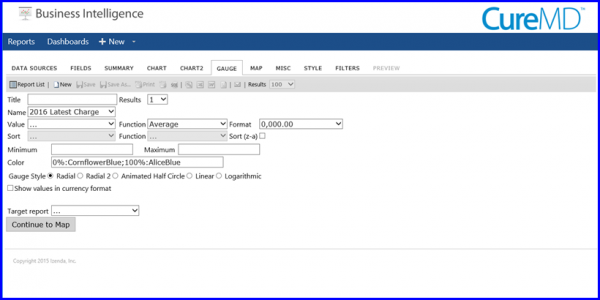Gauge
‘Gauge’ visually displays the amount/value of the fields selected. user can add a gauge (s) to the report through this tab.
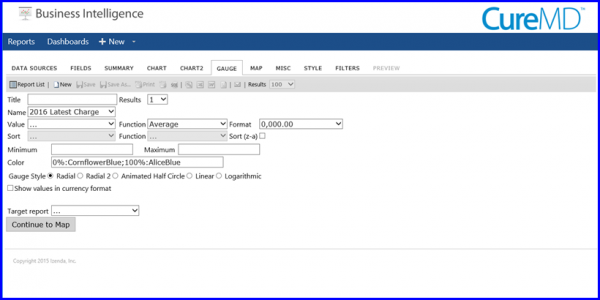
‘Gauge’ visually displays the amount/value of the fields selected. user can add a gauge (s) to the report through this tab.